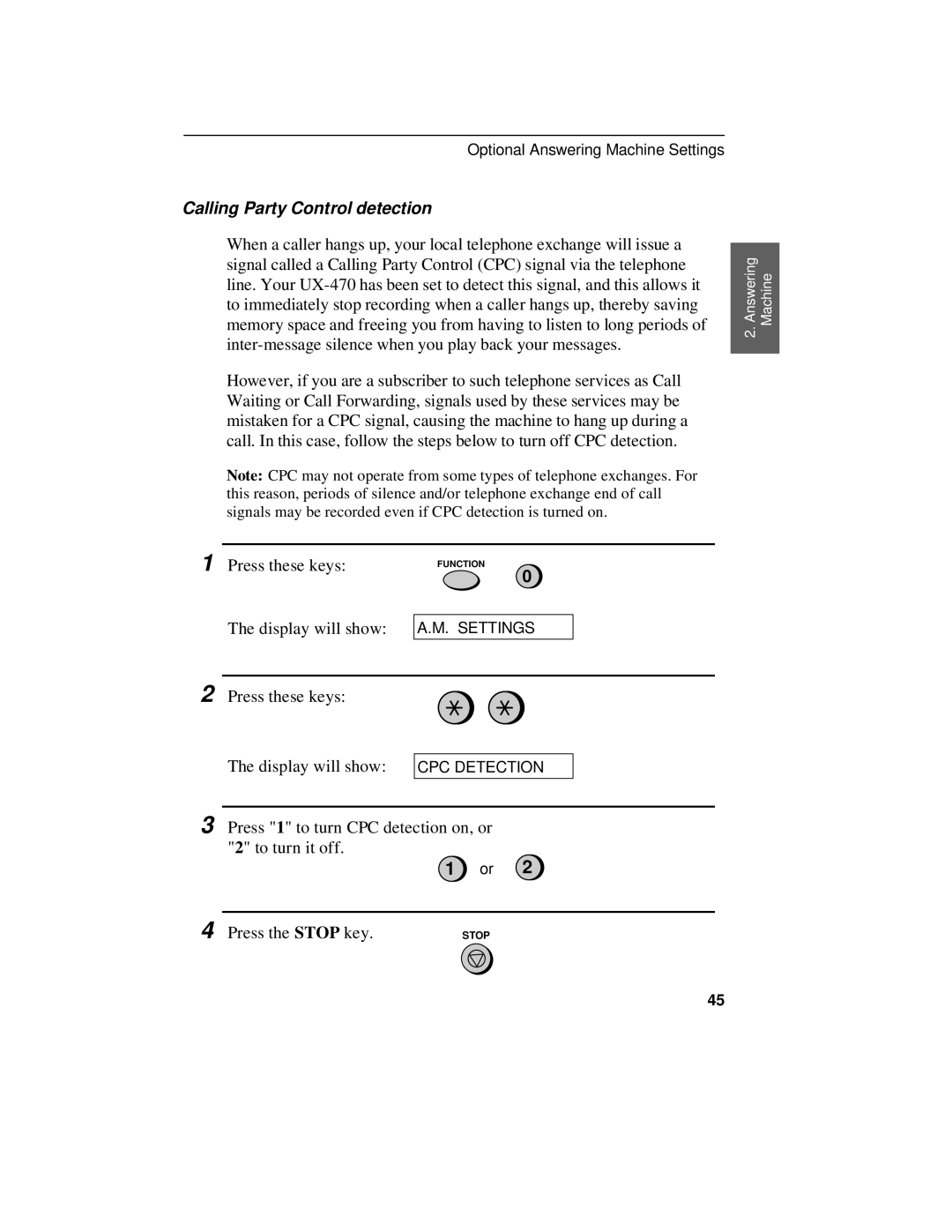Optional Answering Machine Settings
Calling Party Control detection
When a caller hangs up, your local telephone exchange will issue a signal called a Calling Party Control (CPC) signal via the telephone line. Your
However, if you are a subscriber to such telephone services as Call Waiting or Call Forwarding, signals used by these services may be mistaken for a CPC signal, causing the machine to hang up during a call. In this case, follow the steps below to turn off CPC detection.
Note: CPC may not operate from some types of telephone exchanges. For this reason, periods of silence and/or telephone exchange end of call signals may be recorded even if CPC detection is turned on.
1 Press these keys: | FUNCTION |
| 0 |
The display will show: | A.M. SETTINGS |
Answering | Machine |
2. |
|
|
|
2 Press these keys:
The display will show:
CPC DETECTION
3 Press "1" to turn CPC detection on, or "2" to turn it off.
1 or 2
4 Press the STOP key.
STOP
45