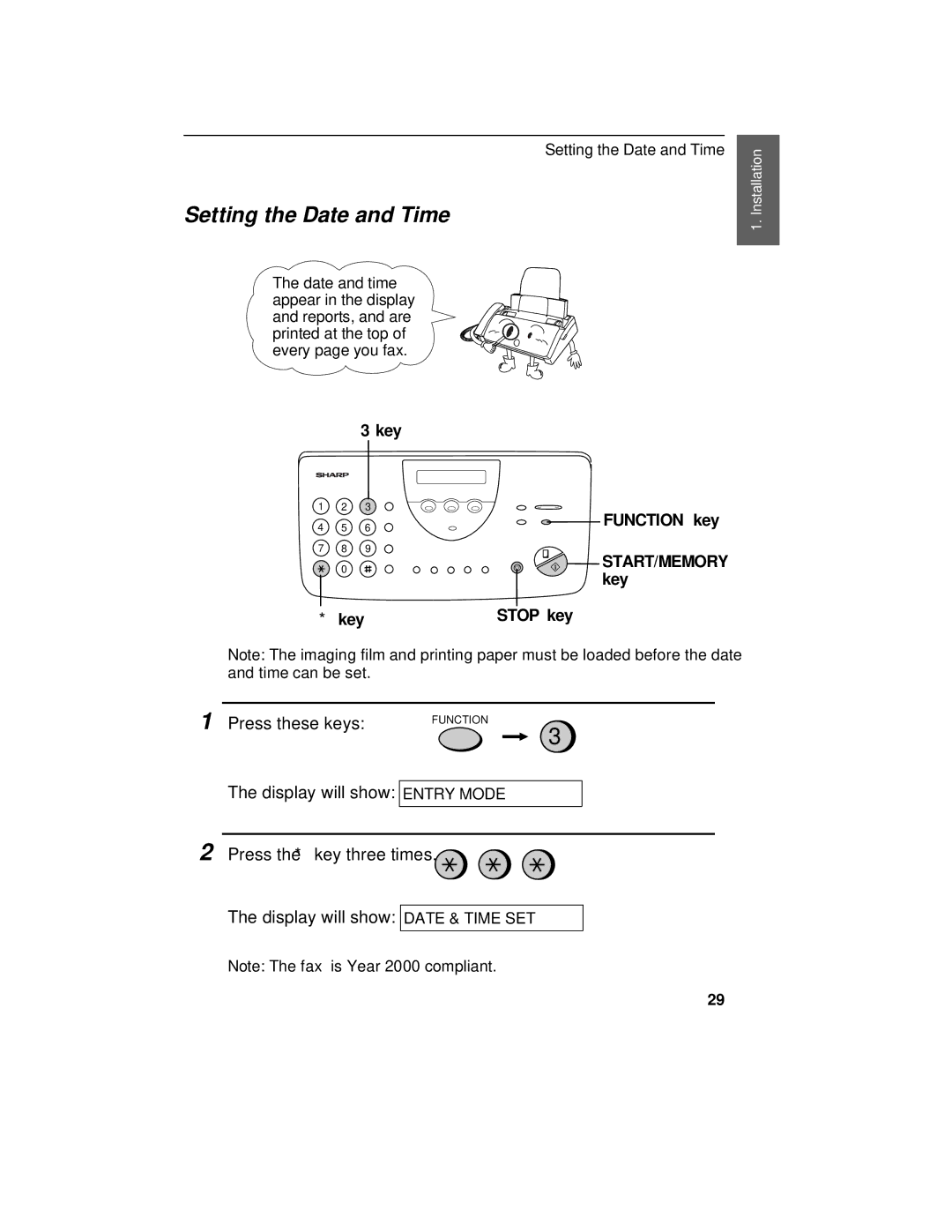Setting the Date and Time
Setting the Date and Time
1. Installation
The date and time appear in the display and reports, and are printed at the top of every page you fax.
3 key
1 2 3
4 5 6
7 8 9
0
*![]()
key
![]() FUNCTION key
FUNCTION key
START/MEMORY key
STOP key
Note: The imaging film and printing paper must be loaded before the date and time can be set.
1 Press these keys:
FUNCTION
3
The display will show:
ENTRY MODE
2 Press the *key three times.
The display will show: DATE & TIME SET
Note: The fax is Year 2000 compliant.
29