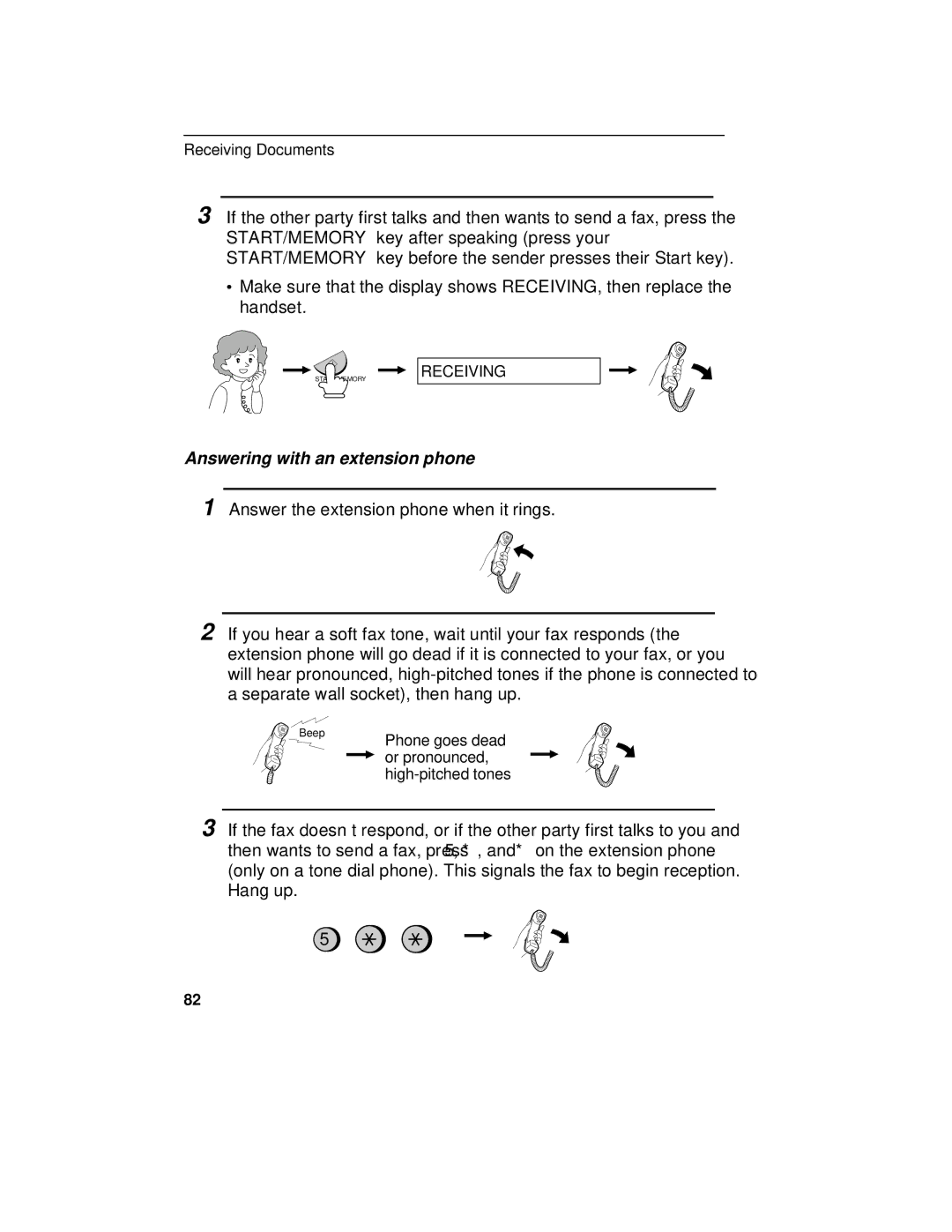Receiving Documents
3 If the other party first talks and then wants to send a fax, press the START/MEMORY key after speaking (press your START/MEMORY key before the sender presses their Start key).
∙Make sure that the display shows RECEIVING, then replace the handset.
START/MEMORY
RECEIVING
Answering with an extension phone
1 Answer the extension phone when it rings.
2 If you hear a soft fax tone, wait until your fax responds (the extension phone will go dead if it is connected to your fax, or you will hear pronounced,
Beep
Phone goes dead or pronounced,
3 If the fax doesn’t respond, or if the other party first talks to you and then wants to send a fax, press 5, *, and *on the extension phone (only on a tone dial phone). This signals the fax to begin reception. Hang up.
5
82