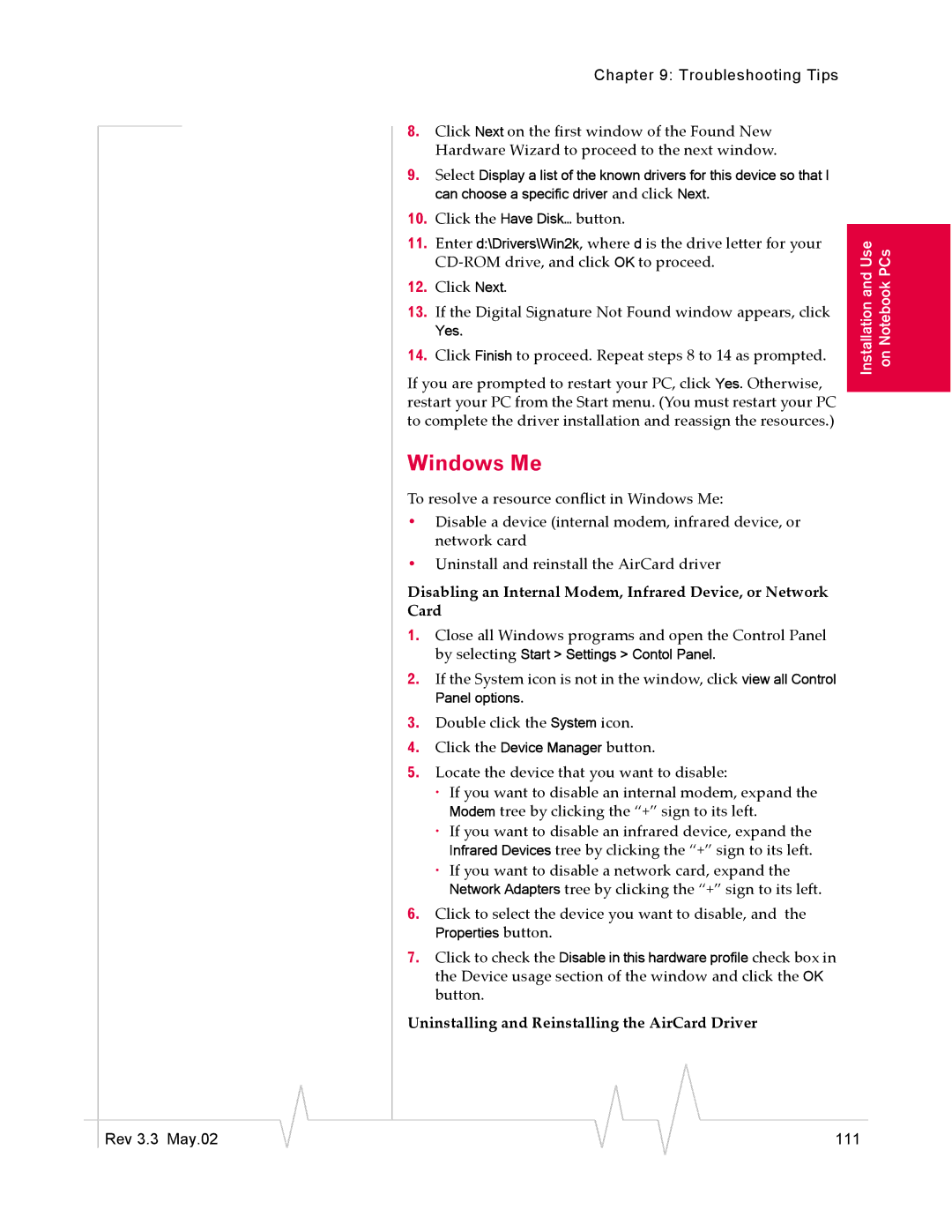Chapter 9: Troubleshooting Tips
8.Click Next on the first window of the Found New Hardware Wizard to proceed to the next window.
9.Select Display a list of the known drivers for this device so that I can choose a specific driver and click Next.
10.Click the Have Disk… button.
11.Enter d:\Drivers\Win2k, where d is the drive letter for your
12.Click Next.
13.If the Digital Signature Not Found window appears, click
Yes.
14.Click Finish to proceed. Repeat steps 8 to 14 as prompted.
If you are prompted to restart your PC, click Yes. Otherwise, restart your PC from the Start menu. (You must restart your PC to complete the driver installation and reassign the resources.)
Windows Me
To resolve a resource conflict in Windows Me:
•Disable a device (internal modem, infrared device, or network card
•Uninstall and reinstall the AirCard driver
Disabling an Internal Modem, Infrared Device, or Network Card
1.Close all Windows programs and open the Control Panel by selecting Start > Settings > Contol Panel.
2.If the System icon is not in the window, click view all Control Panel options.
3.Double click the System icon.
4.Click the Device Manager button.
5.Locate the device that you want to disable:
·If you want to disable an internal modem, expand the Modem tree by clicking the “+” sign to its left.
·If you want to disable an infrared device, expand the Infrared Devices tree by clicking the “+” sign to its left.
·If you want to disable a network card, expand the Network Adapters tree by clicking the “+” sign to its left.
6.Click to select the device you want to disable, and the
Properties button.
7.Click to check the Disable in this hardware profile check box in the Device usage section of the window and click the OK button.
Uninstalling and Reinstalling the AirCard Driver
Installation and Use on Notebook PCs
|
|
|
|
|
|
|
Rev 3.3 May.02 |
|
|
|
|
| 111 |
|
|
|