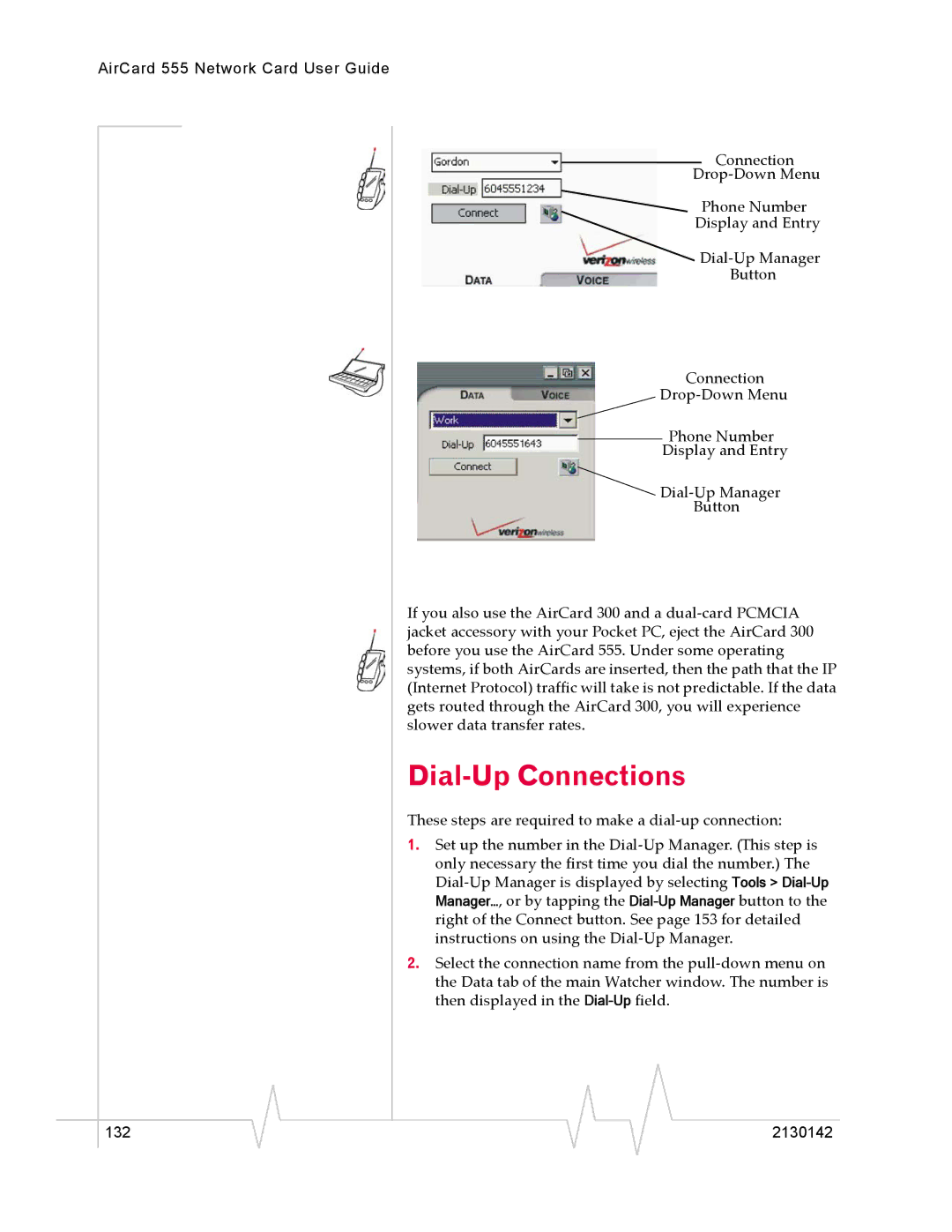AirCard 555 Network Card User Guide
Connection
Drop-Down Menu
Phone Number
Display and Entry
Dial-Up Manager
Button
Connection
Drop-Down Menu
Phone Number
Display and Entry
 Dial-Up Manager
Dial-Up Manager
Button
If you also use the AirCard 300 and a dual-card PCMCIA jacket accessory with your Pocket PC, eject the AirCard 300 before you use the AirCard 555. Under some operating systems, if both AirCards are inserted, then the path that the IP (Internet Protocol) traffic will take is not predictable. If the data gets routed through the AirCard 300, you will experience slower data transfer rates.
Dial-Up Connections
These steps are required to make a dial-up connection:
1.Set up the number in the Dial-Up Manager. (This step is only necessary the first time you dial the number.) The Dial-Up Manager is displayed by selecting Tools > Dial-Up Manager…, or by tapping the Dial-Up Manager button to the right of the Connect button. See page 153 for detailed instructions on using the Dial-Up Manager.
2.Select the connection name from the pull-down menu on the Data tab of the main Watcher window. The number is then displayed in the Dial-Upfield.

![]()