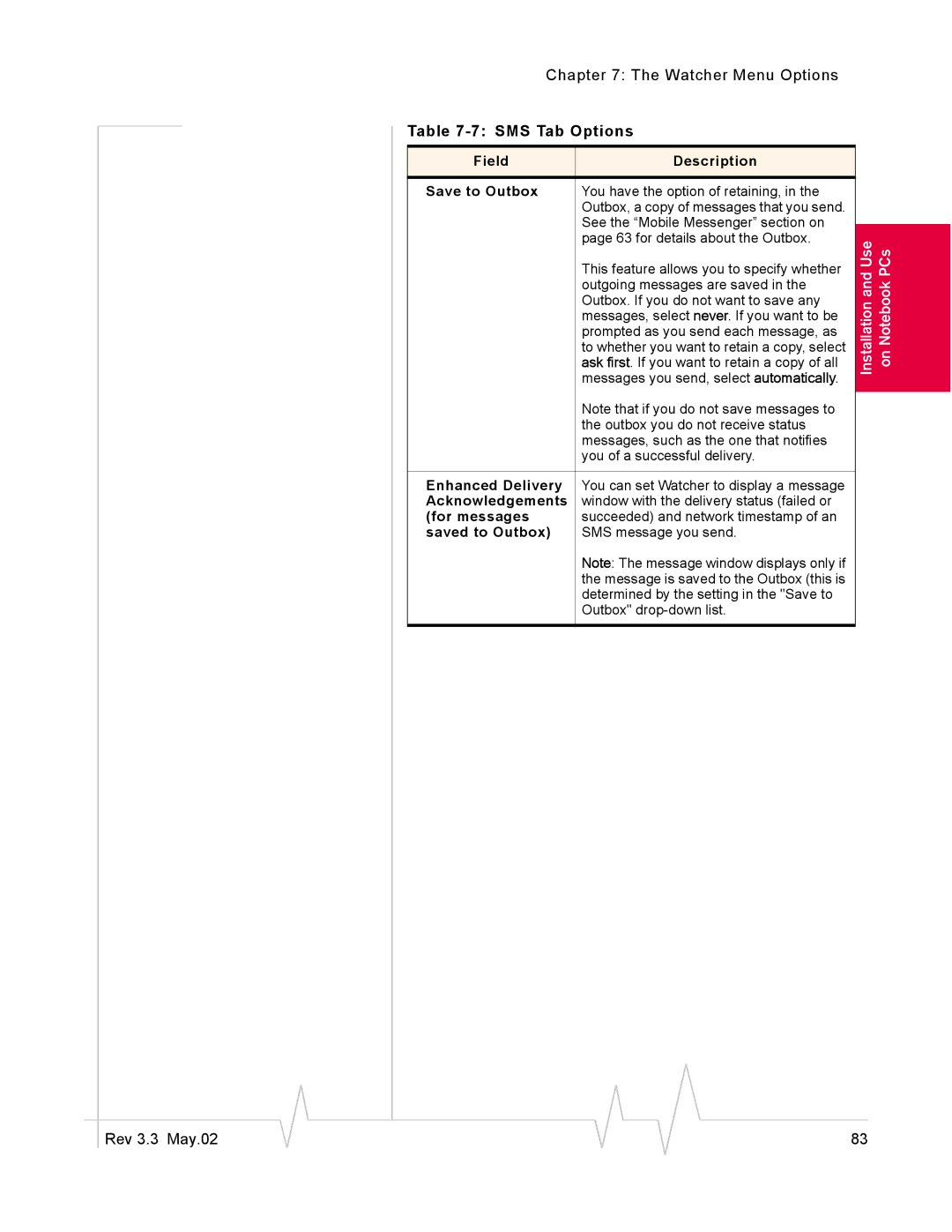Chapter 7: The Watcher Menu Options |
|
|
| |
Table |
|
|
| |
|
|
|
|
|
Field | Description |
|
|
|
|
|
|
|
|
Save to Outbox | You have the option of retaining, in the |
|
|
|
| Outbox, a copy of messages that you send. |
|
|
|
| See the “Mobile Messenger” section on |
|
|
|
| page 63 for details about the Outbox. |
| Installationand Use | Notebookon PCs |
| This feature allows you to specify whether |
| ||
| outgoing messages are saved in the |
| ||
| Outbox. If you do not want to save any |
| ||
| messages, select never. If you want to be |
|
|
|
| prompted as you send each message, as |
|
|
|
| to whether you want to retain a copy, select |
|
|
|
| ask first. If you want to retain a copy of all |
|
|
|
| messages you send, select automatically. |
|
|
|
| Note that if you do not save messages to |
|
|
|
| the outbox you do not receive status |
|
|
|
| messages, such as the one that notifies |
|
|
|
| you of a successful delivery. |
|
|
|
|
|
|
|
|
Enhanced Delivery | You can set Watcher to display a message |
|
|
|
Acknowledgements | window with the delivery status (failed or |
|
|
|
(for messages | succeeded) and network timestamp of an |
|
|
|
saved to Outbox) | SMS message you send. |
|
|
|
| Note: The message window displays only if |
|
|
|
| the message is saved to the Outbox (this is |
|
|
|
| determined by the setting in the "Save to |
|
|
|
| Outbox" |
|
|
|
|
|
|
|
|
|
|
|
|
|
|
|
Rev 3.3 May.02 |
|
|
|
|
| 83 |
|
|
|