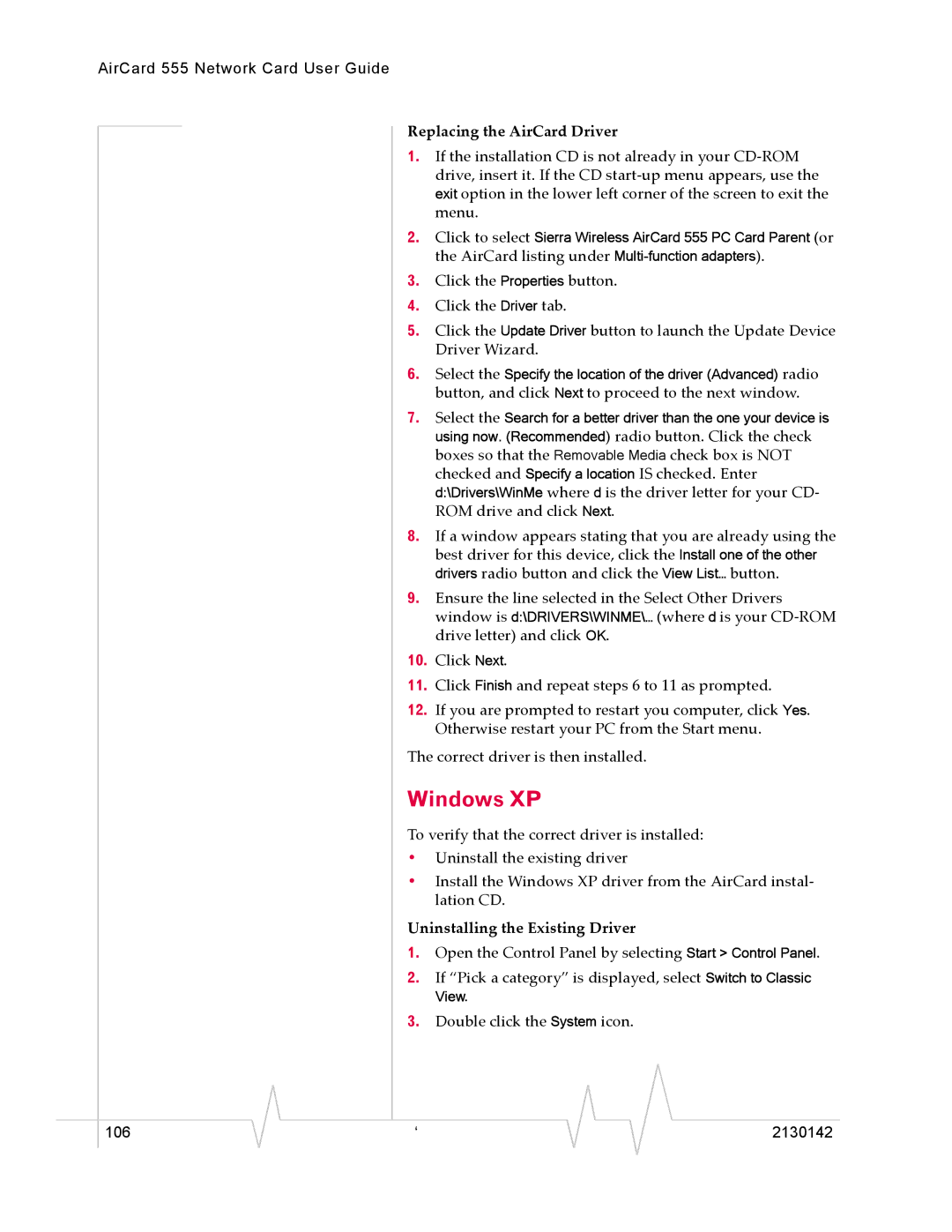AirCard 555 Network Card User Guide
Replacing the AirCard Driver
1.If the installation CD is not already in your
2.Click to select Sierra Wireless AirCard 555 PC Card Parent (or the AirCard listing under
3.Click the Properties button.
4.Click the Driver tab.
5.Click the Update Driver button to launch the Update Device Driver Wizard.
6.Select the Specify the location of the driver (Advanced) radio button, and click Next to proceed to the next window.
7.Select the Search for a better driver than the one your device is using now. (Recommended) radio button. Click the check boxes so that the Removable Media check box is NOT checked and Specify a location IS checked. Enter d:\Drivers\WinMe where d is the driver letter for your CD- ROM drive and click Next.
8.If a window appears stating that you are already using the best driver for this device, click the Install one of the other drivers radio button and click the View List… button.
9.Ensure the line selected in the Select Other Drivers window is d:\DRIVERS\WINME\… (where d is your
10.Click Next.
11.Click Finish and repeat steps 6 to 11 as prompted.
12.If you are prompted to restart you computer, click Yes. Otherwise restart your PC from the Start menu.
The correct driver is then installed.
Windows XP
To verify that the correct driver is installed:
•Uninstall the existing driver
•Install the Windows XP driver from the AirCard instal- lation CD.
Uninstalling the Existing Driver
1.Open the Control Panel by selecting Start > Control Panel.
2.If “Pick a category” is displayed, select Switch to Classic View.
3.Double click the System icon.
|
|
|
|
|
|
|
106 |
| ‘ |
|
|
| 2130142 |
|
|
|