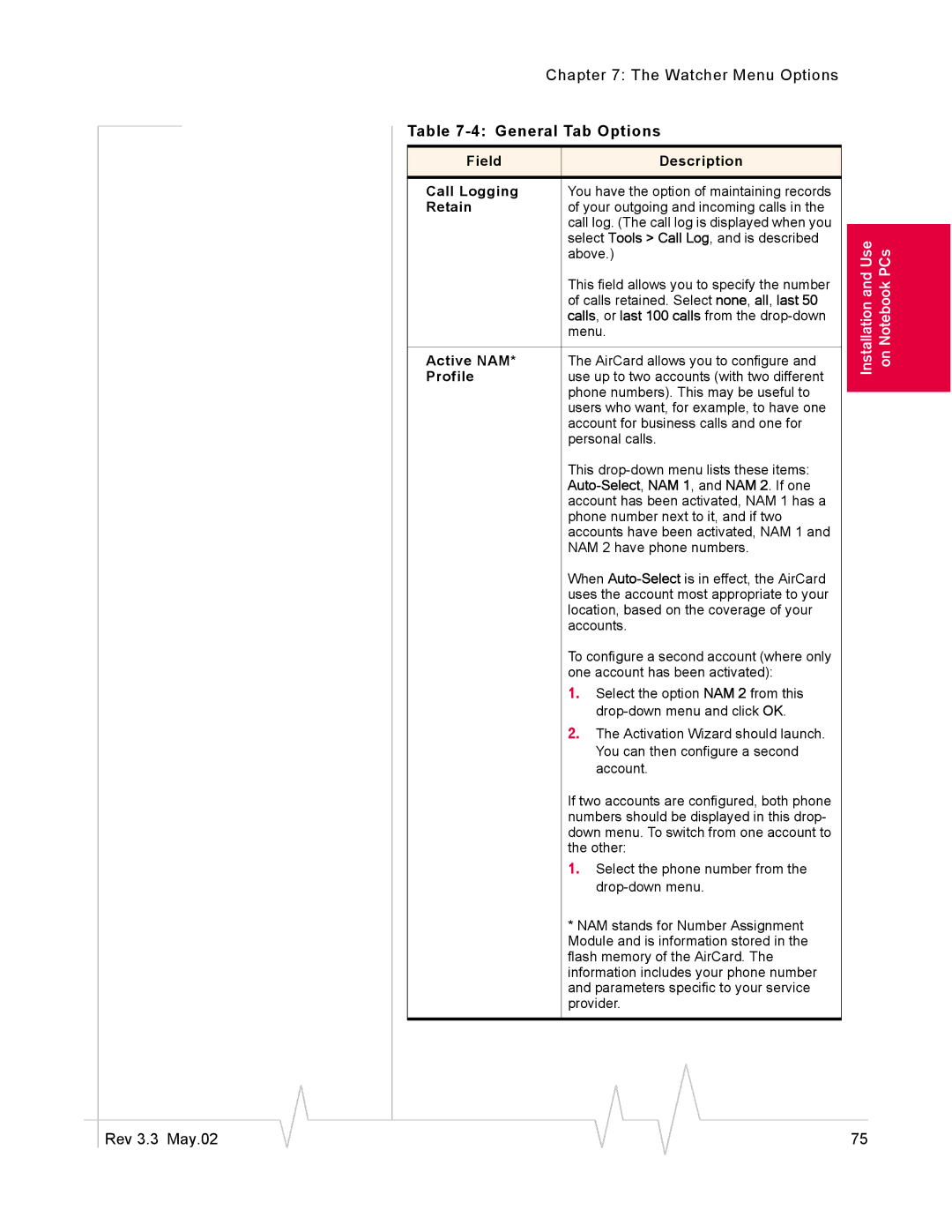| Chapter 7: The Watcher Menu Options |
Table | |
|
|
Field | Description |
|
|
Call Logging | You have the option of maintaining records |
Retain | of your outgoing and incoming calls in the |
| call log. (The call log is displayed when you |
| select Tools > Call Log, and is described |
| above.) |
| This field allows you to specify the number |
| of calls retained. Select none, all, last 50 |
| calls, or last 100 calls from the |
| menu. |
|
|
Active NAM* | The AirCard allows you to configure and |
Profile | use up to two accounts (with two different |
| phone numbers). This may be useful to |
| users who want, for example, to have one |
| account for business calls and one for |
| personal calls. |
| This |
|
|
| account has been activated, NAM 1 has a |
| phone number next to it, and if two |
| accounts have been activated, NAM 1 and |
| NAM 2 have phone numbers. |
| When |
| uses the account most appropriate to your |
| location, based on the coverage of your |
| accounts. |
To configure a second account (where only one account has been activated):
1.Select the option NAM 2 from this
2.The Activation Wizard should launch. You can then configure a second account.
If two accounts are configured, both phone numbers should be displayed in this drop- down menu. To switch from one account to the other:
1.Select the phone number from the
*NAM stands for Number Assignment Module and is information stored in the flash memory of the AirCard. The information includes your phone number and parameters specific to your service provider.
Installation and Use on Notebook PCs
|
|
|
|
|
|
|
Rev 3.3 May.02 |
|
|
|
|
| 75 |
|
|
|