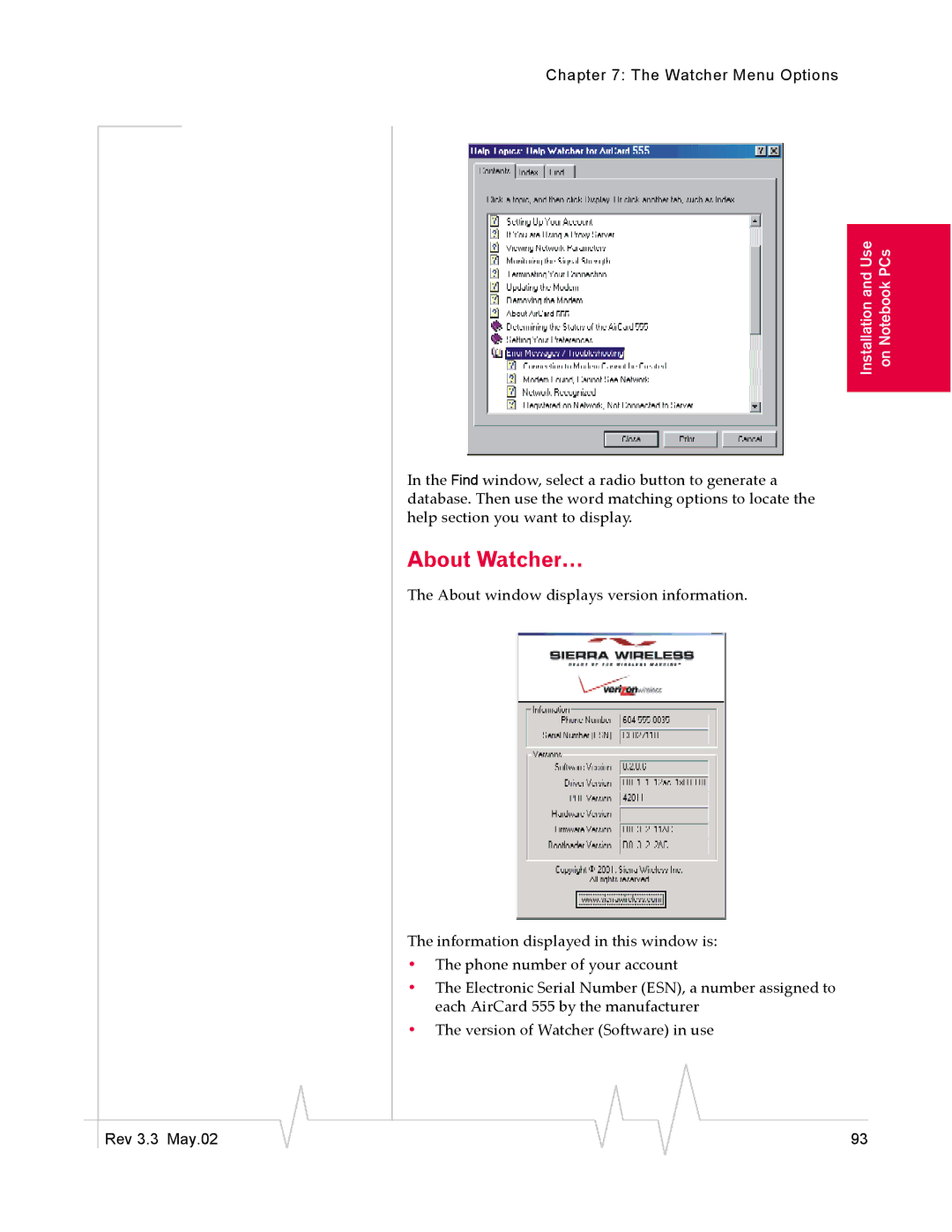Chapter 7: The Watcher Menu Options
Installation and Use on Notebook PCs
In the Find window, select a radio button to generate a database. Then use the word matching options to locate the help section you want to display.
About Watcher…
The About window displays version information.
The information displayed in this window is:
•The phone number of your account
•The Electronic Serial Number (ESN), a number assigned to each AirCard 555 by the manufacturer
•The version of Watcher (Software) in use
|
|
|
|
|
|
|
Rev 3.3 May.02 |
|
|
|
|
| 93 |
|
|
|