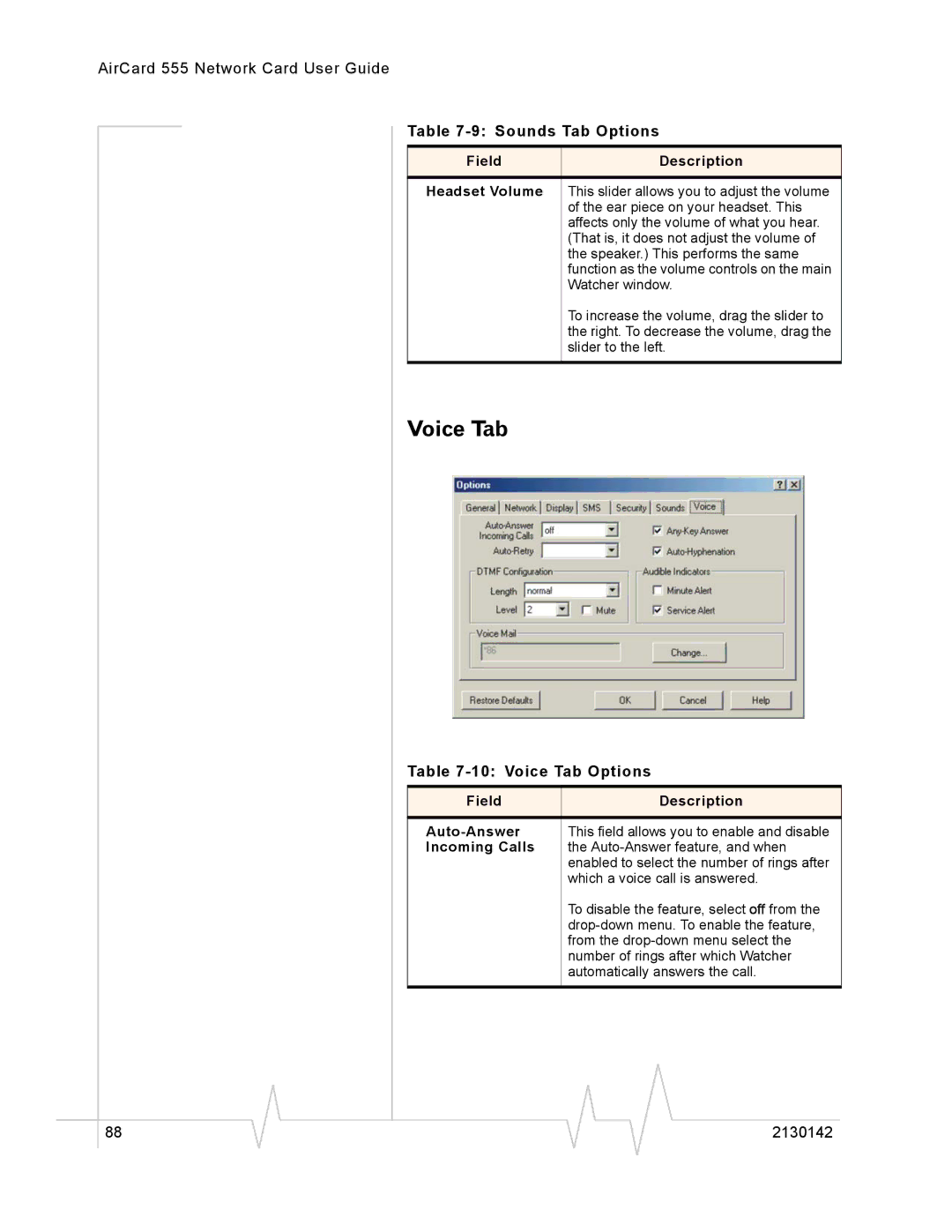User Guide
Page
Important Notice Safety and Hazards Limitation Liability
Patents Copyright Trademarks Comments
Technical Support
AirCard 555 Network Card User Guide 2130142
Table of Contents
AirCard 555 Wireless Network Card User Guide
Installation and Use on Handheld/Pocket PCs
AirCard 555 Wireless Network Card User Guide
Technical Specifications
Regulatory Information
AirCard 555 Wireless Network Card User Guide 2130142
AirCard 555 Basics
Page
SMS Short Message Service, which allows you to send
Introducing the AirCard 555 Network Card
Network Card, a Modem, and a Phone
Package Contents
About This Guide
Getting Started
Account Activation Configuration
AirCard 555 Software
Coverage
Pricing
Care and Maintenance of Your AirCard 555 Wireless Network
AirCard 555 Network Card User Guide 2130142
Installation and Use on Notebook PCs
Page
System Requirements
Installation on Notebook PCs
System Resource Requirements
Windows 95 Pre-Installation Procedures
AirCard Software Installation Procedures
Verifying That the PC Card Slots Are Enabled
Verifying That TCP/IP Is Installed
Start menu
Installation Procedures for Windows XP and NT
Windows XP Driver Installation
Windows NT Driver Installation
Verifying That the PC Card Slots Are Enabled
Determining Whether Networking is Installed
AirCard 555 Network Card User Guide
Installation and Use on Notebook PCs
Installing the Modem Driver
Verifying that RAS is Installed
Venturi Software Installation
Inserting the AirCard
Card Insertion and Removal
Removing the AirCard
Account Configuration Procedures
AirCard 555 Network Card User Guide
Watcher Window and Indicators
Components of the Watcher Window
Menu Bar
Minimize, Toggle Full/ Compact, and Close Buttons
Connection Status Area Icons
Connection Status Area
Icon Meaning
Connection Status Area Icons
Call Status Box
Indicator Area
Indicator Area Icons
Taskbar Icons
Status Area Icons
Watcher Window and Indicators
AirCard 555 Network Card User Guide 2130142
Data Connections
Dial-Up Connections
These steps are required to make a dial-up connection
Express Network Connections
Quick 2 Net Connections
Incoming Data Calls
AirCard 555 Network Card User Guide
Voice Connections
Dial Pad Scratch Pad Outgoing Calls Incoming Calls
Dial Pad
Watcher Dial Pad
Scratch Pad
Outgoing Calls
Incoming Calls
Voice Connections
AirCard 555 Network Card User Guide 2130142
Watcher Menu Options
View Menu
Always On Top
Docking
Toggle Full/Compact
Full Window Compact Window
Tools Menu
Mobile Messenger
Reading SMS Messages The Inbox
Confirm that you want to delete the messages by clicking
To forward a message Select the message header
Outgoing Message Status Icons
Icon Meaning Saved
Sent
Delivered
Icon Meaning Partially Sent
Not Sent
Select Edit Clear
Exiting the Mobile Messenger Window
Phone Book
Make any changes in the Contact Properties window
Call Log
Synchronization of Outlook and Your Phone Book
Call Direction Icons
Icon Meaning Incoming Call
Outgoing Call
Missed Call
To delete all records in the call log
Dial-Up Manager
To change an existing record in the Dial-Up Manager window
Activation Wizard…
KeyGuard
Options…
General Tab Options
Field Description Call Logging
Retain
Active NAM
Profile
Field Description System Select
Auto-Launch
Field Description TTY Mode
Watcher
Field Description Update System
Enable Venturi
Clock with Cdma
Time during start
When available
Network Tab Options
Field Description Automatically
Establish a
Display Tab Options
Service charge
Field Description Always on Top
1xRTT premium
For non
SMS Tab Options
Field Description Save to Outbox
Enhanced Delivery
Acknowledgements
For messages
Field Description Lock modem
Security Tab Options
Lock Modem Now
Field Description Change Lock
Code
Sounds Tab Options
Field Description Enable
Call Alert
Field Description Incoming Call
New SMS
Message
New Voice mail
10 Voice Tab Options
Field Description Headset Volume
Field Description Auto-Answer
Field Description Auto-Retry
Any-Key Answer
Auto
Hyphenation
Field Description Tone Length
Level
Mute
Minute Alert
Field Description Service Alert
Help Menu
Voice Mail
Change …
Help Topics…
About Watcher…
AirCard 555 Network Card User Guide
Network Adapter Manager
Switching Primary Cards
Windows 95, 98, NT and Me
Windows 2000 and XP
On-Line Help and Version Information
Closing the Network Adapter Manager
Troubleshooting Tips
Problem Causes
Problem Causes and Suggestions
Suggestions
100 2130142
Problem Causes Suggestions
Windows 95/98
Reinstalling the AirCard Driver
Locating the Existing Driver
Windows
Replacing the Driver
Locating the Driver
Updating the Driver
Windows Me
Windows XP
Uninstalling the Existing Driver
Replacing the AirCard Driver
Installing the Windows XP AirCard Driver
Uninstalling and Reinstalling the AirCard Driver
Resolving Resource Conflicts
Windows
Windows
110 2130142
Click Finish to proceed. Repeat steps 8 to 14 as prompted
· If prompted, What would you like to install?, select
Rev 3.3 May.02 113
Where d is your CD-ROM driver letter. Click Next
Installation and Use on Handheld/Pocket PCs
Page
Installation on Handheld and Pocket PCs
Software Installation Procedures
From the CD start-up window, select
AirCard 555 Network Card User Guide 120
To remove the AirCard
AirCard 555 Network Card User Guide 122
Rev 3.3 May.02 123
Mimimize Button Close Button Data/Voice
Rev 3.3 May.02 125
126 2130142
Rev 3.3 May.02 127
128 2130142
Minimize, Toggle Full/ Compact, and Close Boxes
Handheld PCs Only
130 2130142
Rev 3.3 May.02 131
132 2130142
Rev 3.3 May.02 133
AirCard 555 Network Card User Guide 134
Rev 3.3 May.02 135
Mute
Watcher Dial-Pad
138 2130142
Rev 3.3 May.02 139
AirCard 555 Network Card User Guide 140 2130142
View Menu Handheld PCs
AirCard 555 Network Card User Guide 142
Handheld/Pocket PCs
144 2130142
Bottom of the screen Pocket PCs or on the right side
AirCard 555 Network Card User Guide 146
Rev 3.3 May.02 147
AirCard 555 Network Card User Guide 148
Rev 3.3 May.02 149
Highlight the text in the message using your stylus
Rev 3.3 May.02 151
AirCard 555 Network Card User Guide 152
To delete a record Select the record
Tap the Add… button to open the Connection Properties screen
Rev 3.3 May.02 155
Activation Wizard
Use of the Options Screen
Rev 3.3 May.02 157
158 2130142
Rev 3.3 May.02 159
Field Description Active NAM
Auto-Select , NAM 1 , and NAM 2 . If one
Rev 3.3 May.02 161
162 2130142
Rev 3.3 May.02 163
Field Description Remember
Field Description Data connection
166 2130142
Rev 3.3 May.02 167
168 2130142
Field Description Lock Modem Now
Call Waiting Alert
New Voicemail
172 2130142
Voice Tab Options
Field Description Any-Key Answer
Pocket PCs Only
Field Description Minute Alert
Admin Menu Pocket PCs
Field Description Voice Mail
Administration Activation Wizard…
Help Topics
Help Menu Handhelds PC
About Watcher …
Rev 3.3 May.02 179
AirCard 555 Network Card User Guide 180 2130142
Problem Causes Suggestions
Modem
Pocket PCs only
Uninstalling the AirCard Software
Tap the System tab
AirCard 555 Network Card User Guide 184 2130142
Technical Specifications
Page
LED Operation
Technical Specifications
LED Operation
Radio Frequency and Electrical Specifications
Environmental Specifications
Radio Frequency & Electrical Specifications
Environmental Specifications
Regulatory Information
Page
Regulatory Information
FCC ID N7NACRD555
192 2130142
Index
Numerics
194 2130142
Index
196 2130142
Rev 3.3 May.02 197
AirCard 555 Wireless Network Card User Guide 198 2130142