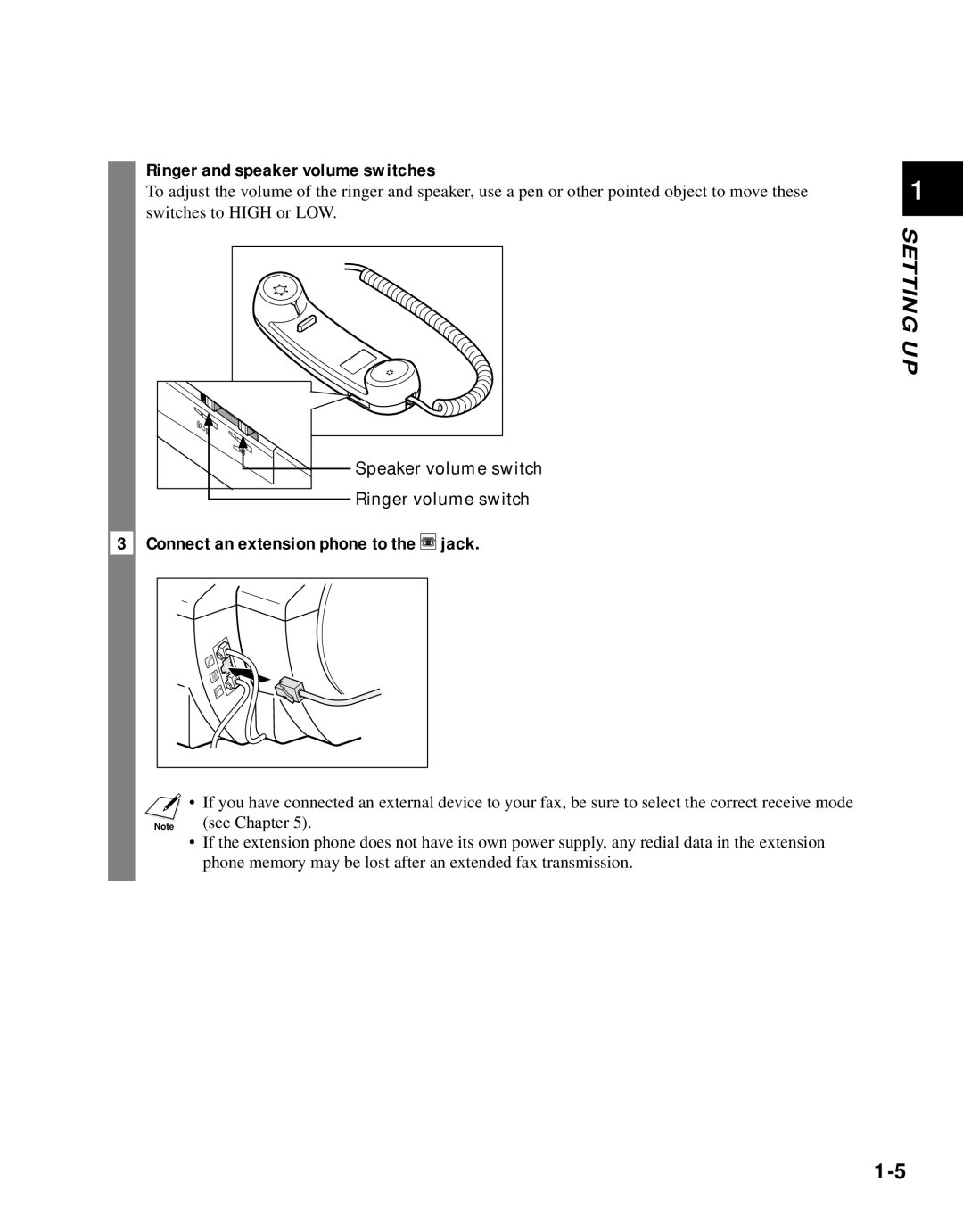Ringer and speaker volume switches
To adjust the volume of the ringer and speaker, use a pen or other pointed object to move these switches to HIGH or LOW.
![]()
![]() Speaker volume switch
Speaker volume switch
Ringer volume switch
3 Connect an extension phone to the t jack.
•If you have connected an external device to your fax, be sure to select the correct receive mode n (see Chapter 5).
•If the extension phone does not have its own power supply, any redial data in the extension phone memory may be lost after an extended fax transmission.
1
SETTING UP