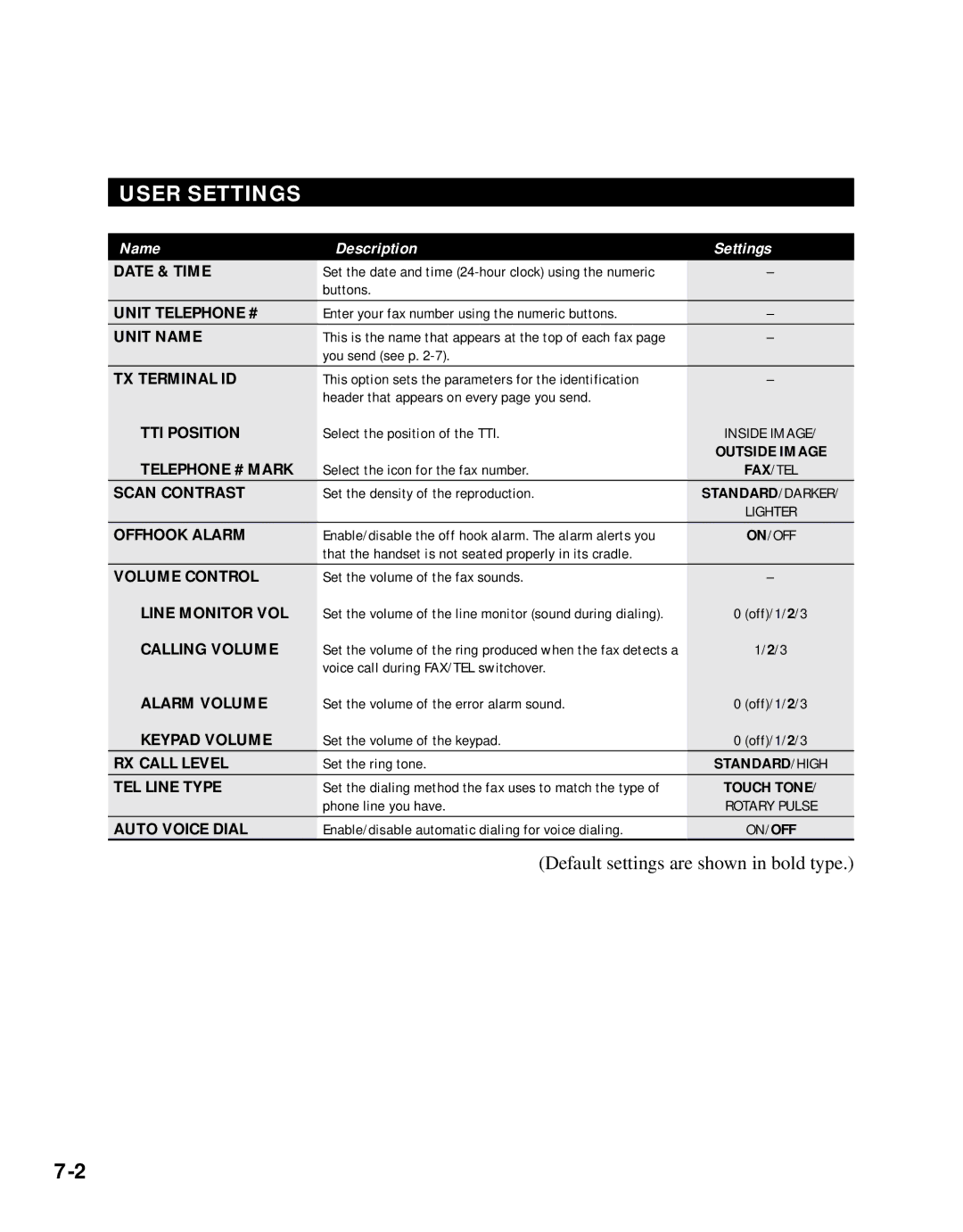USER SETTINGS
Name | Description | Settings |
DATE & TIME | Set the date and time | – |
| buttons. |
|
UNIT TELEPHONE # | Enter your fax number using the numeric buttons. | – |
UNIT NAME | This is the name that appears at the top of each fax page | – |
| you send (see p. |
|
TX TERMINAL ID | This option sets the parameters for the identification | – |
| header that appears on every page you send. |
|
TTI POSITION | Select the position of the TTI. | INSIDE IMAGE/ |
|
| OUTSIDE IMAGE |
TELEPHONE # MARK | Select the icon for the fax number. | FAX/TEL |
SCAN CONTRAST | Set the density of the reproduction. | STANDARD/DARKER/ |
|
| LIGHTER |
OFFHOOK ALARM | Enable/disable the off hook alarm. The alarm alerts you | ON/OFF |
| that the handset is not seated properly in its cradle. |
|
VOLUME CONTROL | Set the volume of the fax sounds. | – |
LINE MONITOR VOL | Set the volume of the line monitor (sound during dialing). | 0 (off)/1/2/3 |
CALLING VOLUME | Set the volume of the ring produced when the fax detects a | 1/2/3 |
| voice call during FAX/TEL switchover. |
|
ALARM VOLUME | Set the volume of the error alarm sound. | 0 (off)/1/2/3 |
KEYPAD VOLUME | Set the volume of the keypad. | 0 (off)/1/2/3 |
RX CALL LEVEL | Set the ring tone. | STANDARD/HIGH |
TEL LINE TYPE | Set the dialing method the fax uses to match the type of | TOUCH TONE/ |
| phone line you have. | ROTARY PULSE |
AUTO VOICE DIAL | Enable/disable automatic dialing for voice dialing. | ON/OFF |
(Default settings are shown in bold type.)