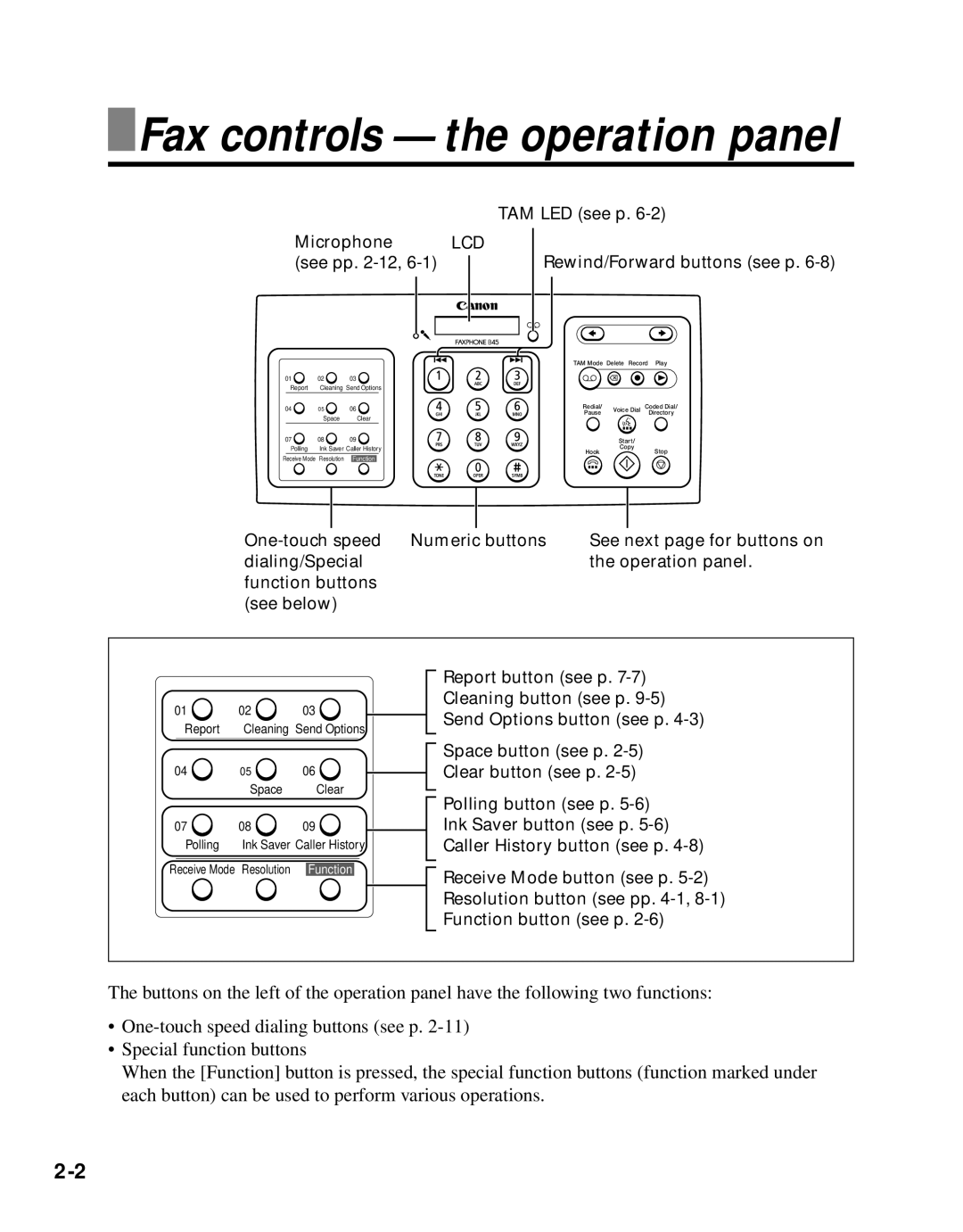Fax controls — the operation panel
Fax controls — the operation panel
| TAM LED (see p. |
Microphone | LCD |
(see pp. | Rewind/Forward buttons (see p. |
|
|
| TAM Mode | Delete Record Play | |
01 | 02 | 03 |
|
|
|
Report | Cleaning Send Options |
|
|
| |
04 | 05 | 06 | Redial/ | Voice Dial | Coded Dial/ |
| Space | Clear | Pause |
| Directory |
|
|
|
| ||
07 | 08 | 09 |
| Start/ |
|
Polling | Ink Saver Caller History | Hook | Copy | Stop | |
Receive Mode | Resolution | Function |
| ||
|
|
| |||
See next page for buttons on | |
dialing/Special | the operation panel. |
function buttons |
|
(see below) |
|
01 | 02 | 03 |
Report | Cleaning Send Options | |
04 | 05 | 06 |
| Space | Clear |
07 | 08 | 09 |
Polling | Ink Saver Caller History | |
Receive Mode | Resolution | Function |
Report button (see p.
Space button (see p.
Clear button (see p.
Polling button (see p.
Receive Mode button (see p.
The buttons on the left of the operation panel have the following two functions:
•
•Special function buttons
When the [Function] button is pressed, the special function buttons (function marked under each button) can be used to perform various operations.