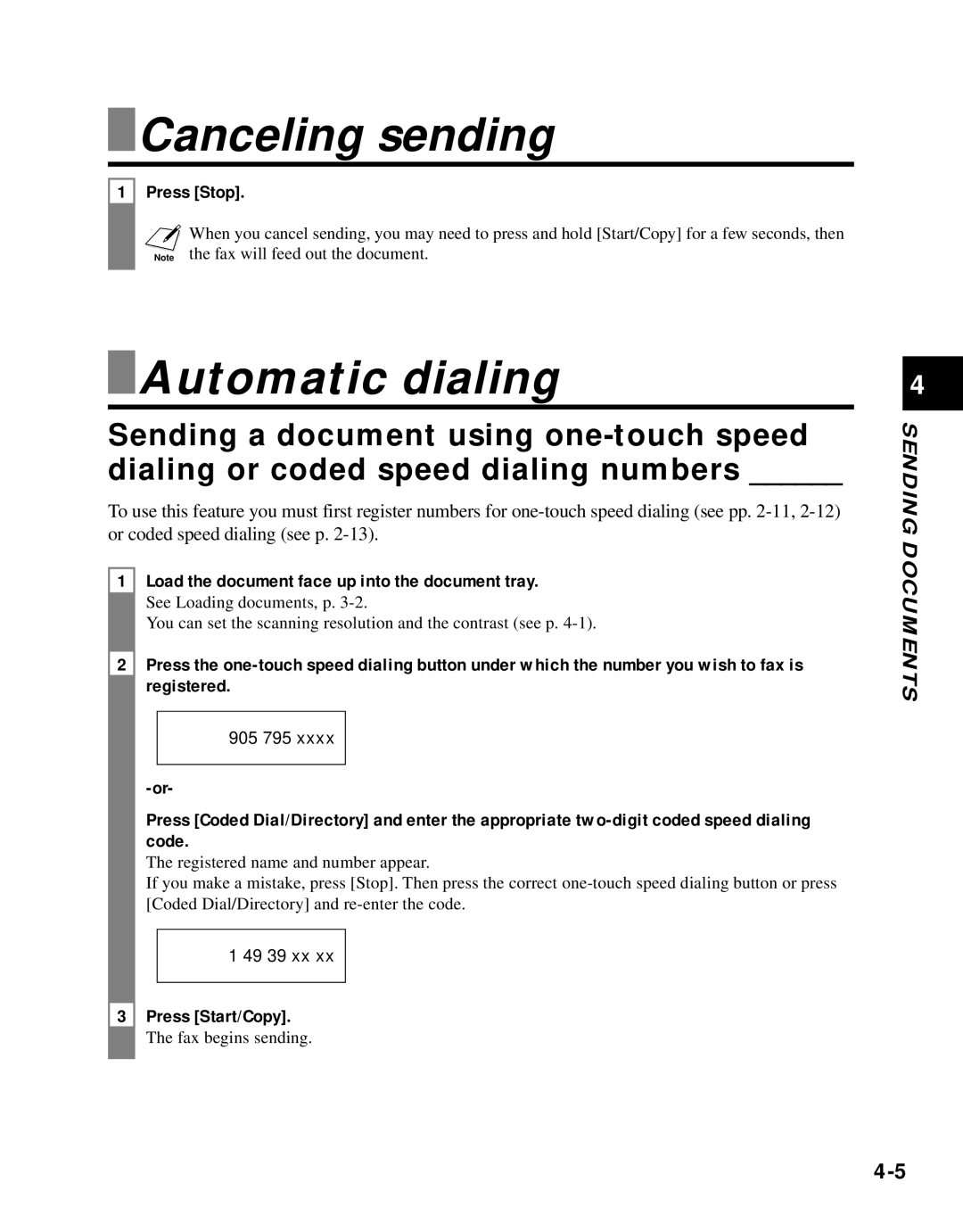| Canceling sending | |
1 | Press [Stop]. |
|
| When you cancel sending, you may | need to press and hold [Start/Copy] for a few seconds, then |
| nthe fax will feed out the document. |
|

 Automatic dialing
Automatic dialing
Sending a document using
To use this feature you must first register numbers for
1Load the document face up into the document tray.
See Loading documents, p.
You can set the scanning resolution and the contrast (see p.
2Press the
905 795 xxxx
Press [Coded Dial/Directory] and enter the appropriate
The registered name and number appear.
If you make a mistake, press [Stop]. Then press the correct
1 49 39 xx xx
3Press [Start/Copy].
The fax begins sending.
4
SENDING DOCUMENTS