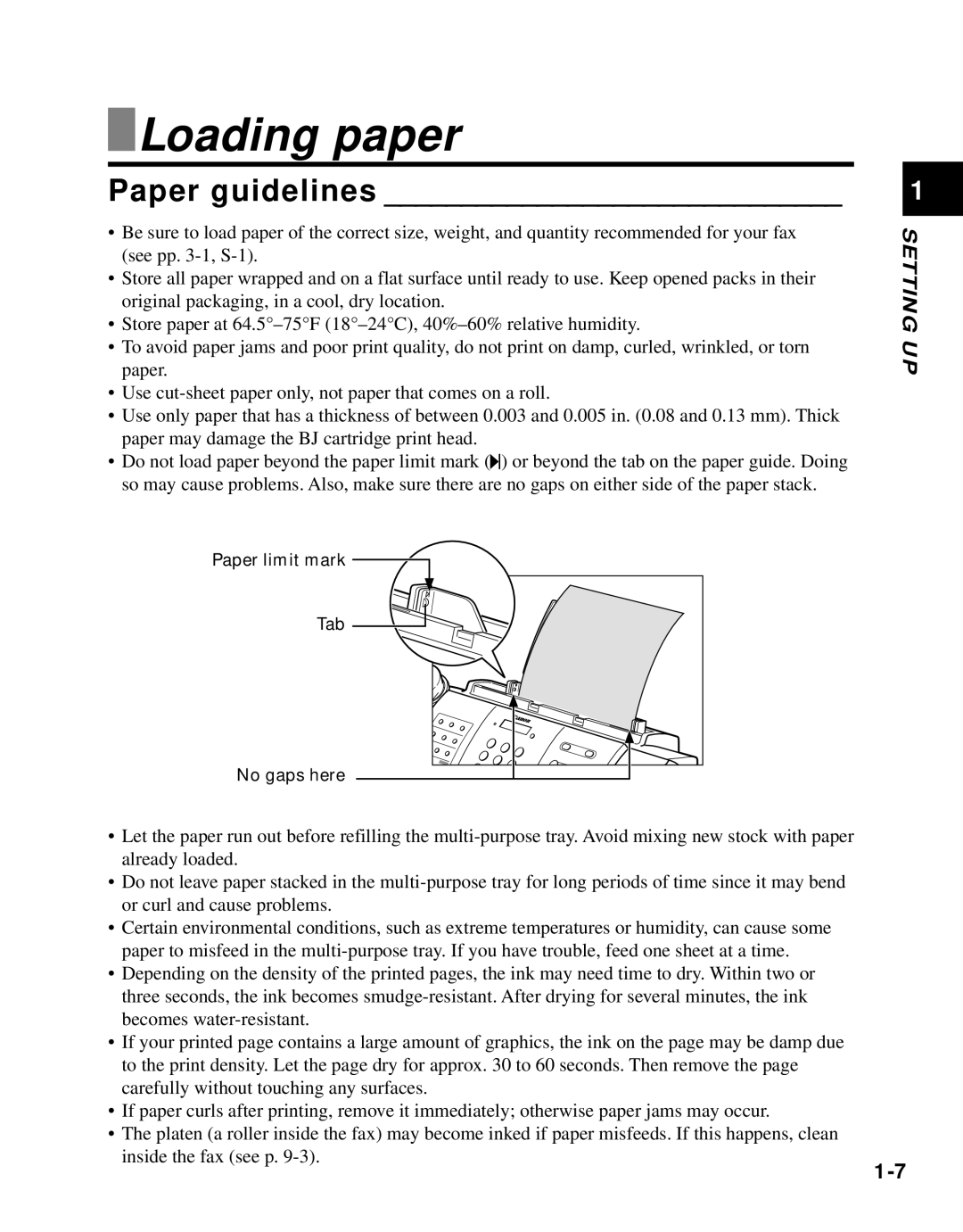Loading paper
Loading paper
Paper guidelines ______________________________
•Be sure to load paper of the correct size, weight, and quantity recommended for your fax (see pp.
•Store all paper wrapped and on a flat surface until ready to use. Keep opened packs in their original packaging, in a cool, dry location.
•Store paper at
•To avoid paper jams and poor print quality, do not print on damp, curled, wrinkled, or torn paper.
•Use
•Use only paper that has a thickness of between 0.003 and 0.005 in. (0.08 and 0.13 mm). Thick paper may damage the BJ cartridge print head.
•Do not load paper beyond the paper limit mark (P) or beyond the tab on the paper guide. Doing so may cause problems. Also, make sure there are no gaps on either side of the paper stack.
Paper limit mark ![]()
Tab
No gaps here
•Let the paper run out before refilling the
•Do not leave paper stacked in the
•Certain environmental conditions, such as extreme temperatures or humidity, can cause some paper to misfeed in the
•Depending on the density of the printed pages, the ink may need time to dry. Within two or three seconds, the ink becomes
•If your printed page contains a large amount of graphics, the ink on the page may be damp due to the print density. Let the page dry for approx. 30 to 60 seconds. Then remove the page carefully without touching any surfaces.
•If paper curls after printing, remove it immediately; otherwise paper jams may occur.
•The platen (a roller inside the fax) may become inked if paper misfeeds. If this happens, clean inside the fax (see p.
1
SETTING UP