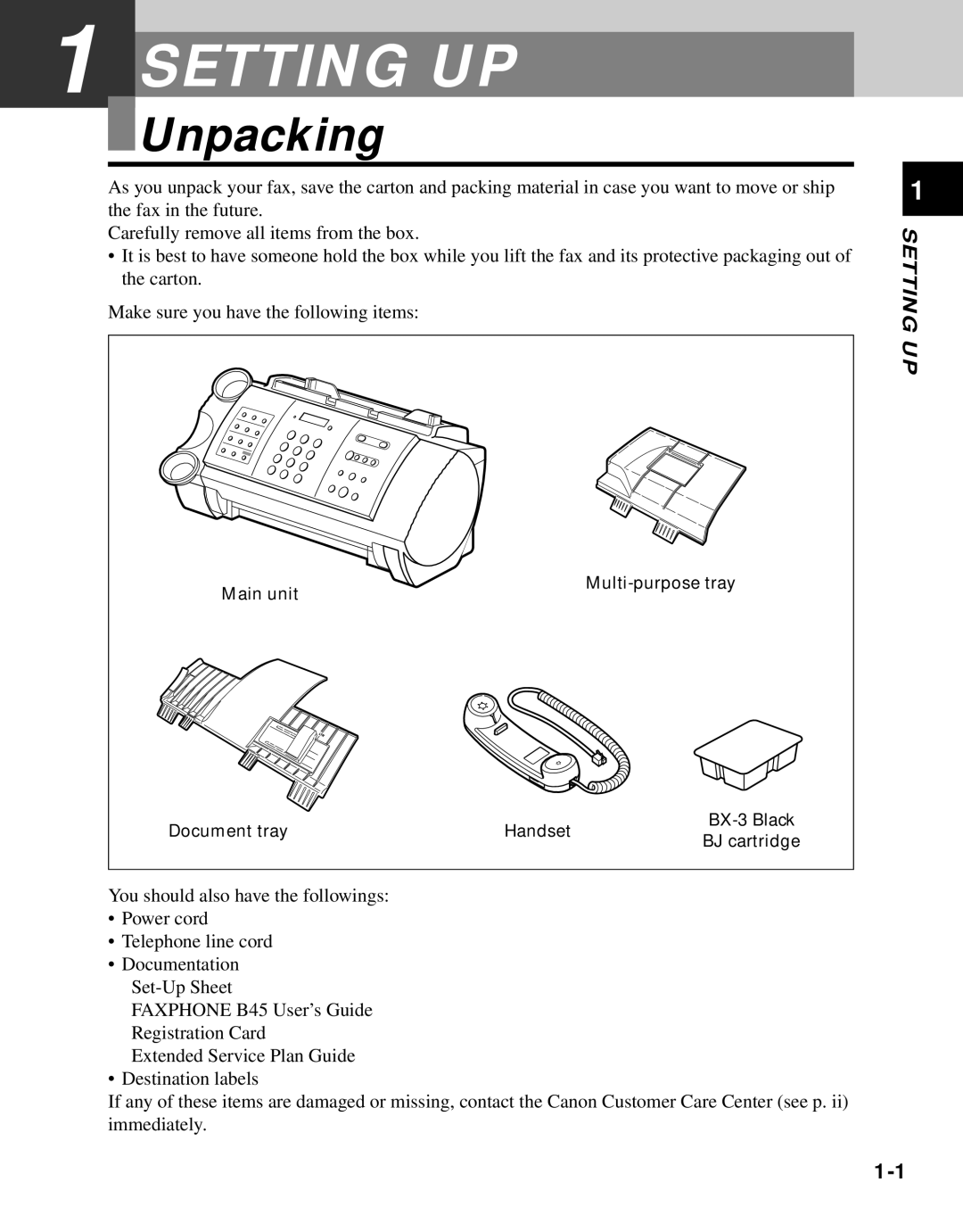1 SETTING UP
 Unpacking
Unpacking
As you unpack your fax, save the carton and packing material in case you want to move or ship | 1 | ||
the fax in the future. |
|
|
|
Carefully remove all items from the box. |
|
| SETTINGUP |
• It is best to have someone hold the box while you lift the fax and its protective packaging out of | |||
the carton. |
|
| |
Make sure you have the following items: |
|
| |
|
|
| |
Main unit |
|
| |
|
|
| |
Document tray | Handset |
| |
BJ cartridge |
| ||
|
|
| |
You should also have the followings:
•Power cord
•Telephone line cord
•Documentation
FAXPHONE B45 User’s Guide Registration Card
Extended Service Plan Guide
• Destination labels
If any of these items are damaged or missing, contact the Canon Customer Care Center (see p. ii) immediately.