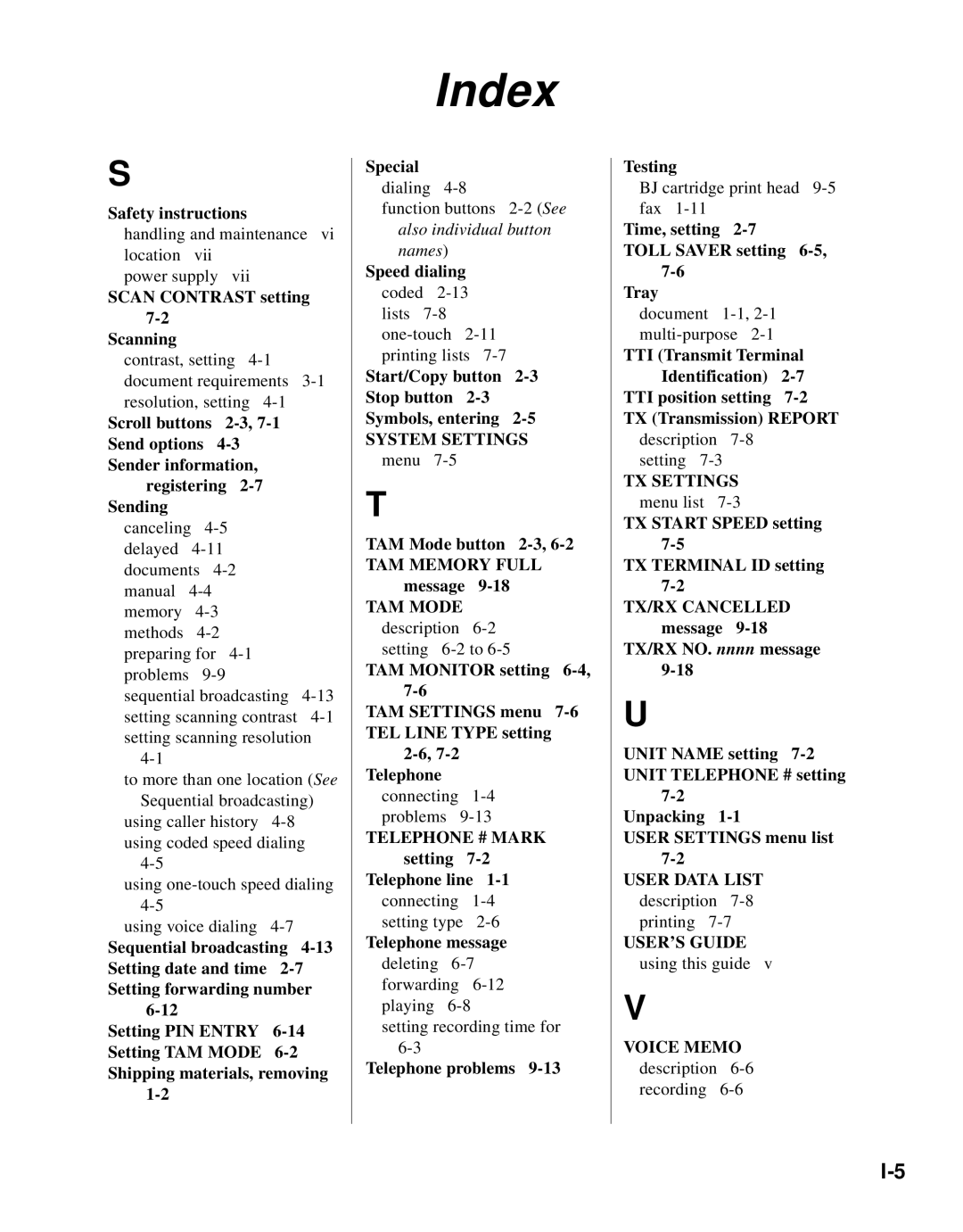S
Safety instructions
handling and maintenance vi location vii
power supply vii
SCAN CONTRAST setting
Scanning
contrast, setting
Scroll buttons
registering
canceling
sequential broadcasting
to more than one location (See Sequential broadcasting)
using caller history
using
using voice dialing
Sequential broadcasting
Setting PIN ENTRY
Index
Special
dialing
function buttons
also individual button
names)
Speed dialing
coded
Start/Copy button
SYSTEM SETTINGS
menu
T
TAM Mode button
TAM MEMORY FULL message
TAM MODE
description
TAM MONITOR setting
TAM SETTINGS menu
Telephone
connecting
TELEPHONE # MARK setting
Telephone line
connecting
Telephone message
deleting
setting recording time for
Telephone problems
Testing
BJ cartridge print head
Time, setting
TOLL SAVER setting
Tray
document
TTI (Transmit Terminal Identification)
TX (Transmission) REPORT
description
TX SETTINGS
menu list
TX START SPEED setting
TX TERMINAL ID setting
TX/RX CANCELLED message
TX/RX NO. nnnn message
U
UNIT NAME setting
USER SETTINGS menu list
USER DATA LIST
description
USER’S GUIDE
using this guide v
V
VOICE MEMO
description