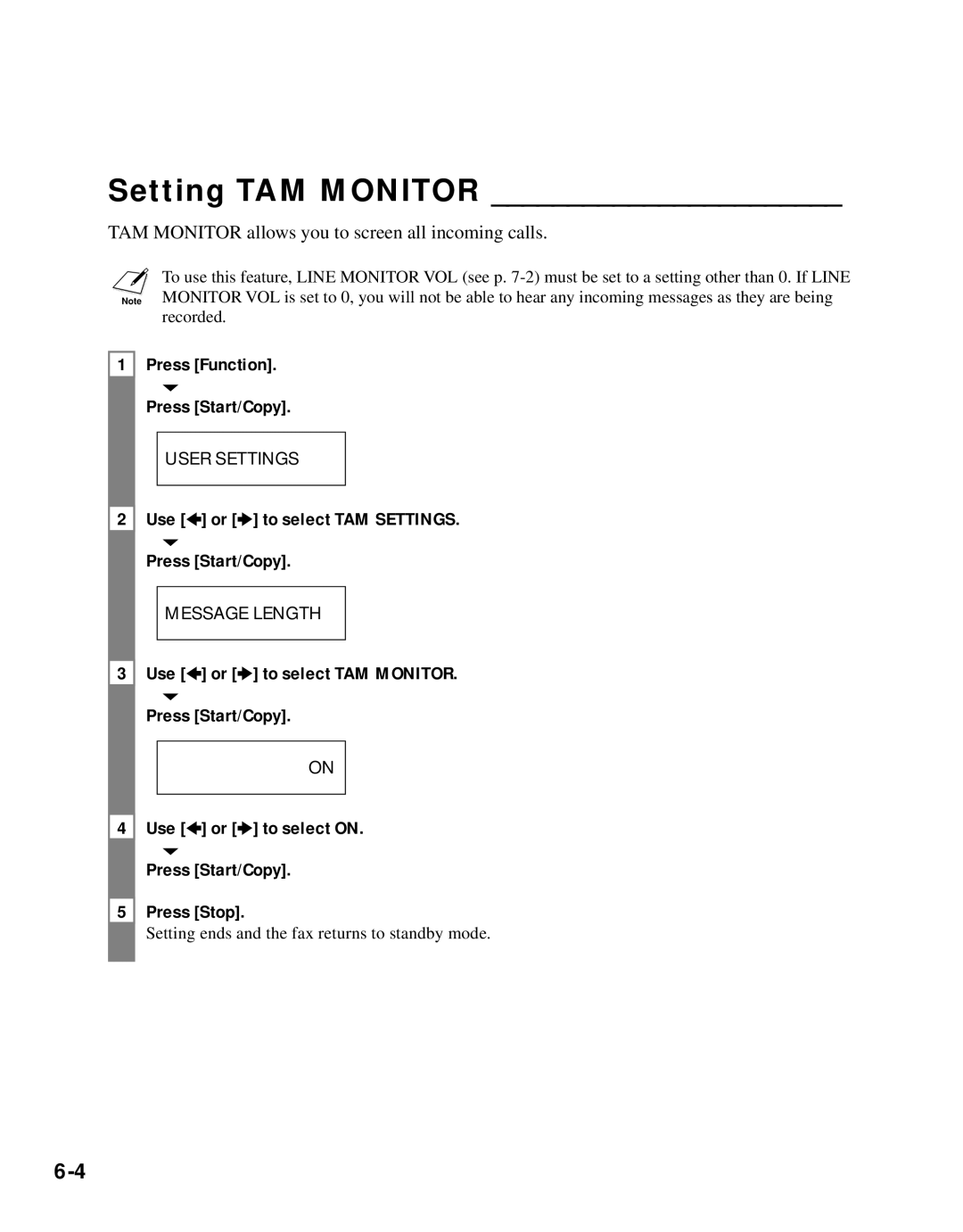Setting TAM MONITOR _______________________
TAM MONITOR allows you to screen all incoming calls.
nMONITOR VOL is set to 0, you will not be able to hear any incoming messages as they are being recorded.To use this feature, LINE MONITOR VOL (see p.
1 Press [Function].
▼
Press [Start/Copy].
USER SETTINGS
2 Use [3] or [4] to select TAM SETTINGS.
▼
Press [Start/Copy].
MESSAGE LENGTH
3 Use [3] or [4] to select TAM MONITOR.
▼
Press [Start/Copy].
ON
4 Use [3] or [4] to select ON.
▼
Press [Start/Copy].
5Press [Stop].
Setting ends and the fax returns to standby mode.