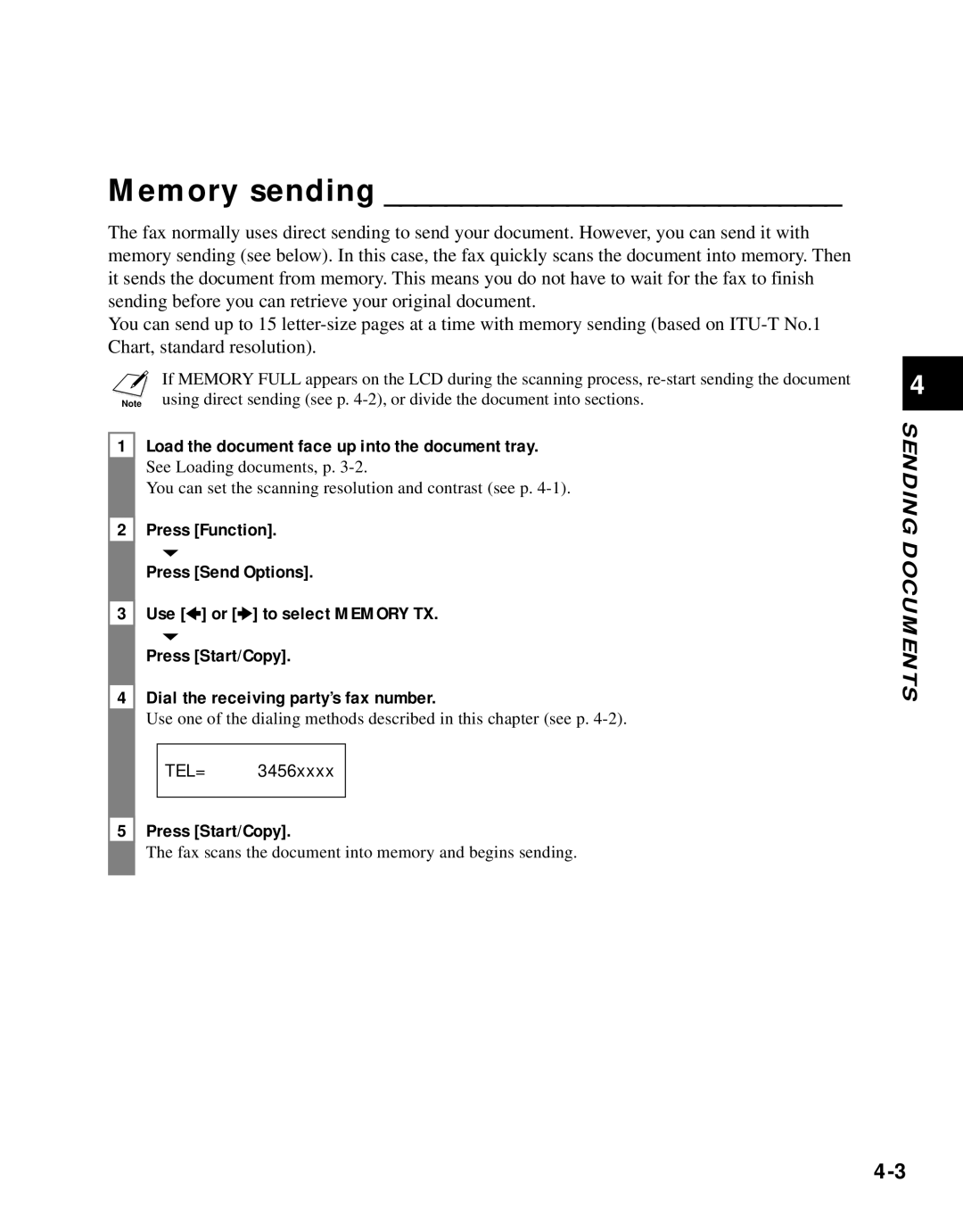Memory sending ______________________________
The fax normally uses direct sending to send your document. However, you can send it with memory sending (see below). In this case, the fax quickly scans the document into memory. Then it sends the document from memory. This means you do not have to wait for the fax to finish sending before you can retrieve your original document.
You can send up to 15
If MEMORY FULL appears on the LCD during the scanning process,
1Load the document face up into the document tray.
See Loading documents, p.
You can set the scanning resolution and contrast (see p.
2Press [Function].
▼
Press [Send Options].
3 Use [3] or [4] to select MEMORY TX.
▼
Press [Start/Copy].
4Dial the receiving party’s fax number.
Use one of the dialing methods described in this chapter (see p.
TEL= 3456xxxx
5Press [Start/Copy].
The fax scans the document into memory and begins sending.
4
SENDING DOCUMENTS