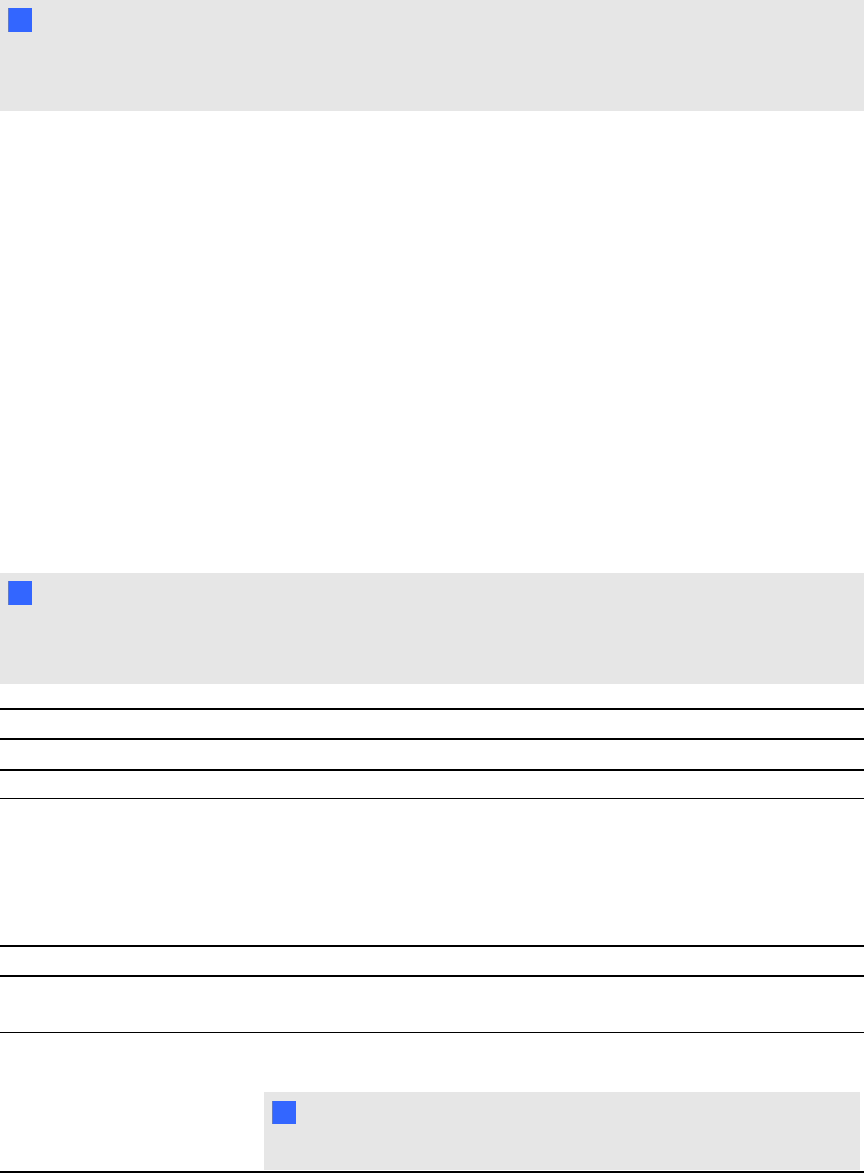
NN O T E
Youcan view the projector’s IP address by accessing the projector’s Network Settings menu page
(seeNetwork settings on page 66).
gTo usethe management web page
1. Startyour Internet browser.
2. Typethe IP address in the addressl inefield, and then press ENTER.
TheSMART UF75 Projector Settings (or SMART U F75wP rojectorSettings) window appears.
3. Selectthe menu options in the left paneto acc ess the settings on each page.
4. Modifysettings using your computer’s mouseand keyboard, andthen click Submit or another
actionbutton next to each setting you change.
HomeTheHome menu pagedisplays basic projector informationand enablesy outo s elect the on-screen
displaylanguage.
NN O T E
Youcan view basic projector informationbut you’re unablet o changeit (with t heexception of the
on-screendisplaylanguage ) fromt heH omemenu page.
Submenu setting Description
Language Displays languageoptions
ProjectorInformation Displays current projectorinformation
ControlpanelThismenu enablesy out o managethe projectoraudio andv ideost atus, alerts andappearancesusing
anInternet browser.
Submenu setting Description
Power Turnsthe projectoron or puts it into S tandbymode.
Selectthe Power ON or Power OFF button.
RestoreAll Projector
Defaults
Returnsprojector settingst odefault values orrefreshes the current
settings. SelectSubmi t orRefresh.
II M P OR T A N T
TheSubmit option is irreversibleand resets all values.
AP P E N D I X A
Remotelymanaging your system throug h a networ k interface
62