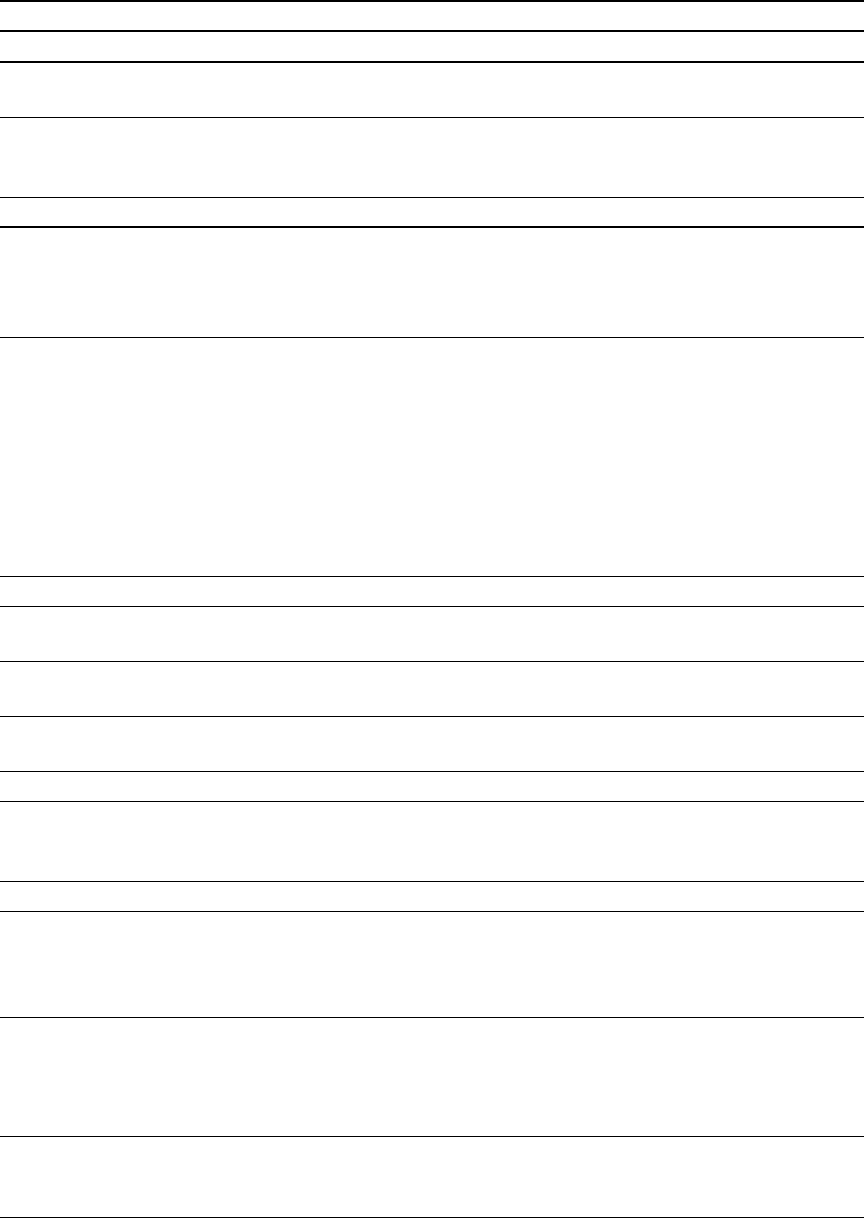
Submenu setting Description
Volume Adjusts the projector’s volume from-20 to 20.
Mute Turns on or turns off the mute settings. Select On to mute the
projector’ssoundand Off to turn off mute.
VolumeControl Enables volumec ontrolon the ECP. S elect On to enablevolume
adjustmentand select Off to disablevolume adjustment if you prefer
touse your audio system or speaker (notincluded) controls.
ClosedCaptioning Turns on or turns off the closed captioningf eature.
Language Sets thec losedc aptioninglanguageto CC1 or CC2.
Typically, CC1displays U.S . English subtitles, while CC2 displays
otherregionallanguages,s uchas Frenchor Spanish, dependingon
televisionchannel or mediasetup.
DisplayMode Adjusts the displayoutput to SMART Presentation,BrightR oom,
Dark Room,sRGBand User modes so you can projecti magesfrom
varioussources with consistent color performance:
lSMART Presentationis recommendedfor color fidelity.
lBrightRoom andDarkRoom are recommendedforlocations
witht hosec onditions.
lsRGBprovides standardizedaccurate color.
lUserenables you to apply yourown s ettings.
Brightness Adjustsprojector brightness from0 t o 100.
Contrast Adjusts t hedifference between the lightest anddarkest parts
ofthe image from 0 to 100.
Frequency Adjustst hedisplay data frequency of the projectedimage from
-5to 5 to match the frequency of your computer’sgraphics card.
Tracking Synchronizesyour projector’sdisplay ti mingwit h yourc omputer’s
graphicscard from 0 to 31.
Sharpness Adjuststhe projected image’ss harpnessfrom 0 to 31.
WhitePeaking Adjusts the imagecolor brightness from 0 to 10 while providingmore
vibrantwhite shades. A value closer to 0 creates a naturali mageand
avalue closer to 10 enhancesbrightness.
Degamma Adjusts the color performanceof the display from 0 to 3.
Color Adjustst heR ed, Green,Blue, Cyan, Magenta andYellow c olorson
theprojector from 0 to 100to provide custom color and luminance
output.Each color has a default value of 100.A djustments to the
colorsettings register to the User mode.
AutoSignal Detect Enables or disables signal searchingof input connectors.
lSelectOn to have the projector continuouslysw itch inputs until
it finds anact ive video source.
lSelectOff to maintain signal detectionin one input.
LampReminder S elect On to show or Offto hide the lamp replacementreminderwhen
it appears.This reminderappears 100hours beforethe recommended
lampreplacement.
AP P E N D I X A
Remotelymanaging your system throug h a networ k interface
63