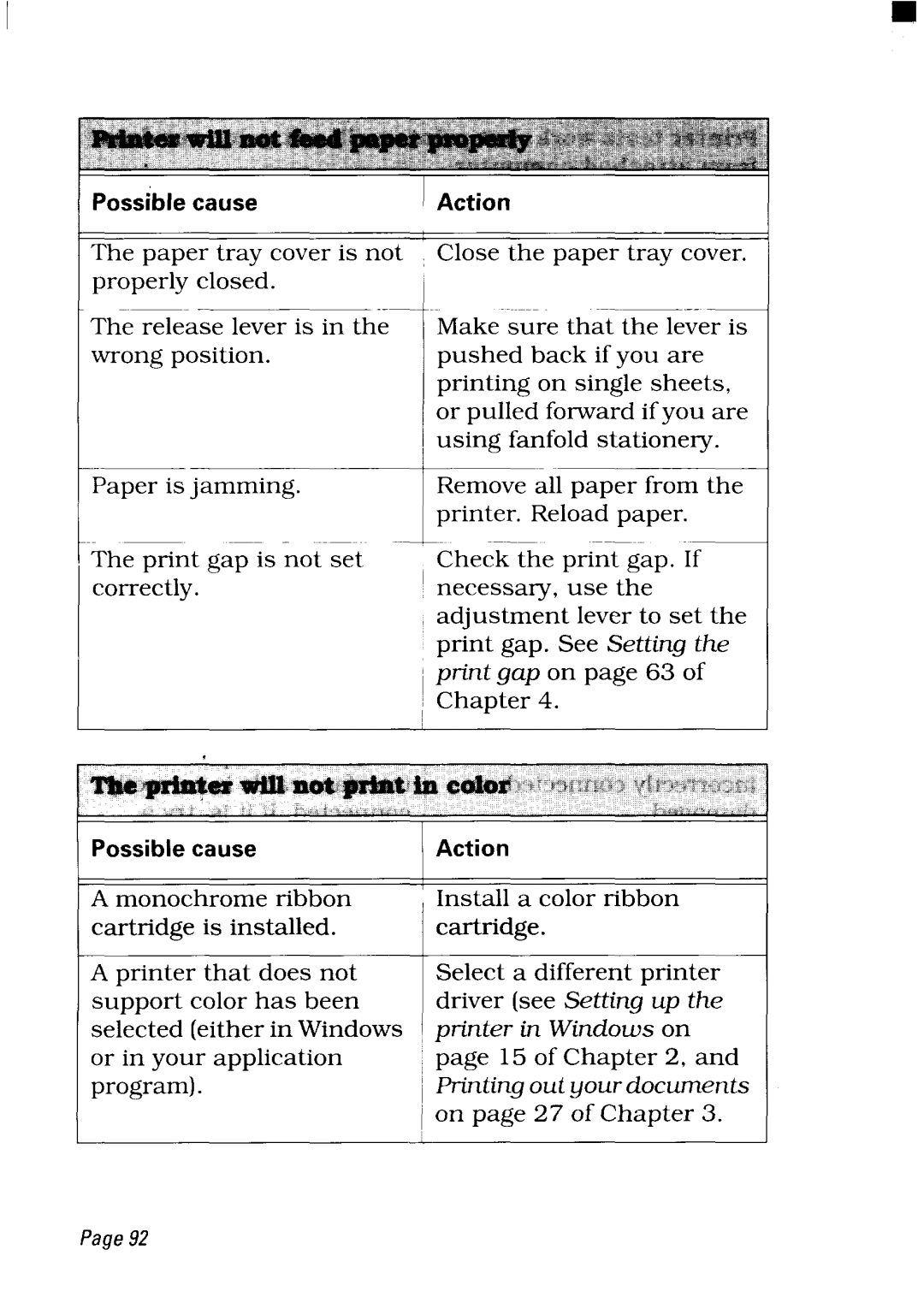Possible cause
The paper tray cover is not properly closed.
The release lever is in the wrong position.
I A~tion
Close the paper tray cover.
Make sure that the lever is pushed back if you are printing on single sheets, or pulled forward if you are using fanfold stationery.
Paper is jamming. | Remove all paper from the |
| printer. Reload paper. |
The print gap is not set | Check the print gap. If |
correctly. | necessary, use the |
| adjustment lever to set the |
| print gap. See Setting the |
| print gap on page 63 of |
| Chapter 4. |
Possible cause | I Action |
A monochrome ribbon cartridge is installed.
A printer that does not support color has been selected (either in Windows or in your application program).
Install a color ribbon cartridge.
Select a different printer driver (see Setting up the printer in Windows on page 15 of Chapter 2, and Printing out your documents on page 27 of Chapter 3.