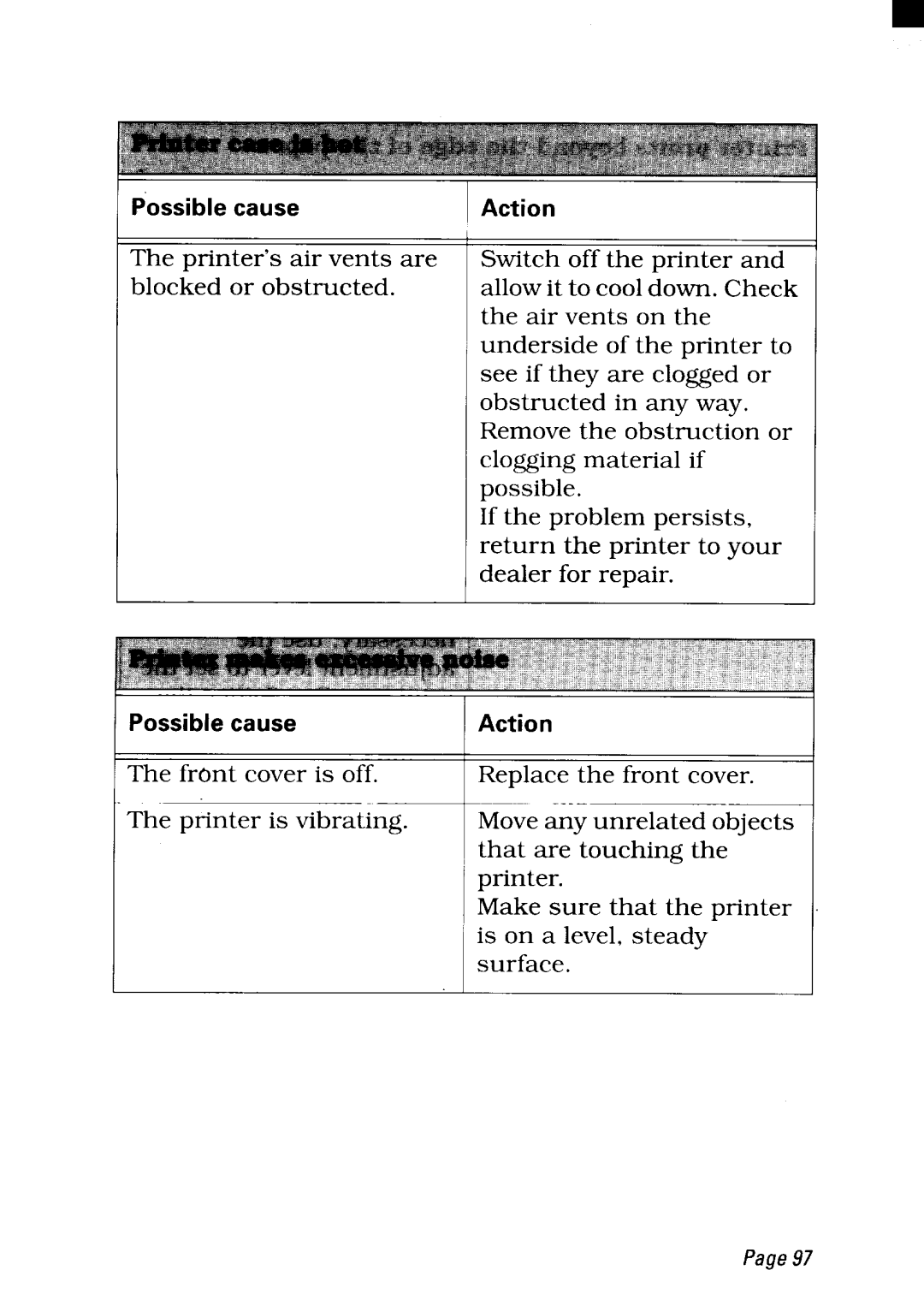Possible cause | Action |
The printer’s air vents are Switch off the printer and
blocked or obstructed. allow it to cool down. Check the air vents on the underside of the printer to see if they are clogged or obstructed in any way. Remove the obstruction or clogging material if possible.
If the problem persists, return the printer to your dealer for repair.
Possible cause
The front cover is off.
The printer is vibrating.
Action
Replace the front cover.
Move any unrelated objects that are touching the printer.
Make sure that the printer is on a level, steady surface.