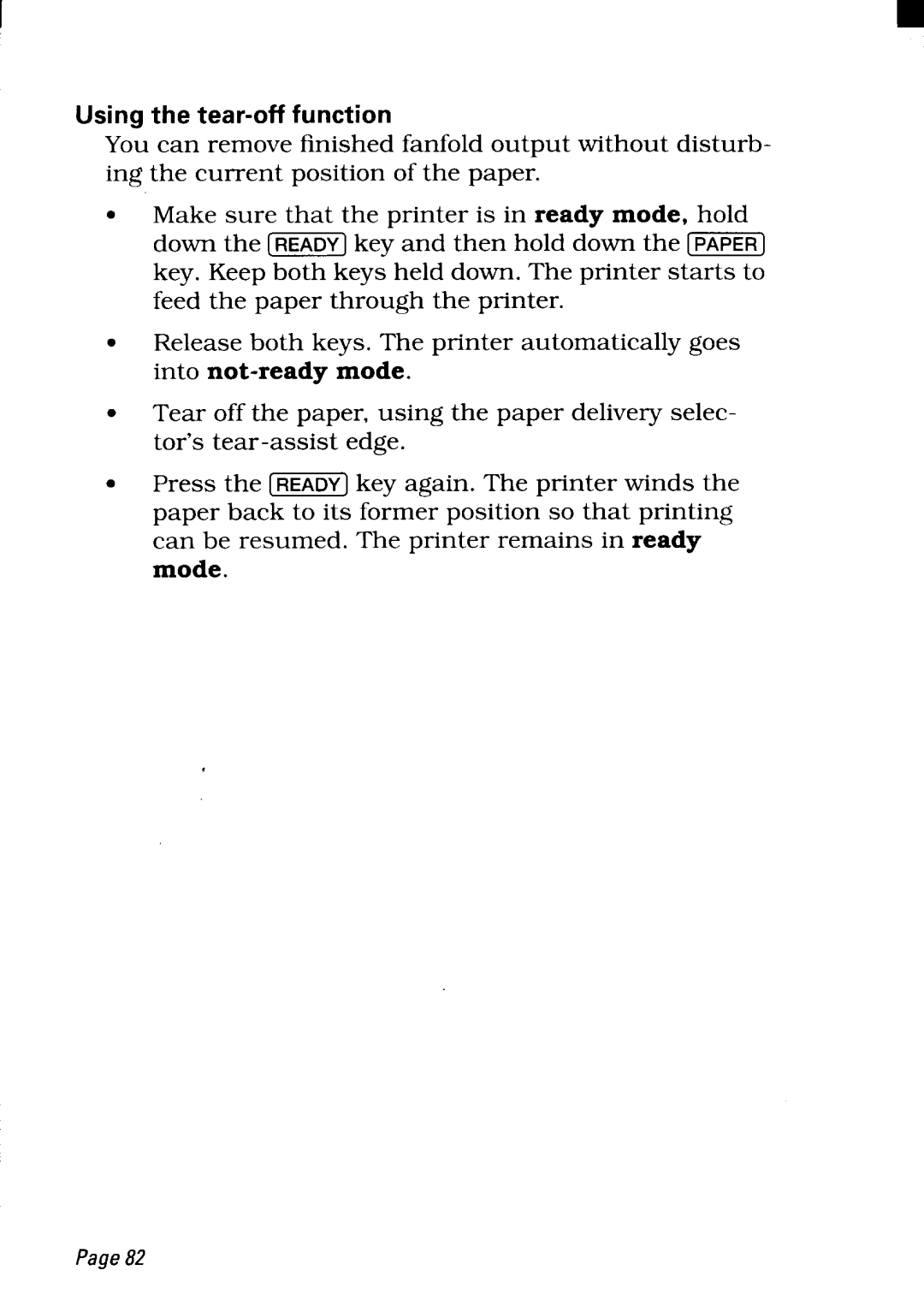I
Using the tear-off function
You can remove finished fanfold output without disturb- ing the current position of the paper.
●Make sure that the printer is in ready mode, hold
down the
key. Keep both keys held down. The printer starts to feed the paper through the printer.
●
●
●
Release both keys. The printer automatically goes into
Tear off the paper, using the paper delivery selec- tor’s
Press the [w] key again. The printer winds the paper back to its former position so that printing can be resumed. The printer remains in ready
mode.