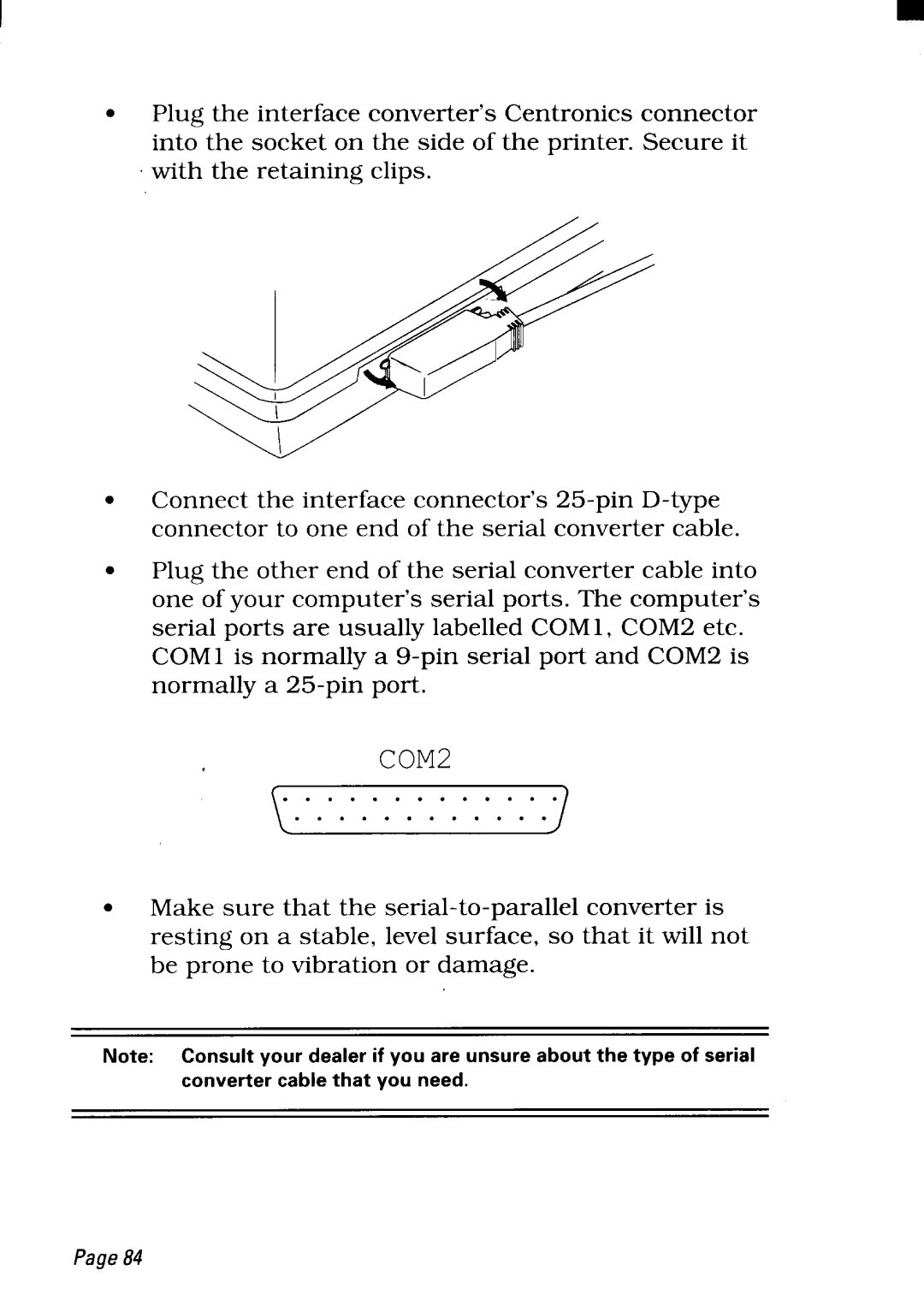●
●
●
Plug the interface converter’s Centronics connector into the socket on the side of the printer. Secure it with the retaining clips.
Connect the interface connector’s
Plug the other end of the serial converter cable into one of your computer’s serial ports. The computer’s serial ports are usually labelled COM1, COM2 etc.
COM1 is normally a
COM2
. . . . . . . . . . . . .
\ . . . . . . . . . . . . /
●Make sure that the
Note: Consultyourdealerifyouareunsureaboutthetypeof serial
convertercablethatyouneed.