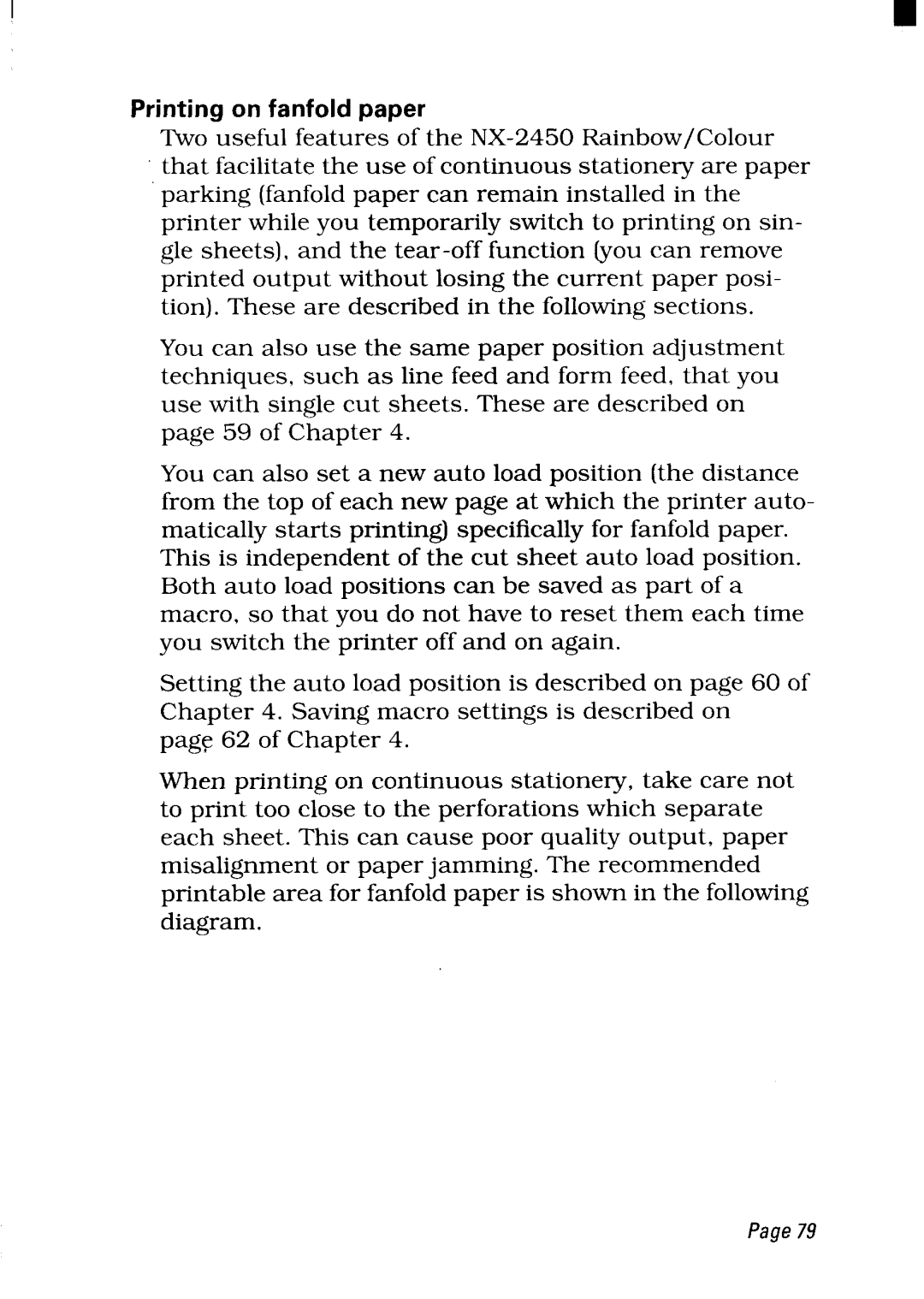I
Printing on fanfold paper
Two useful features of the
You can also use the same paper position adjustment techniques, such as line feed and form feed, that you use with single cut sheets. These are described on page 59 of Chapter 4.
You can also set a new auto load position (the distance from the top of each new page at which the printer auto- matically starts printing) specifically for fanfold paper. This is independent of the cut sheet auto load position. Both auto load positions can be saved as part of a macro, so that you do not have to reset them each time you switch the printer off and on again.
Setting the auto load position is described on page 60 of Chapter 4. Saving macro settings is described on page 62 of Chapter 4.
When printing on continuous stationery, take care not to print too close to the perforations which separate each sheet. This can cause poor quality output, paper misalignment or paper jamming. The recommended printable area for fanfold paper is shown in the following diagram.
Page79