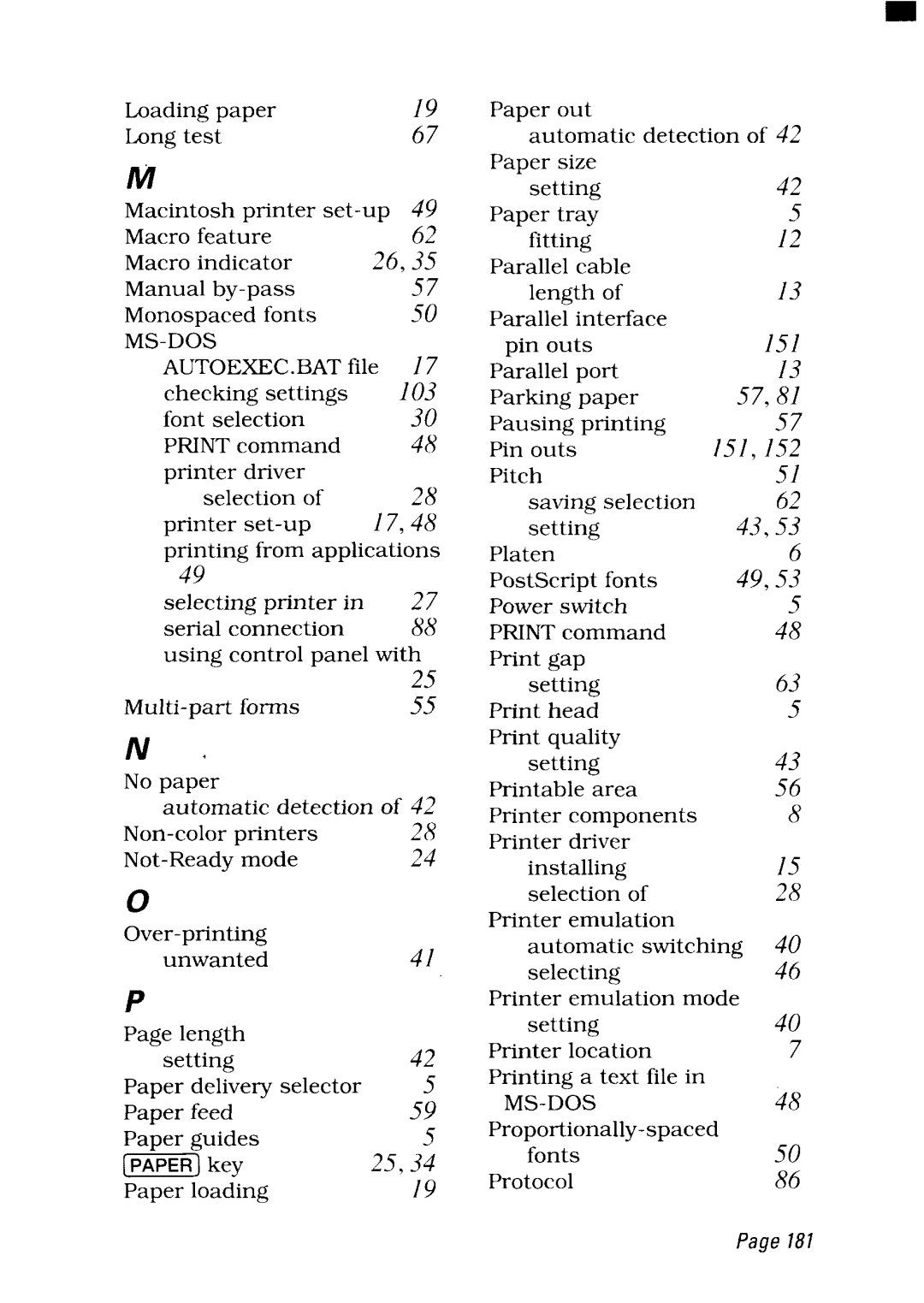Loading paper |
| 19 | Paper out |
| |
Long test |
| 67 | automatic detection of 42 | ||
M |
|
| Paper size | 42 | |
|
| setting | |||
Macintosh printer | 49 | Paper tray | 5 | ||
Macro feature |
| 62 | fitting | 12 | |
Macro indicator | 26,35 | Parallel cable |
| ||
Manual |
| 57 | length of | 13 | |
Monospaced fonts |
| 50 | Parallel interface |
| |
|
| pin outs | 151 | ||
AUTOEXEC.BAT file | 27 | Parallel port | 13 | ||
checking settings |
| 103 | Parking paper | 57,81 | |
font selection |
| 30 | Pausing printing | 57 | |
PRINT command |
| 4(Y | Pin outs | 151, 152 | |
printer driver |
| 28 | Pitch | 51 | |
selection of |
| saving selection | 62 | ||
printer | 17,48 | setting | 43,53 | ||
printing from applications | Platen | 6 | |||
49 |
| 27 | PostScript fonts | 49,53 | |
selecting printer in |
| Power switch | 5 | ||
serial connection |
| 88 | PRINT command | 48 | |
using control panel with | Print gap |
| |||
|
| 25 | setting | 63 | |
| 55 | Print head | 5 | ||
|
|
| Print quality | 43 | |
No paper |
|
| setting | ||
|
| Printable area | 56 | ||
automatic detection of 42 | |||||
Printer components | 8 | ||||
| 2(3 | ||||
| Printer driver |
| |||
| 24 | 15 | |||
| installing | ||||
0 |
|
| |||
|
| selection of | 28 | ||
|
| Printer emulation |
| ||
| 41 | automatic switching 40 | |||
unwanted |
| ||||
| selecting | 46 | |||
P |
|
| |||
|
| Printer emulation mode | |||
Page length |
|
| setting | 40 | |
| 42 | Printer location | 7 | ||
setting |
| ||||
| Printing a text file in |
| |||
Paper delive~ selector |
| 5 | 48 | ||
| |||||
Paper feed |
| 59 | |||
| |||||
Paper guides |
| 5 | |||
| fonts | 50 | |||
EEEEilkeY | 25,34 | ||||
Protocol | 86 | ||||
Paper loading |
| 19 | |||
|
|
| |||
Page181