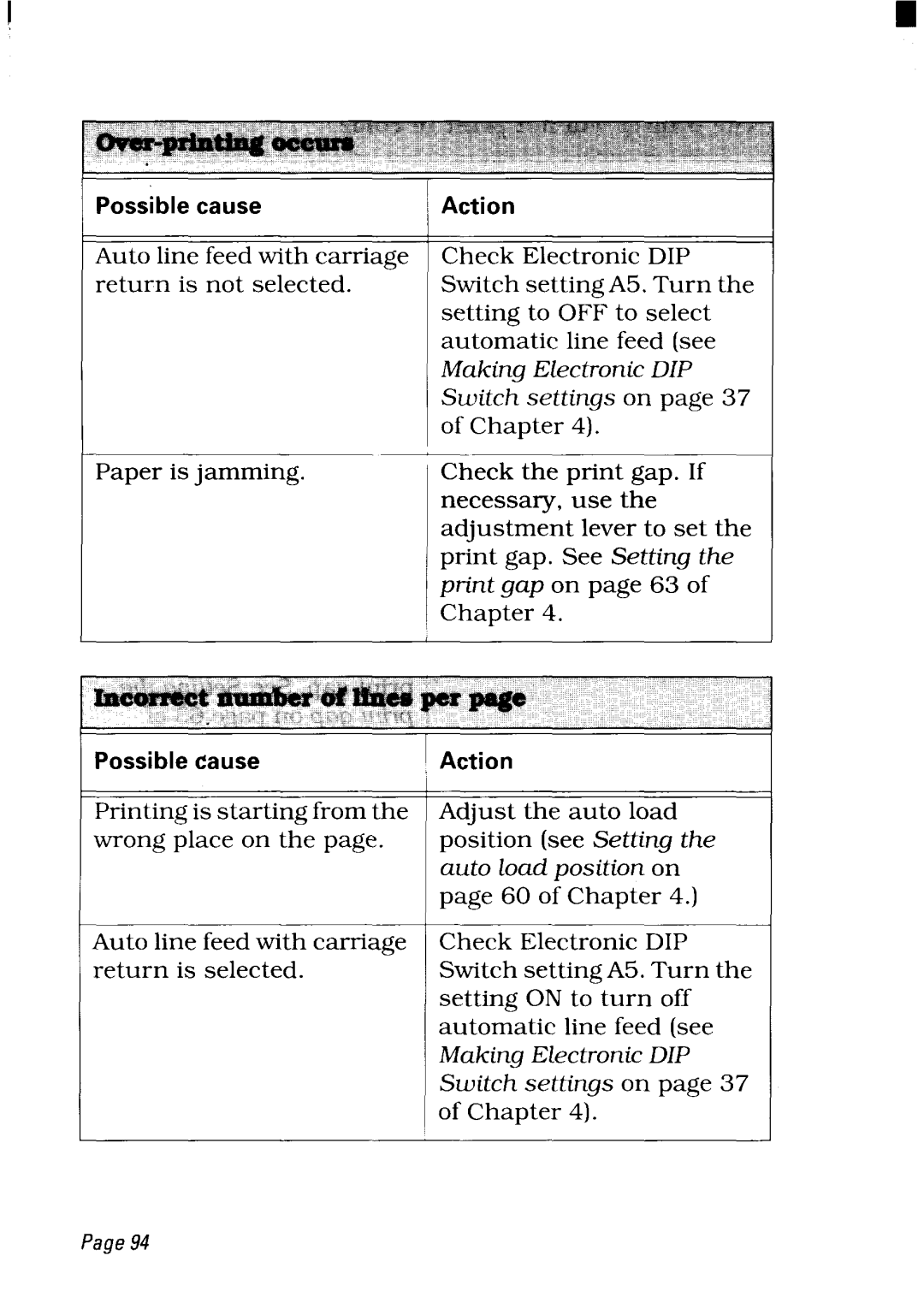I
Possible cause | Action |
Auto line feed with carriage return is not selected.
Check Electronic DIP Switch setting A5, Turn the setting to OFF to select automatic line feed (see Making Electronic DIP Switch settings on page 37 of Chapter 4).
Paper is jamming.
1
Check the print gap. If necessary, use the adjustment lever to set the print gap. See Setting the print gap on page 63 of Chapter 4.
Action
Adjust the auto load position (see Setting the auto load position on page 60 of Chapter 4.)
Check Electronic DIP Switch setting A5. Turn the setting ON to turn off automatic line feed (see Making Electronic DIP Switch settings on page 37 of Chapter 4).