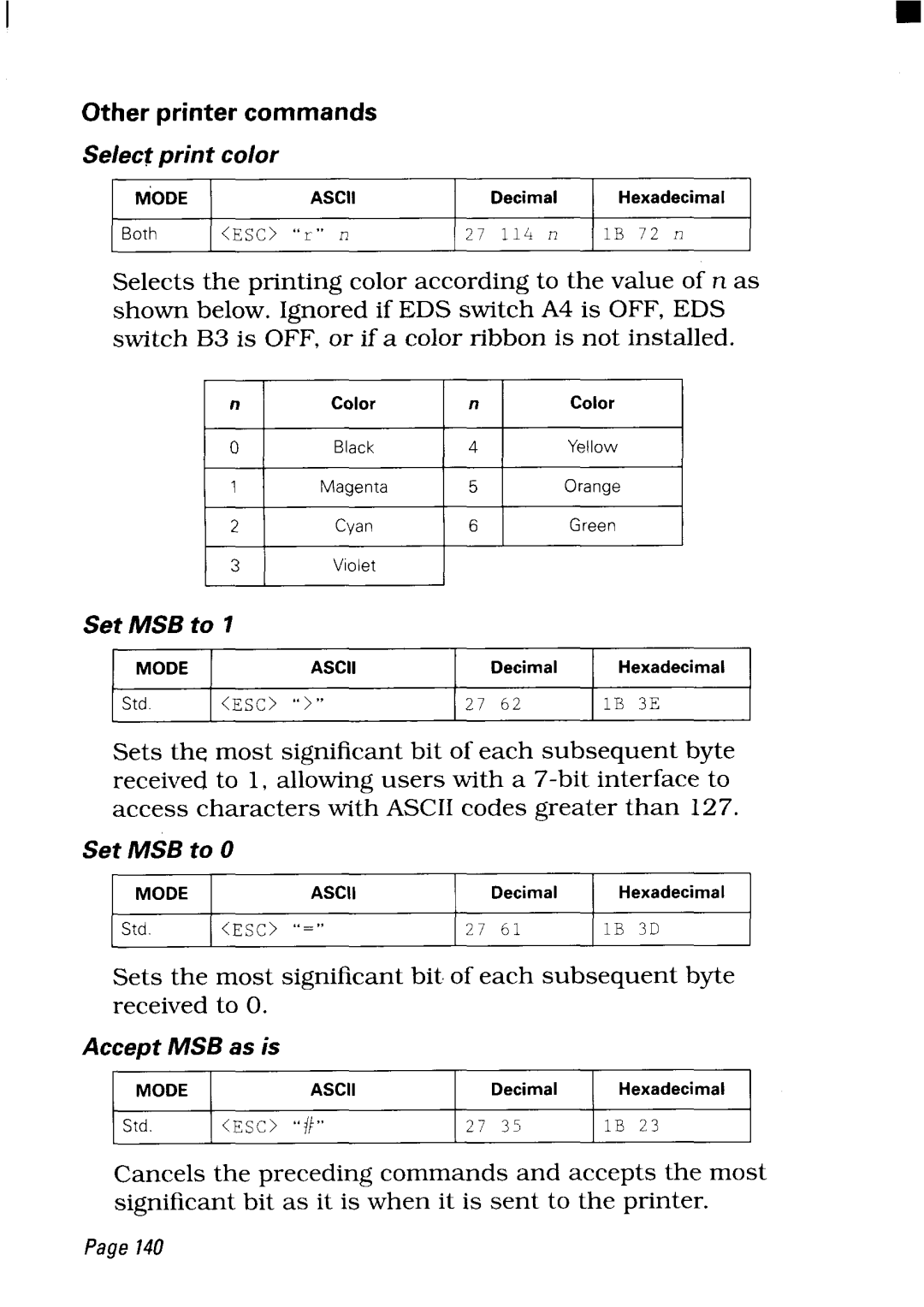Otherprintercommands
Selectprint color
MODEASCIIDecimal Hexadecimal
Both | <ESC> “r” n | 27 114 n | IB 72 n |
Selects the printing color according to the value of n as shown below. Ignored if EDS switch A4 is OFF, EDS switch B3 is OFF, or if a color ribbon is not installed.
| n | Color | n |
| Color |
| o | Black | 4 | Yellow | |
| 1 | Magenta | 5 | Orange | |
| 2 | Cyan | 6 |
| Green |
| 3 | Violet |
|
|
|
Set MSB to 1 |
|
|
|
| |
MODE |
| ASCII | Decimal | Hexadecimal | |
Std. | <ESC> | ‘<>“ | 27 62 |
| IB 3E |
Sets the most significant bit of each subsequent byte received to 1, allowing users with a
Set MSB to O
MODE | ASCII | Decimal | Hexadecimal |
Std. | <ESC> ,,=,, | 27 61 | IB 3D |
Sets the most significant bit of each subsequent byte received to O.
AcceptMSB asis
MODEASCIIDecimal Hexadecimal
Std. | <ESC> “j}” | 27 35 | IB 23 |
Cancels the preceding commands and accepts the most
significant bit as it is when it is sent to the printer.
Page140