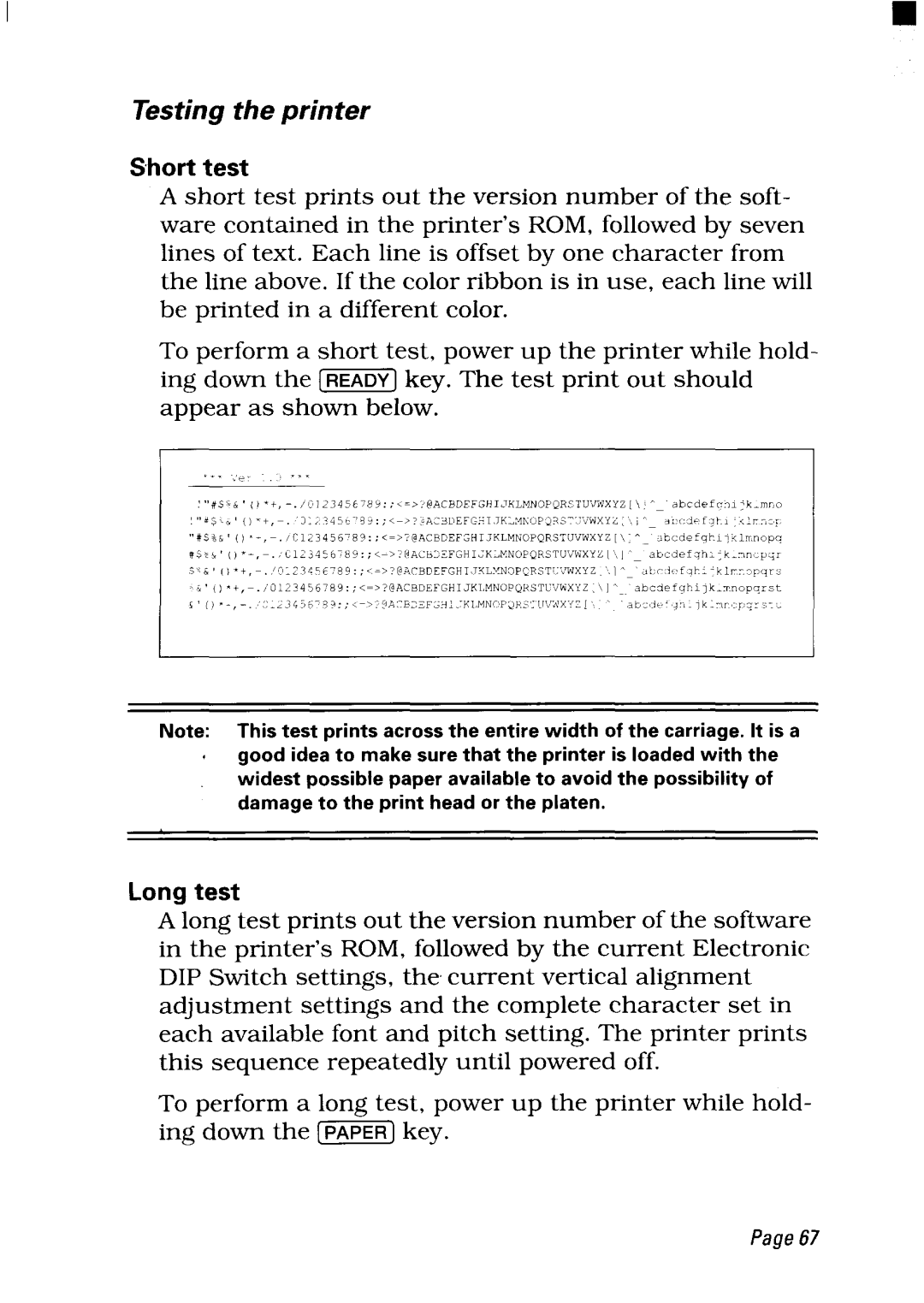Testing the printer
Short test
A short test prints out the version number of the soft- ware contained in the printer’s ROM, followed by seven lines of text. Each line is offset by one character from the line above. If the color ribbon is in use, each line will be printed in a different color.
To perform a short test, power up the printer while hold-
Note: ThistestprintsacrosstheentirewidthofthecarriageItisa.
goodideato makesurethattheprinterisloadedwiththe
widestpossiblepaperavailableto avoidthepossibilityof
damageto theprintheadortheplaten.
Long test
A long test prints out the version number of the software in the printer’s ROM, followed by the current Electronic DIP Switch settings, the current vertical alignment adjustment settings and the complete character set in each available font and pitch setting. The printer prints this sequence repeatedly until powered off.
To perform a long test, power up the printer while hold- ing down the [m] key.
Page67