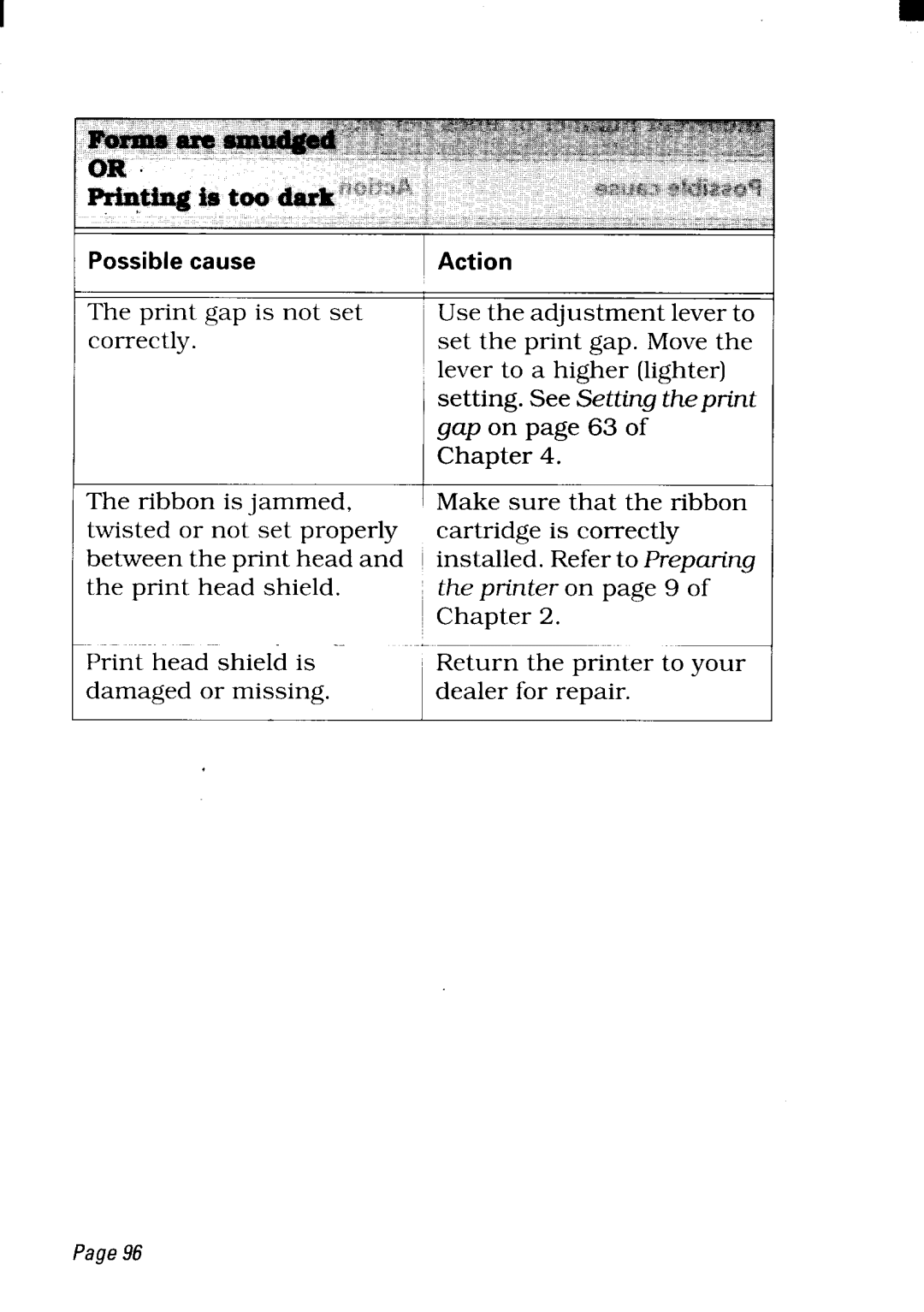Possible cause | 1Action |
I
The print gap is not set correctly.
Use the adjustment lever to set the print gap. Move the lever to a higher (lighter) setting. See Setting theprint gap on page 63 of Chapter 4.
The ribbon is jammed, twisted or not set properly between the print head and the print head shield.
Print head shield is ‘- damaged or missing.
Make sure that the ribbon cartridge is correctly
!installed. Refer to Preparing ~the printer on page 9 of
~Chapter 2.
Return the printer to your dealer for repair.