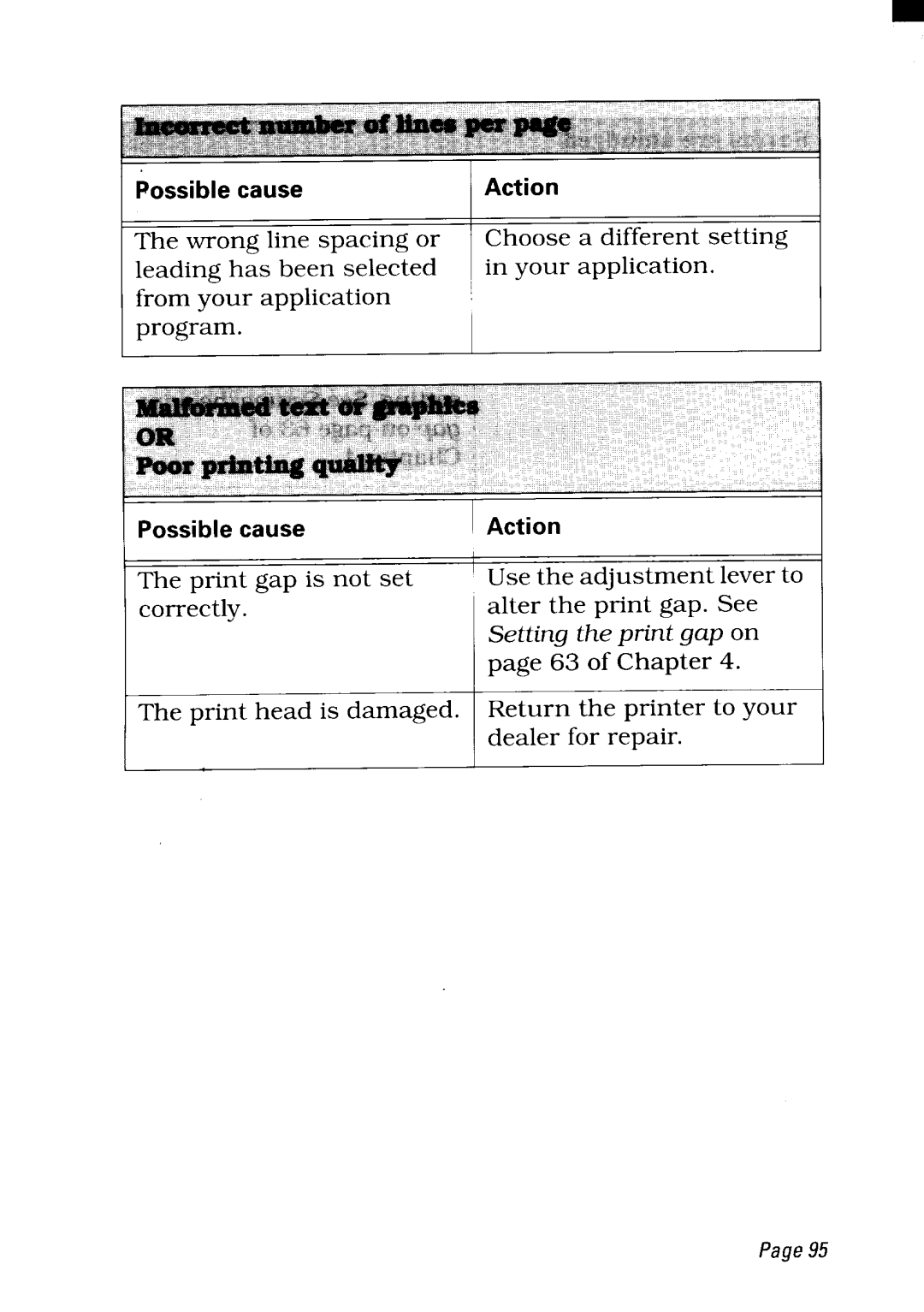Possible cause | Action |
The wrong line spacing or Choose a different setting leading has been selected in your application.
from your application ~
program.I
Possible cause | 1Action |
The print gap is not set correctly.
1Use the adjustment lever to alter the print gap. See Setting the print gap on page 63 of Chapter 4.
The print head is damaged. Return the printer to your dealer for repair.