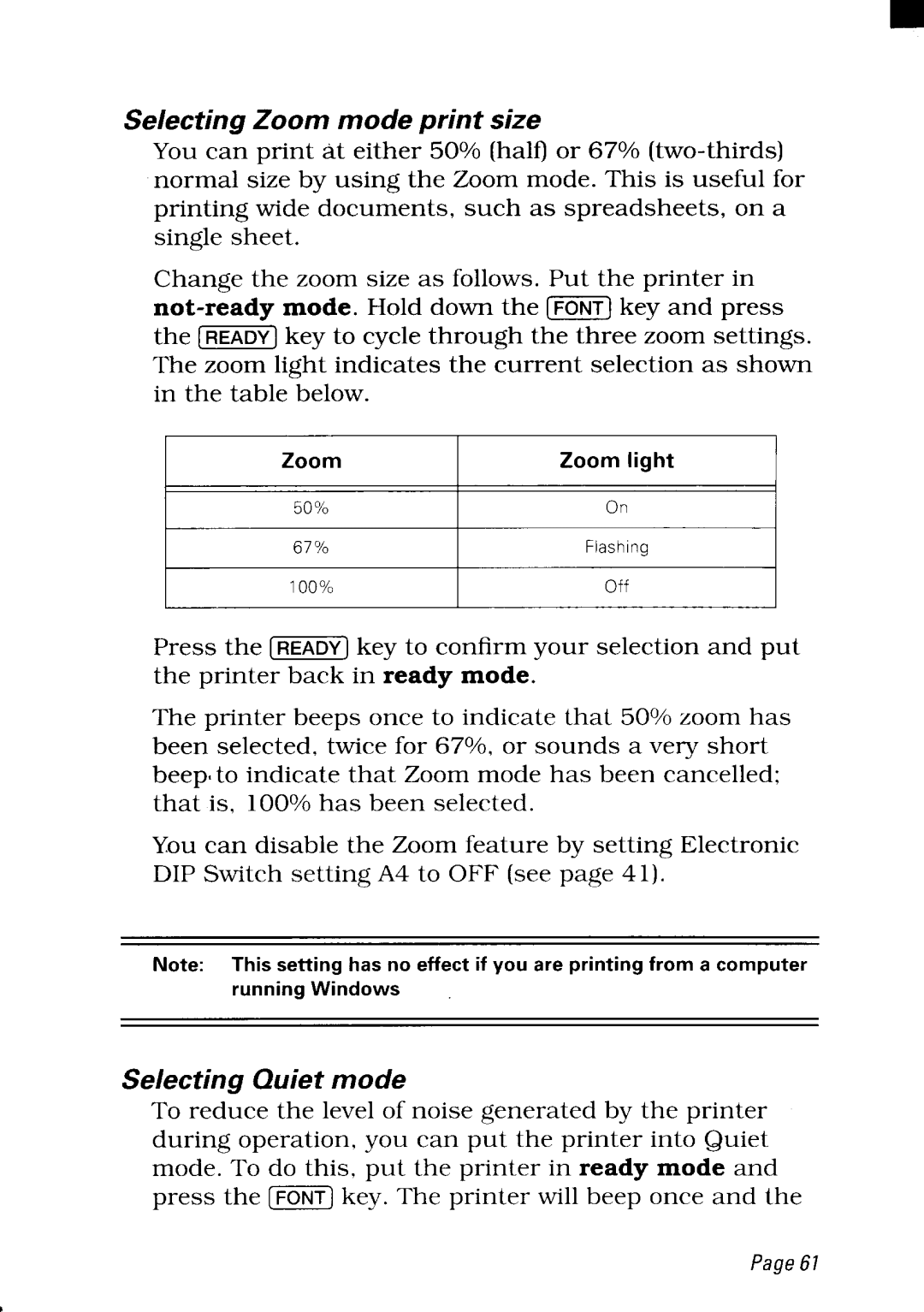You can print at either 50V0(half) or
Change the zoom size as follows. Put the printer in
n m Hold down the [~) key and press the [TiEXEVkey] to cycle through the three zoom settings. The zoom light indicates the current selection as shown in the table below.
I
Z | I | Z | l | I |
| I |
|
|
|
50Y0 |
|
|
|
|
6F
10o
Press the [_’) | key to confirm your selection and put | |
the printer back in r | m | |
The printer beeps once to indicate that 500/0zoom has been selected, twice for 670A,or sounds a very short beep,to indicate that Zoom mode has been cancelled; that is, 100?Aohas been selected.
You can disable the Zoom feature by setting Electronic DIP Switch setting A4 to OFF (see page 41).
N | T s | h n e | i y a p | f | a c | e |
| r | W |
|
| u | i |
To reduce the level of noise generated by the printer during operation, you can put the printer into Quiet
mode. To do this, put the printer in r m and press the [~] key. The printer will beep once and the
Page61