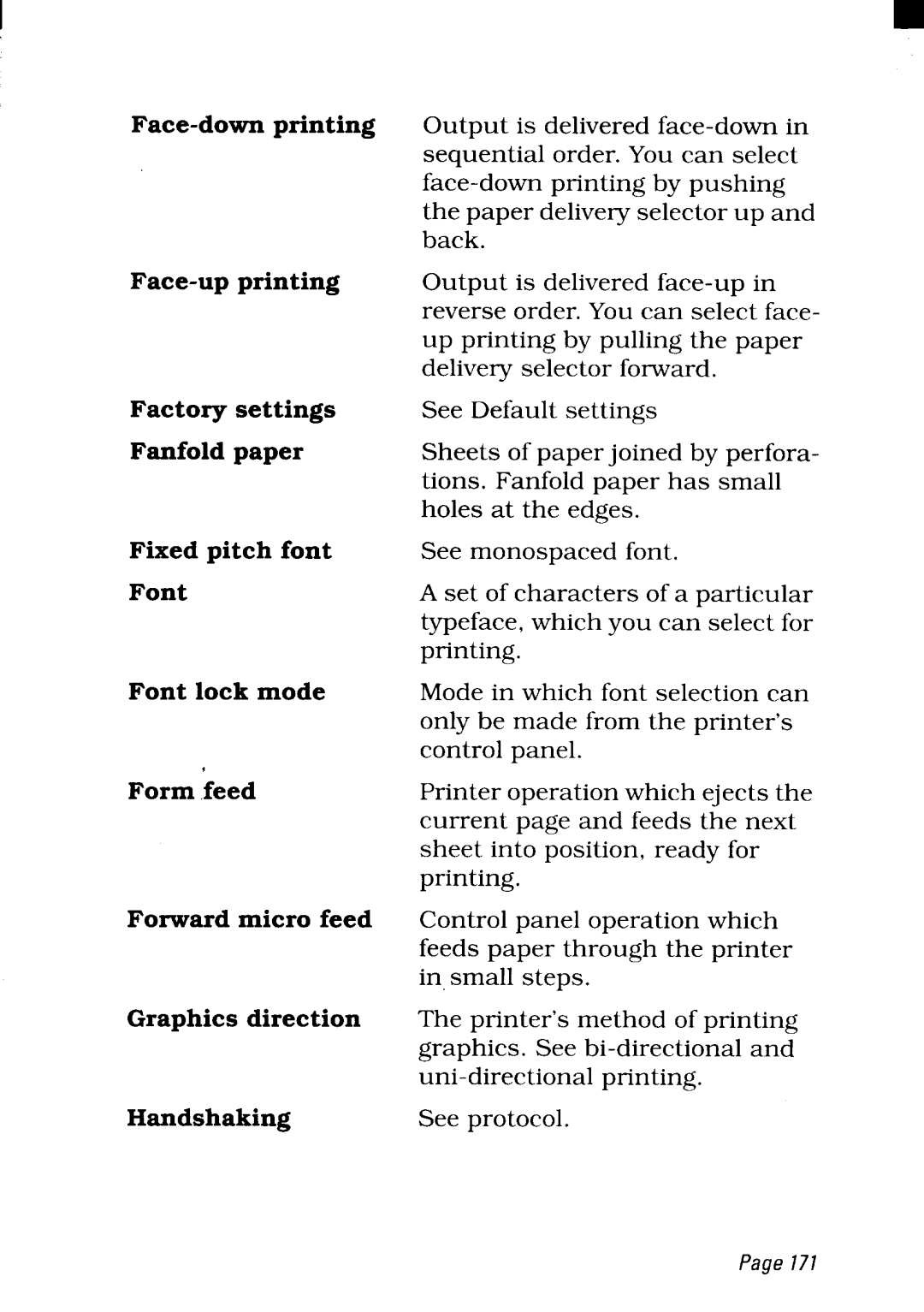I
Factory settings Fanfold paper
Fixed pitch font Font
Font lock mode
Form feed
Forward micro feed
Graphics direction
Handshaking
Output is delivered
Output is delivered
See Default settings
Sheets of paper joined by perfora- tions. Fanfold paper has small holes at the edges.
See monospaced font.
A set of characters of a particular typeface, which you can select for printing.
Mode in which font selection can only be made from the printer’s control panel.
Printer operation which ejects the current page and feeds the next sheet into position, ready for printing.
Control panel operation which feeds paper through the printer in,small steps.
The printer’s method of printing graphics. See
See protocol.