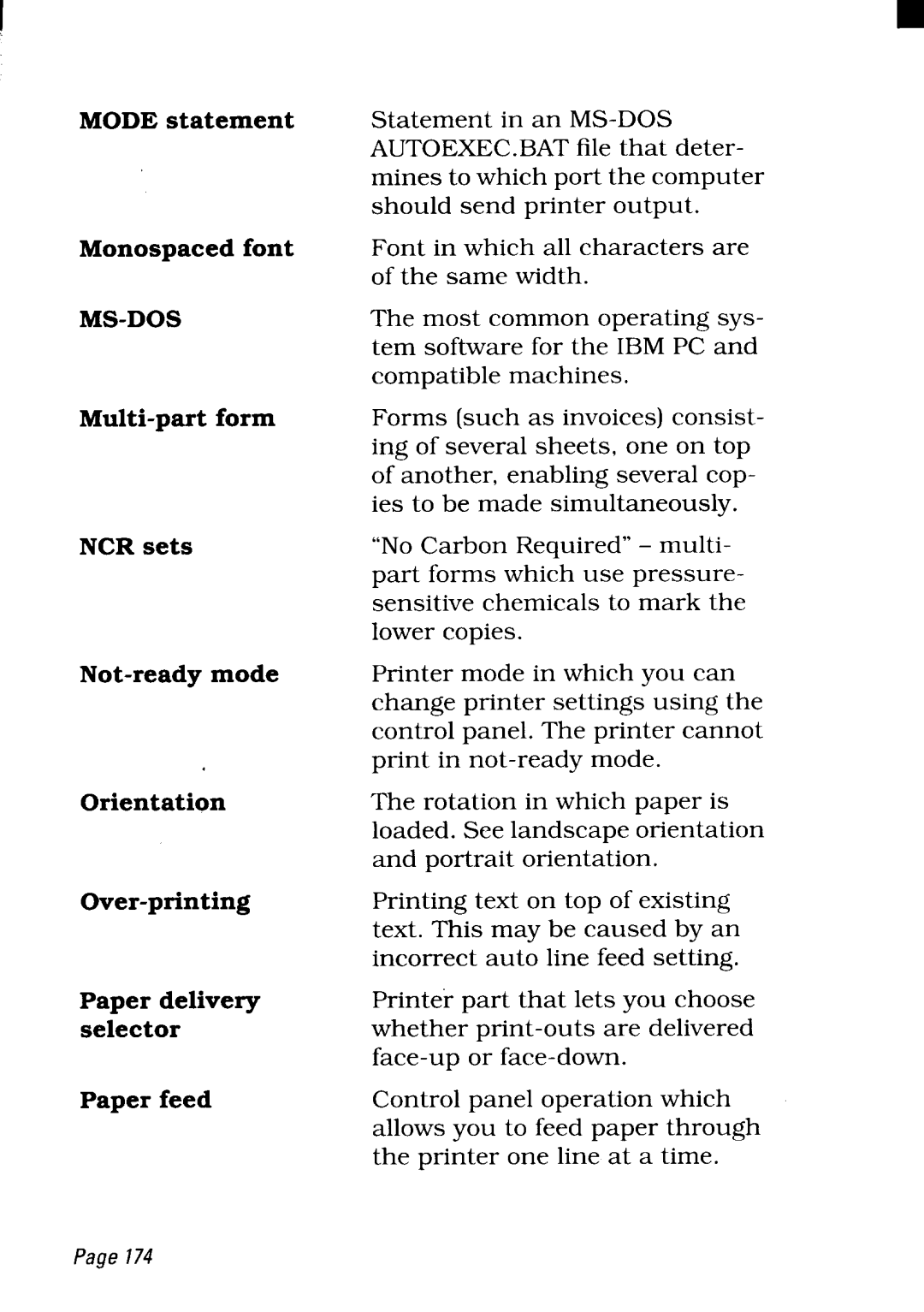I
MODE statement
Monospaced font
MS-DOS
NCR sets
Orientation
Paper delivery selector
Paper feed
Statement in an
Font in which all characters are of the same width.
The most common operating sys- tem software for the IBM PC and compatible machines.
Forms (such as invoices) consist- ing of several sheets, one on top of another, enabling several cop- ies to be made simultaneously.
“No Carbon Required” – multi- part forms which use pressure- sensitive chemicals to mark the lower copies.
Printer mode in which you can change printer settings using the control panel. The printer cannot print in
The rotation in which paper is loaded. See landscape orientation and portrait orientation.
Printing text on top of existing text. This may be caused by an incorrect auto line feed setting.
Printer part that lets you choose whether
Control panel operation which allows you to feed paper through the printer one line at a time.
Page174