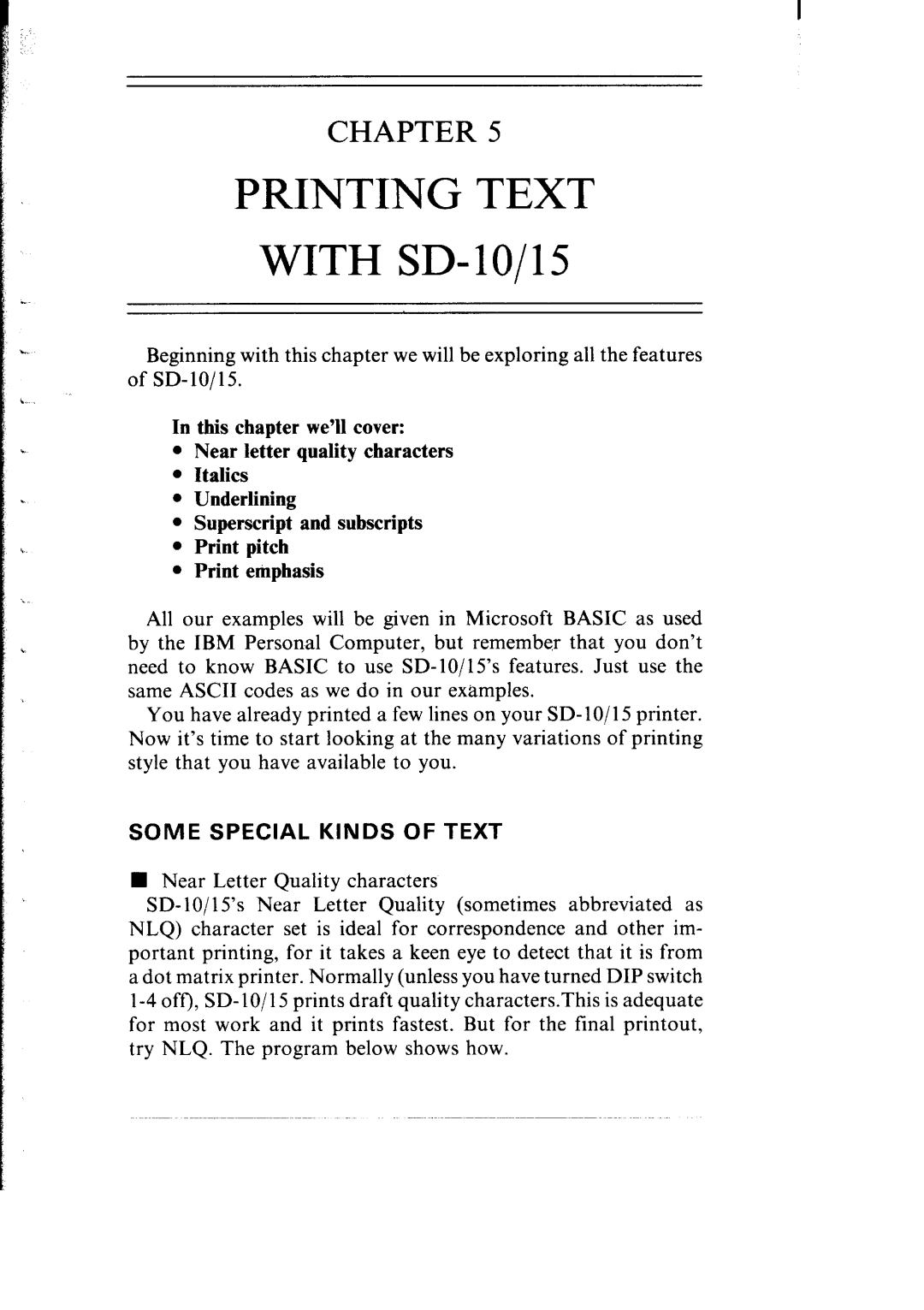CHAPTER 5
PRINTING TEXT
WITH SD-lo/l5
Beginning with this chapter we will be exploring all the features of
In this chapter we’ll cover:
•Near letter quality characters
•Italics
•Underlining
•Superscript and subscripts
•Print pitch
•Print emphasis
All our examples will be given in Microsoft BASIC as used by the IBM Personal Computer, but remember that you don’t need to know BASIC to use
You have already printed a few lines on your
SOME SPECIAL KINDS OF TEXT
nNear Letter Quality characters
SD- 10/l 5’s Near Letter Quality (sometimes abbreviated as NLQ) character set is ideal for correspondence and other im- portant printing, for it takes a keen eye to detect that it is from a dot matrix printer. Normally (unless you have turned DIP switch