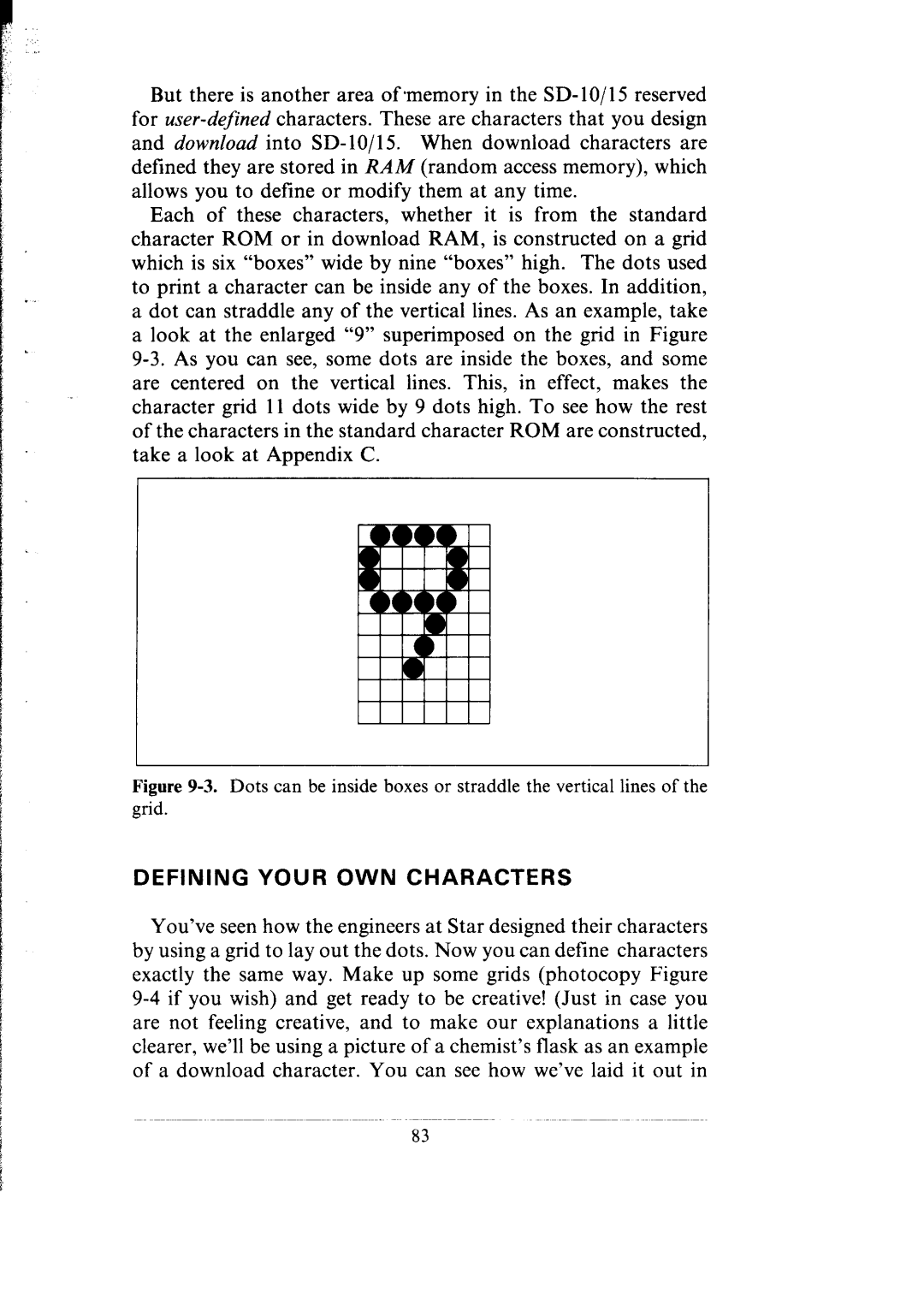But there is another area of *memory in the SD- lo/ 15 reserved for
Each of these characters, whether it is from the standard character ROM or in download RAM, is constructed on a grid which is six “boxes” wide by nine “boxes” high. The dots used to print a character can be inside any of the boxes. In addition, a dot can straddle any of the vertical lines. As an example, take a look at the enlarged “9” superimposed on the grid in Figure
Figure9-3.Dotscan beinsideboxesorstraddletheverticallinesofthe
grid.
DEFINING YOUR OWN CHARACTERS
You’ve seen how the engineers at Star designed their characters by using a grid to lay out the dots. Now you can define characters exactly the same way. Make up some grids (photocopy Figure
83