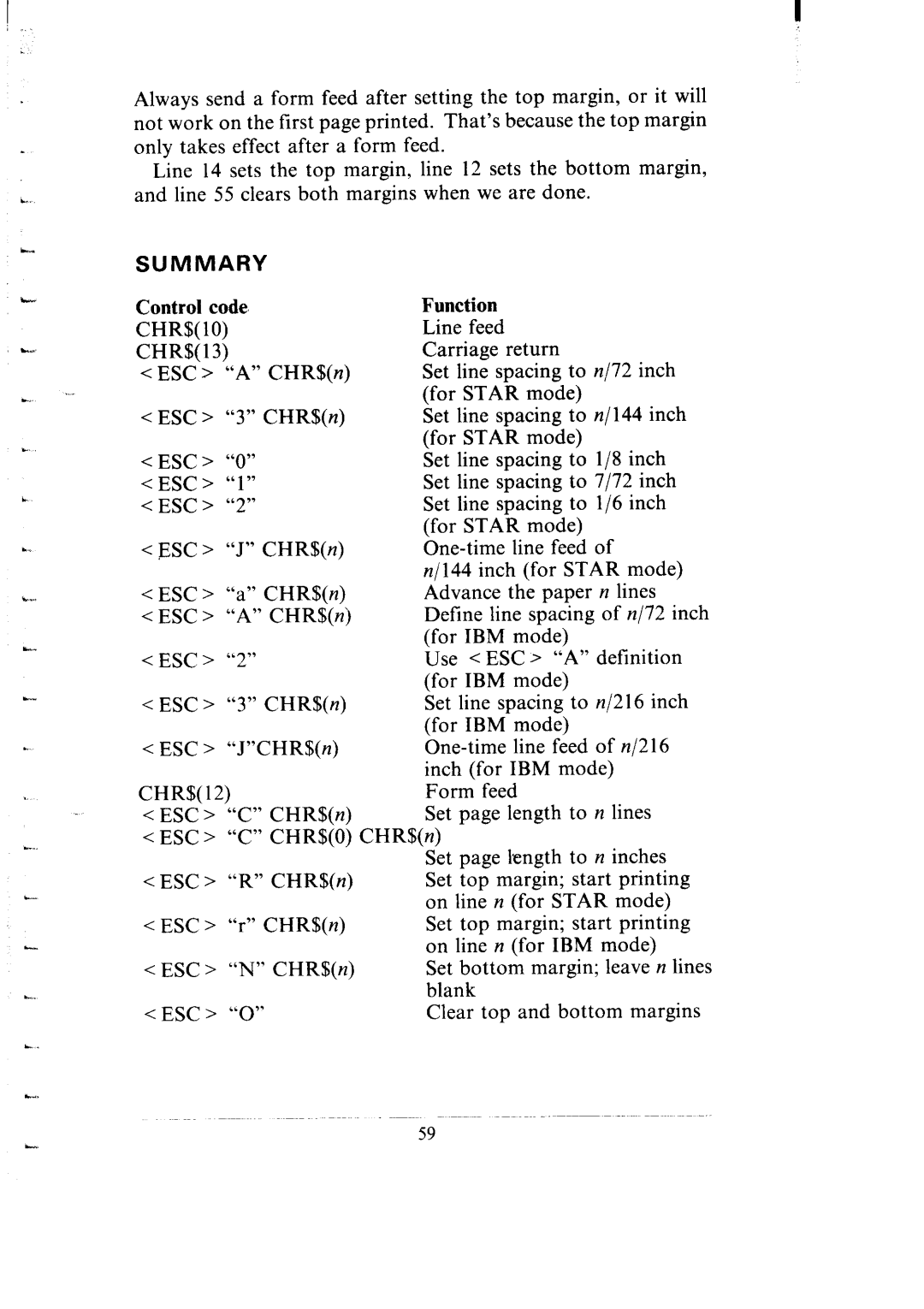SD-IO/l5
Trademark Acknowledgement
Special Message To the New Owner
Table of Contents
Changing Length Top Bottom Margins
Italic Printing Underlining
Control Code Summary
Switch
Cleaning SD-lo/15 Replacing Ink Ribbon Fuse Print Head
Macro Instruction Commands Other
225
Functions of the Connector Signals
233 234 238
Table of Tables
What have WE HERE?
Where Shall WE PUT IT?
Figure l-l
Printer Cover
Page
Snap lever
Attach the paper separator
Page
Page
Components and Controls
Getting to Know
Control panel Power switch
Front and rear views of SD-15
Outi
Paper Selection and Loading
OK?
Page
Stopper
Pick up the top sheet, and feed it between the paper chute
Flip the clamp levers forward. This aLlows the two
Sprocket units to move freely right and left. so you can
Align them with the holes in the paper
Paper being Fed up Through Bottom Printer Out
You Position SD-15 Above the stack of fan-fold Paper
Page
Adjusting the GAP
Ribbon Installation
11.SD-10/15’s self-test gives a preview of its capabilities
SELF-TEST
Page
Getting Started
Using Commercial Software
Page
Its Decimal Value
Abbreviation of its name
Page
Page
Some Basics about Basic
Controlling SD- 1O/15 with Basic
CMD4
NEW Lprint Testing RUN
A program, this would look like this
Command Syntax Used in this Manual
Selecting the Right Software Mode
Page
Page
Some Special Kinds of Text
Printing Text
Lprint CHR$27 4 Select NLQ 44LPRINT CHR$27 5 Select draft
Use this program with Star mode to see italic characters
It should come out like this
Again, that’s simple. Let’s try it with this program
Try this program to see them work
On one line because of the semicolons
Star mode
Changing the Print Pitch
Lprint Expanded
When you run this program you should get this
C3r-h c-ar-bt i
Here’s What You Should Get from this program
Try them now with this little program
Making SD-IO/15 Print Darker
Run this program. The results will look like this
Control code
Summary
Expanded ESC Off Double-strike
CHR$20 One line Expanded off
ESC Emphasized Off
Page
Starting NEW Lines
Line Spacing Forms Control
Advance paperoneline Star 1CHR$lO IBM 1CHR!NlO
Return print head to left margin Star CHR$13
Changing Line Spacing
This is what you will get
Run the program again. Now the results will look like this
IBM mode
Mode
Set line spacing to l/S inch
Here is what SD-lo/l 5 will produce
Forms Controls
Changing the page Length
Set bottom margin
TOP and Bottom Margi NS
ESC CHR$n
Don’t
CHR$
Page
Here’s what will print
Using Horizontal Tabs
Chrso
When you run the program now it produces this
Demo margins
Setting Left and Right Margins
Using Vertical Tabs
Lprint CHR$27 P CHR$l@ Lprint CHR$2@ CHR$4@ CHR$5Q CHR$@
CHR$11
Mode =cESC Set left margin For
CHR$ll ESC ‘Y CHR$nl Advance paper n lines
Special Features
CHR$7
CHR$7 Disable bell
ESC y Enable bell
Sound bell
Some miscellaneous commands Function Mode Control code
Here is what this program will print
Print in one direction
Star ESC IBM ESC Star ESC = IBM ESC = Star ESC # IBM ESC #
Next I Lprint Next J
131
144 154 164 134 194 Aq. t 214 f 224 ,x
1STAR / ESC 7 CHR$l
International character sets
ESC 7 CHR$O
ESC R CHR$O
Snain I # I ‘0
Ne~53T1NC=iC3NEm -l-MO, T-t-iFEE
Define macro
CHR$24 ESC
ESC ESC @ CHR$
ESC ESC + ..CHR$30 ESC ?,’
Page
DOT Matrix Printing
Creating Your OWN Characters
Print Matrix
00 0 Eooo
Dotscan beinsideboxesorstraddletheverticallinesofthe
Defining Your OWN Characters
Use thisgridorone similarto itto defineyour own characters
Page
Wrong
~---~~
Characterdesignsforthethreegraphsymbols
For IBM mode
000 1011 = Ildecimal
44READ MM Lprint CHR$MM Next M Next N
Printing Download Characters
Read MM Lprint CHR$MM
Next 179LPRINT
Defining Proportional Characters
Erasing Download Character Definitions
Page
Read MY Lprint CHR$MM Next M Next N
ESC 0 0
Define download character
ESC 8~CHR$O
Copy ROM to download
223456789
Read MS
Eight
Defines download character into RAM
Summary
Page
Printing with DOT Graphics
Using the DOT Graphics Commands
N2 is
Next Lprint
Printing a Design or Logo
Page
Data 0,0,0,0,1,3,7,7,7,15
Plotting with SD-IO/15
Next COL%
If NX NY then NX = NY
113
620 ’
High Resolution Graphics
10-2
117
IS&S
If YOU have Problems with Basic
Master graphics selection for IBM mode
Master graphics selection for Star mode