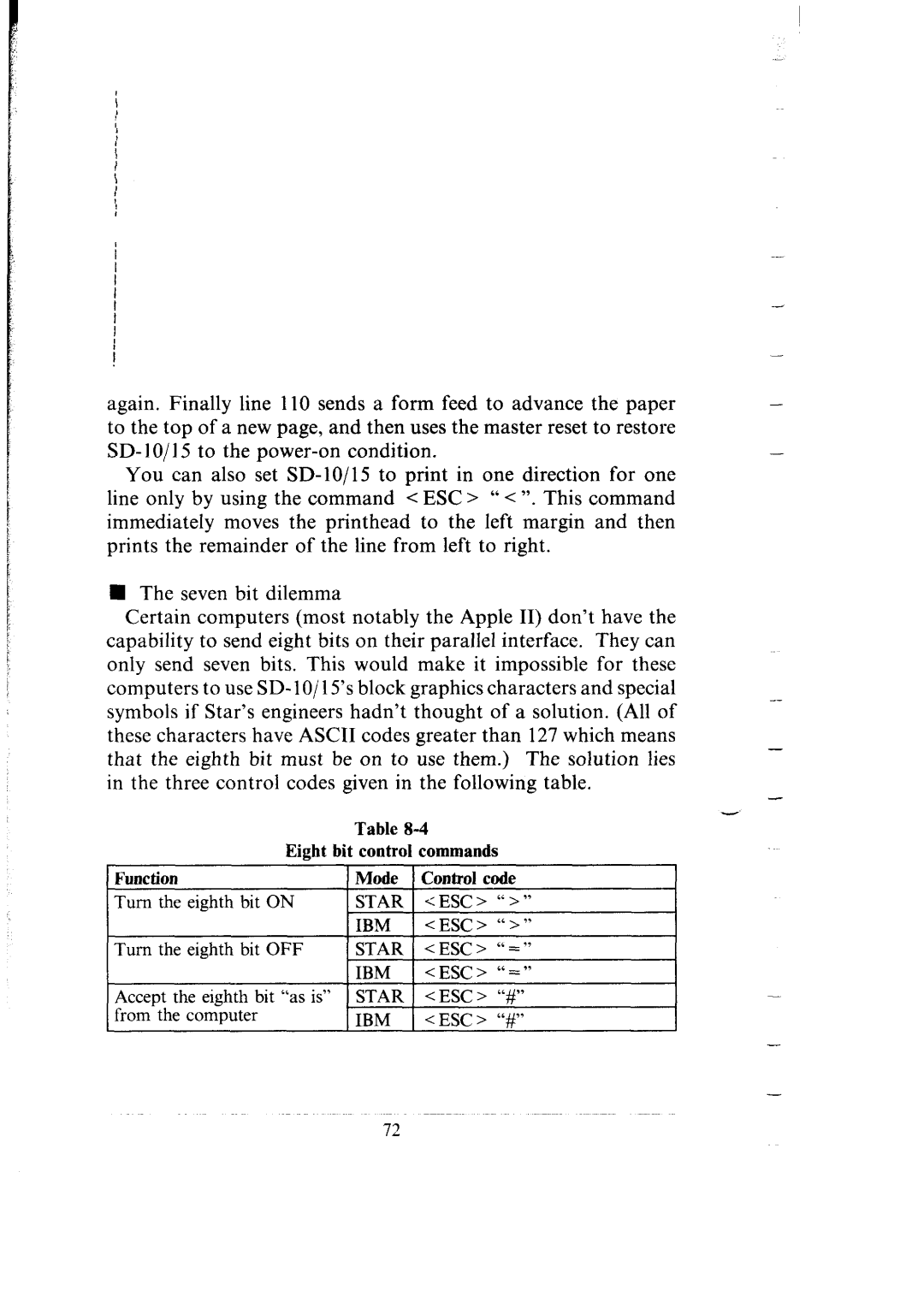I
again. Finally line 110 sends a form feed to advance the paper to the top of a new page, and then uses the master reset to restore
You can also set
nThe seven bit dilemma
Certain computers (most notably the Apple II) don’t have the capability to send eight bits on their parallel interface. They can only send seven bits. This would make it impossible for these computers to use SD- 1O/15’s block graphics characters and special symbols if Star’s engineers hadn’t thought of a solution. (All of these characters have ASCII codes greater than 127 which means that the eighth bit must be on to use them.) The solution lies in the three control codes given in the following table.
Table
Eight bit control commands
Function
Turn the eighth bit ON
Turn the eighth bit OFF
Accept the eighth bit “as is” from the computer
Mode Control code
STAR <ESC> “>”
IBM <ESC> “>” STAR <ESC > “=”
IBM <ESC> “=” STAR < ESC > “#”
IBM <ESC> “#”
-
72