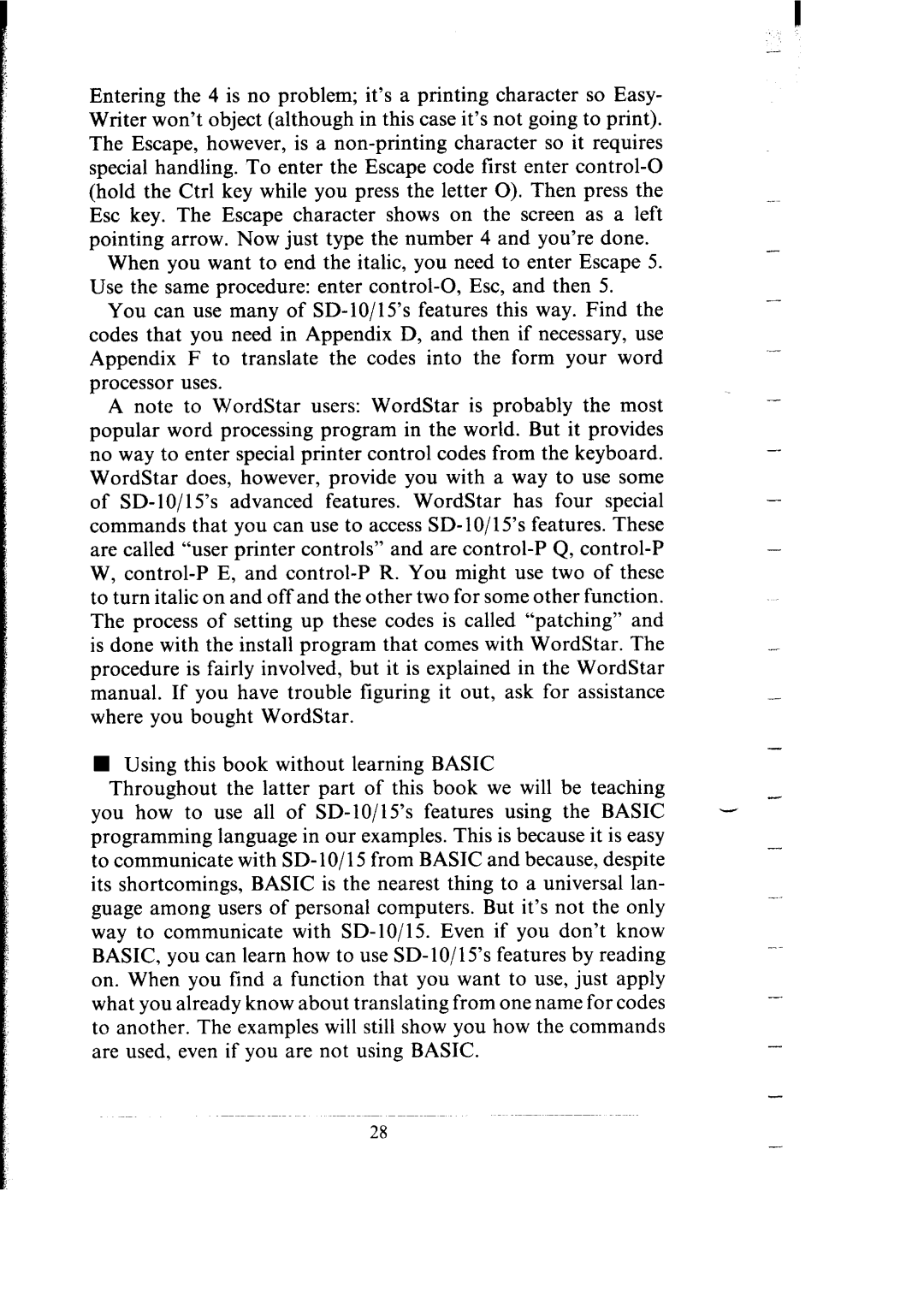Entering the 4 is no problem; it’s a printing character so Easy- Writer won’t object (although in this case it’s not going to print). The Escape, however, is a non-printing character so it requires special handling. To enter the Escape code lirst enter control-O (hold the Ctrl key while you press the letter 0). Then press the Esc key. The Escape character shows on the screen as a left pointing arrow. Now just type the number 4 and you’re done.
When you want to end the italic, you need to enter Escape 5. Use the same procedure: enter control-O, Esc, and then 5.
You can use many of SD-lo/l 5’s features this way. Find the codes that you need in Appendix D, and then if necessary, use Appendix F to translate the codes into the form your word processor uses.
A note to WordStar users: WordStar is probably the most popular word processing program in the world. But it provides no way to enter special printer control codes from the keyboard.
WordStar does, however, provide you with a way to use some of SD- 10/l 5’s advanced features. WordStar has four special commands that you can use to access SD- 10/15’s features. These are called “user printer controls” and are control-P Q, control-P W, control-P E, and control-P R. You might use two of these to turn italic on and off and the other two for some other function. The process of setting up these codes is called “patching” and is done with the install program that comes with WordStar. The procedure is fairly involved, but it is explained in the WordStar manual. If you have trouble figuring it out, ask for assistance where you bought WordStar.
nUsing this book without learning BASIC
Throughout the latter part of this book we will be teaching you how to use all of SD-lo/l 5’s features using the BASIC programming language in our examples. This is because it is easy to communicate with SD- lo/ 15 from BASIC and because, despite its shortcomings, BASIC is the nearest thing to a universal lan- guage among users of personal computers. But it’s not the only way to communicate with SD-lOjl5. Even if you don’t know BASIC, you can learn how to use SD-IO/IS’s features by reading on. When you find a function that you want to use, just apply what you already know about translating from one name for codes to another. The examples will still show you how the commands are used, even if you are not using BASIC.