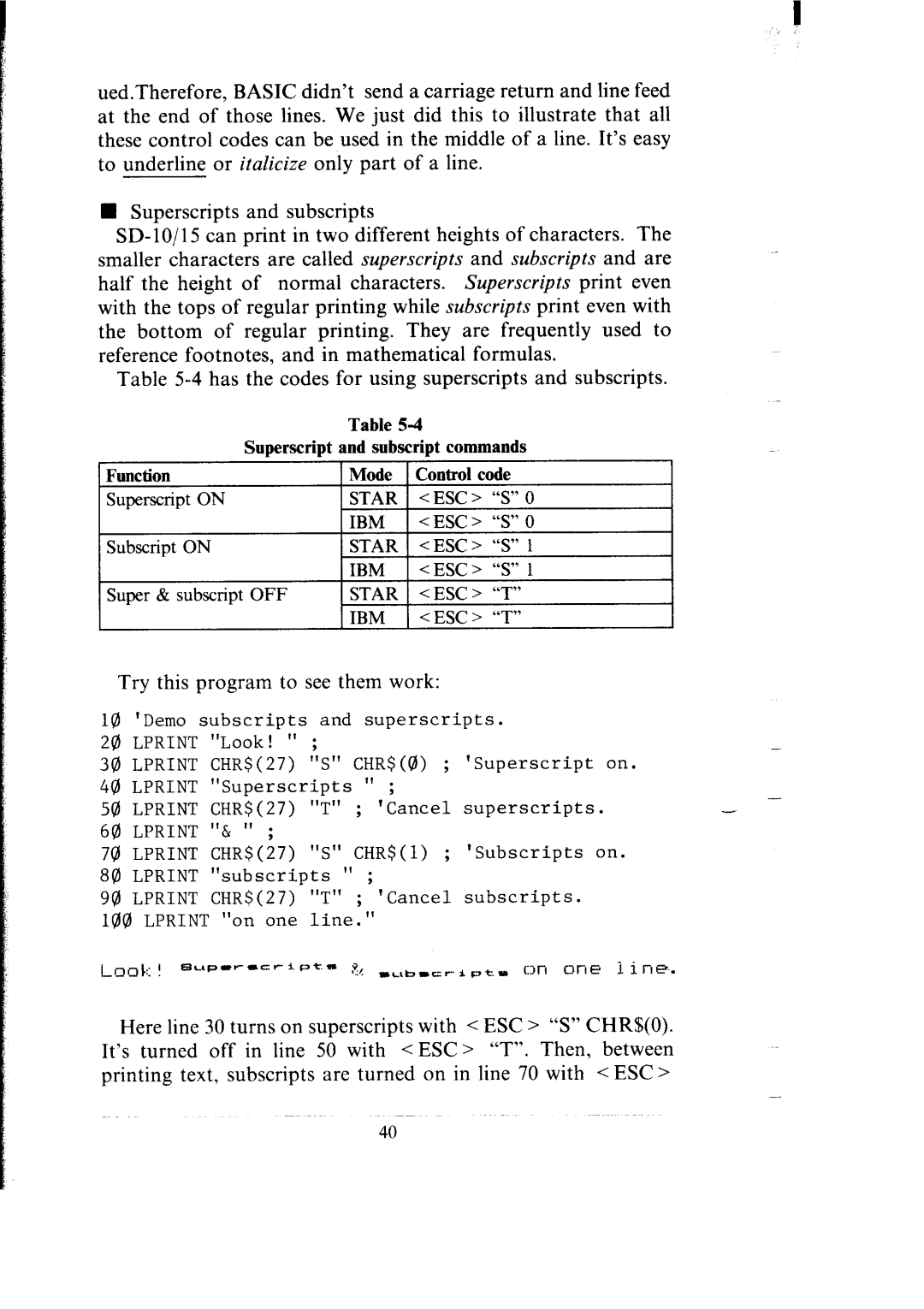ued.Therefore, BASIC didn’t send a carriage return and line feed at the end of those lines. We just did this to illustrate that all these control codes can be used in the middle of a line. It’s easy to underline or italicize only part of a line.
nSuperscripts and subscripts
half the height of normal characters. Superscripts print even with the tops of regular printing while subscripts print even with the bottom of regular printing. They are frequently used to reference footnotes, and in mathematical formulas.
Table
| Table |
|
|
| |
Superscript | and subscript commands |
| |||
Function | Mode | Control | code |
| |
SuperscriptON | STAR | < ESC > | “S” 0 | ||
| IBM | < ESC > | “S” 0 | ||
SubscriptON | STAR | <ESC | > | “s” | 1 |
| IBM | <ESC> |
| ‘3” | 1 |
Super& subscriptOFF | STAR | <ESC> |
| “T” |
|
| IBM | <ESC> |
| “T” |
|
Try this program to see them work:
10 'Demo subscripts and superscripts.
20 LPRINT "Look! " ;
34)LPRINT CHR$(27) "S" CHR$(@) ; 'Superscript on.
40 LPRINT "Superscripts " ;-
50 LPRINT CHR$(27) "T" ; 'Cancel superscripts.
69)LPRINT "6 " ;
70 LPRINT CHR$(27) "S" CHR$(l) ; 'Subscripts on. 84)LPRINT "subscripts " ;
90 LPRINT CHR$(27) "T" ; 'Cancel subscripts.
108 LPRINT "on one line."
Here line 30 turns on superscripts with < ESC > “S” CHR$(O). It’s turned off in line 50 with < ESC > “T”. Then, between printing text, subscripts are turned on in line 70 with < ESC >
40