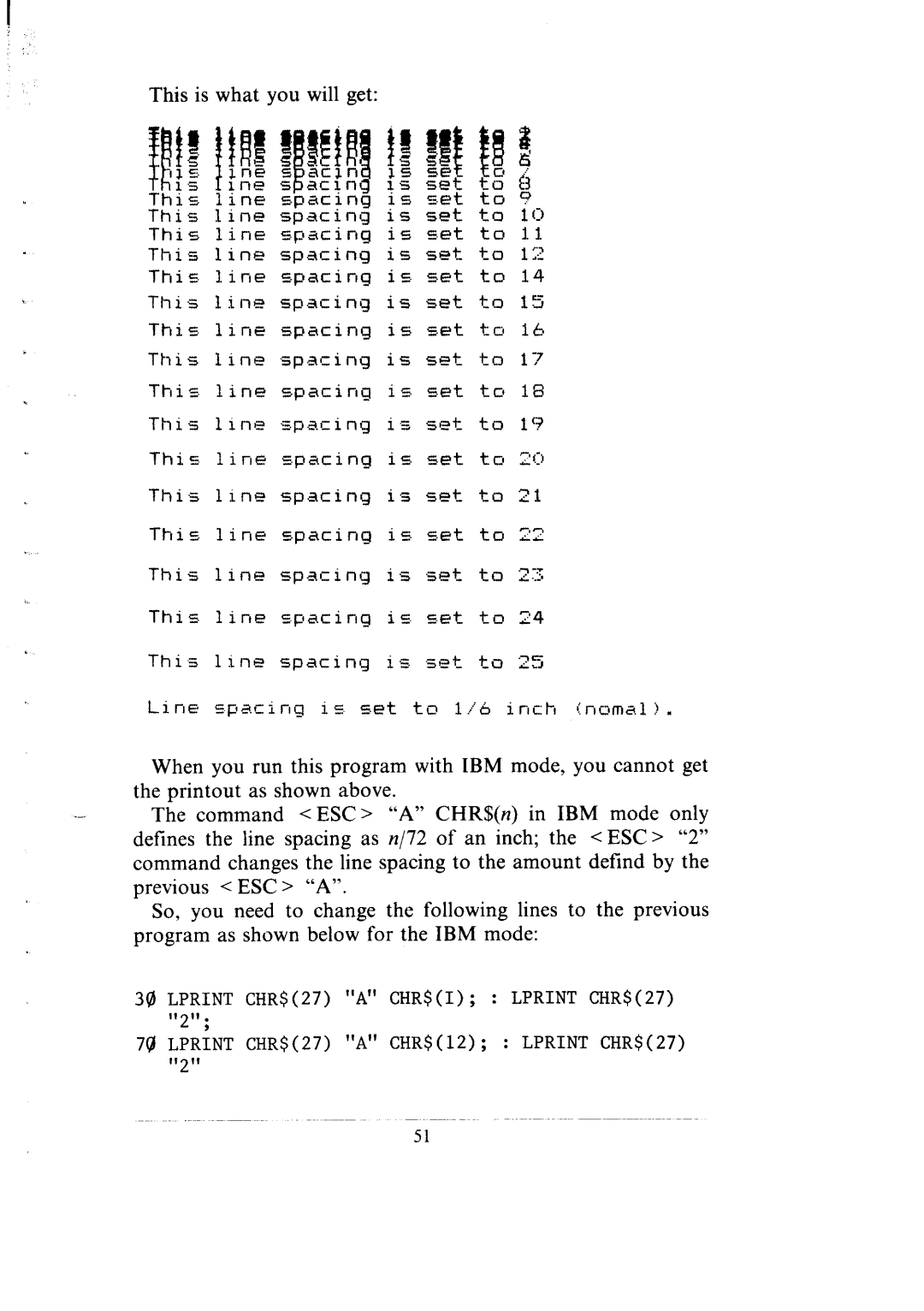This is what you will get:
This | line | |||||
This | line | spacing | is | set | to | 12 |
This | line | c.pacirig i5. set | to | 14 | ||
This | line | spacing | is | set | to | 15 |
This | line | spacing | is | set | to | 10 |
This | line | spacing | is | set | to | 17 |
Thir | 1 ine | spacing | is | set | to | 18 |
This | 1 lne | %z.pacing is | set | to | 19 | |
Thic | line | spacing | is | set | ta | 20 |
This | line | spacing | is | set | to | 21 |
This | line | spacing | is | E.et to | 22 | |
This | line | spacing | is | set | to | 23 |
This | line | spacing | is | 24 | ||
This | line | spacing | it. set | to | 25 | |
Line cpacing i E set to l/t, i rich inomal 1).
When you run this program with IBM mode, you cannot get the printout as shown above.
So, you need to change the following lines to the previous program as shown below for the IBM mode:
30LPRINT CHR$ (27) “A” CHR$ (I); : LPRINT CHR$( 27) II11.
2 ,
79 LPRINT CHR$( 27) “A” CHR$ (12) ; : LPRINT CHR$( 27)
If11
2
51