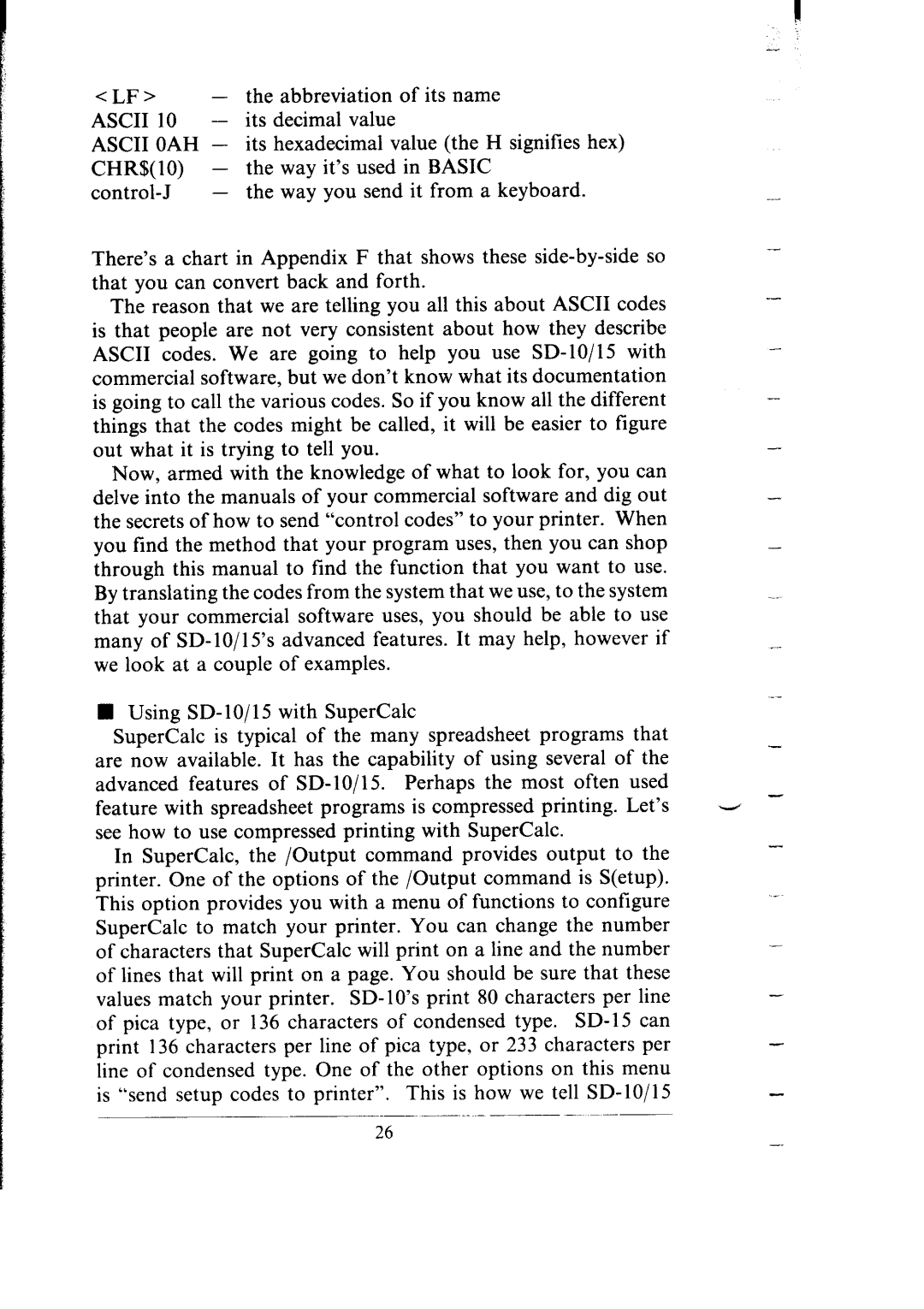<LF> |
| - | the | abbreviation of its name |
|
| ||||||
ASCII | 10 | - | its | decimal | value |
|
|
|
| |||
ASCII | OAH | - | its | hexadecimal | value | (the | H signifies hex) |
| ||||
CHR$(lO) | - | the | way it’s used in BASIC |
|
| |||||||
- | the | way you send it from | a keyboard. | |||||||||
There’s a chart in Appendix F that shows these | - | |||||||||||
| ||||||||||||
that you can convert back and forth. |
|
|
| - | ||||||||
The reason that we are telling you all this about ASCII codes | ||||||||||||
| ||||||||||||
is that people are not very consistent about how they describe | - | |||||||||||
ASCII codes. We are going to help you use | ||||||||||||
| ||||||||||||
commercial software, but we don’t know what its documentation | ||||||||||||
is going to call the various codes. So if you know all the different | ||||||||||||
| ||||||||||||
things that the codes might be called, it will be easier to figure | - | |||||||||||
out what it is trying | to | tell you. |
|
|
| |||||||
Now, armed with the knowledge of what to look for, you can | - | |||||||||||
delve | into the | manuals | of your | commercial | software | and dig out | ||||||
the secrets of how to send “control codes” to your printer. When |
| |||||||||||
you find the | method | that your | program | uses, then you can shop | - | |||||||
through this manual to find the function that you want to use. |
| |||||||||||
By translating |
| the codes | from | the system | that | we use, to the system | ... | |||||
that your commercial software uses, you should be able to use |
| |||||||||||
many | of | advanced | features. | It | may help, | however if | _.- | |||||
we look at a couple of examples. |
|
|
|
| ||||||||
nUsing
SuperCalc is typical of the many spreadsheet programs that |
|
| ||
are now available. It has the capability of using several of the |
|
| ||
advanced features of | Perhaps the most often | used |
|
|
feature with spreadsheet programs | is compressed printing. | Let’s | - | - |
see how to use compressed printing with SuperCalc. |
|
| - | |
In SuperCalc, the /Output command provides output to the |
| |||
|
| |||
printer. One of the options of the /Output command is S(etup). |
|
| ||
This option provides you with a menu of functions to configure |
|
| ||
SuperCalc to match your printer. You can change the number |
| |||
of characters that SuperCalc will print on a line and the number |
| |||
|
| |||
of lines that will print on a page. You should be sure that these |
| - | ||
values match your printer. |
| |||
|
| |||
of pica type, or 136 characters of condensed type. |
|
| ||
print 136 characters per line of pica type, or 233 characters per |
|
| ||
line of condensed type. One of the other options on this menu |
|
| ||
is “send setup codes to printer”. | This is how we tell |
|
| |
26