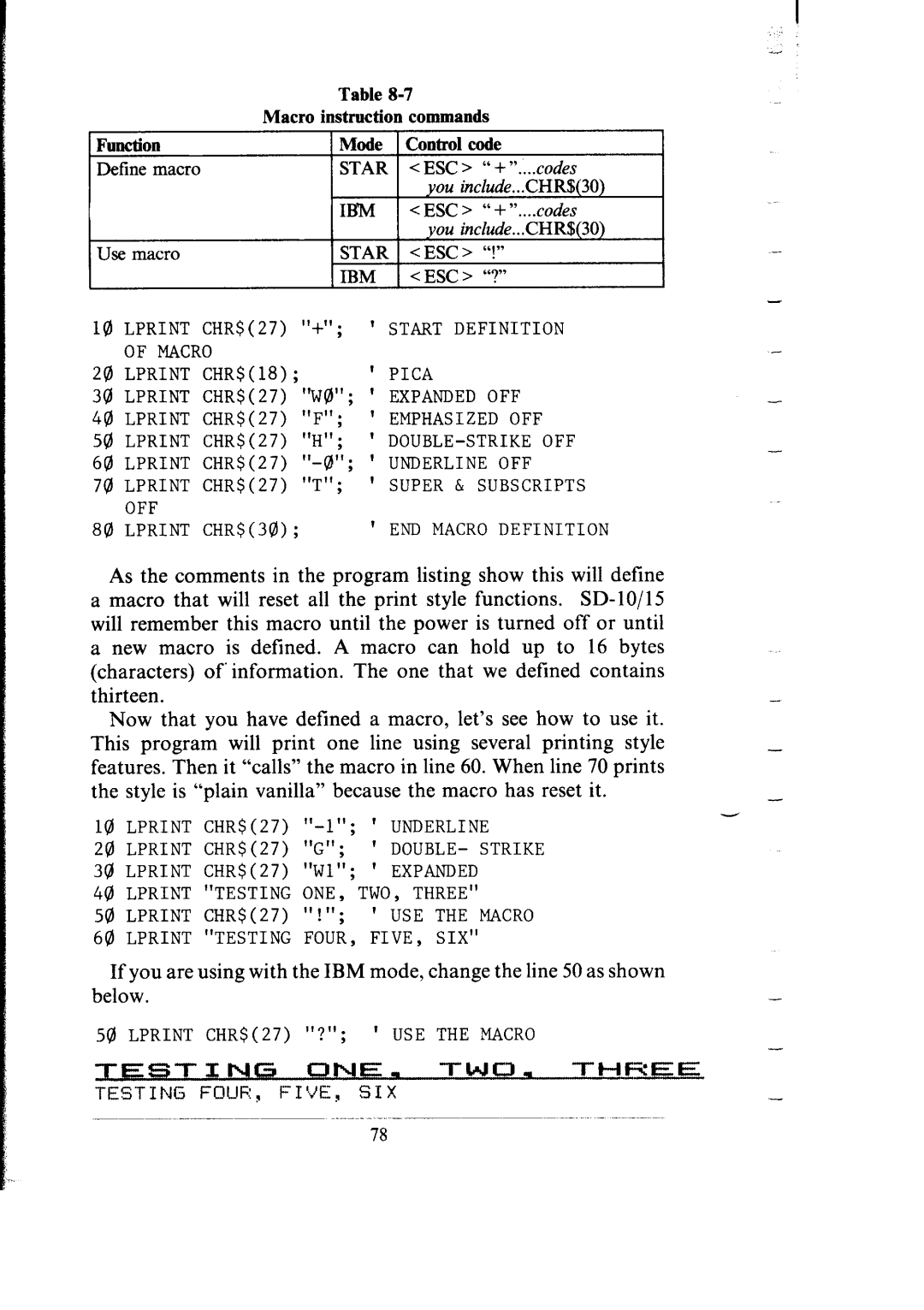| Table |
| |
Macro | instruction | commands |
|
Function | Mode | Control code | |
Define macro | STAR | < ESC > | “ + “....codes |
|
| you include...CHR$(30) | |
| IBM | < ESC > “+“....codes | |
|
| you include...CHR$(30) | |
use macro | STAR | < ESC > | “!” |
| IBM | <ESC> | “r. |
10 LPRINT CHR$(27) "+"; ' START DEFINITION OF MACRO
20 LPRINT CHR$(18); ' PICA
30 LPRINT CHR$(27) "Wfl"; ' EXPANDED OFF
40 LPRINT CHR$(27) "F"; ' EMPHASIZED OFF
50 LPRINT CHR$(27) "H"; '
70 LPRINT CHR$(27) "T"; ' SUPER & SUBSCRIPTS OFF
80 LPRINT CHR$(3Q)); ' END MACRO DEFINITION
As the comments in the program listing show this will define
a macro that will reset all the print style functions.
Now that you have defined a macro, let’s see how to use it. This program will print one line using several printing style features. Then it “calls” the macro in line 60. When line 70 prints the style is “plain vanilla” because the macro has reset it.
10 LPRINT CHR$(27)
20 LPRINT CHR$(27) "G"; ' DOUBLE- STRIKE 30 LPRINT CHR$(27) "Wl"; ' EXPANDED
40 LPRINT "TESTING ONE, TWO, THREE"
50 LPRINT CHR$(27) 'I!"; ' USE THE MACRO 60 LPRINT "TESTING FOUR, FIVE, SIX"
If you are using with the IBM mode, change the line 50 as shown below.
50 LPRINT CHR$(27) "?"; ' USE THE MACRO
ne~53T1NC=iC3NEm -l-MO, “T-t-iF;:EE
TESTING FOUR, FIVE, SIX
-
-
-
-
-
-
78