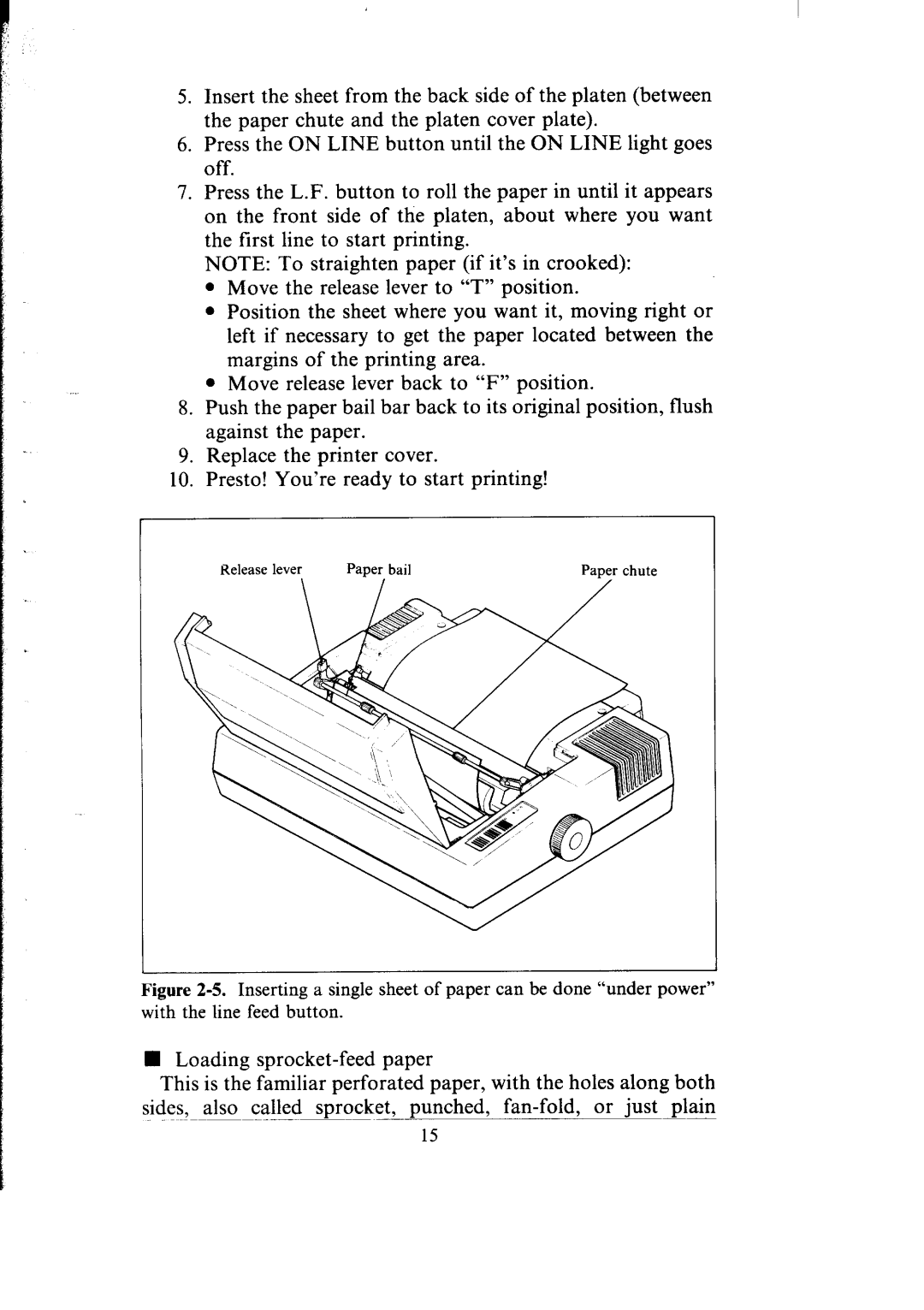5.Insert the sheet from the back side of the platen (between the paper chute and the platen cover plate).
6.Press the ON LINE button until the ON LINE light goes off.
7.Press the L.F. button to roll the paper in until it appears on the front side of the platen, about where you want the first line to start printing.
NOTE: To straighten paper (if it’s in crooked): • Move the release lever to “T” position.
• Position the sheet where you want it, moving right or left if necessary to get the paper located between the margins of the printing area.
• Move release lever back to “F” position.
8.Push the paper bail bar back to its original position, flush against the paper.
9.Replace the printer cover.
10. Presto! You’re ready to start printing!
kgure
with the line feed button.
nLoading
This is the familiar perforated paper, with the holes along both sides, also called sprocket, punched,
15