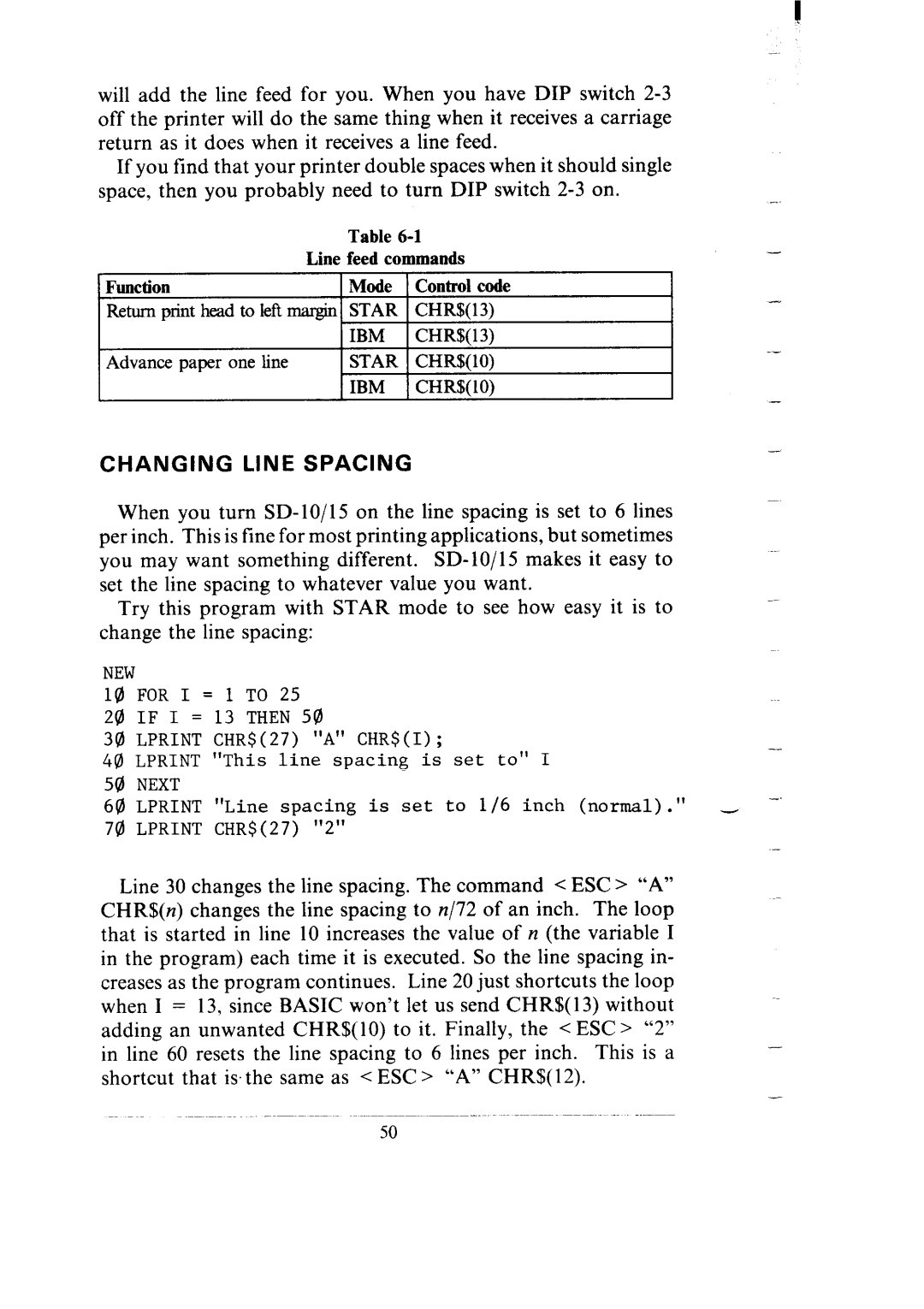will add the line feed for you. When you have DIP switch
If you find that your printer double spaces when it should single space, then you probably need to turn DIP switch
Table
Line feed commands
Function | Mode Control code |
Return print head to left margin STAR CHR$(13)
TRM
Advance paperoneline STAR 1CHR$(lO)
IBM 1CHR!NlO)
CHANGING LINE SPACING
. .
-
-
When you turn
Try this program with STAR mode to see how easy it is to change the line spacing:
NEW
10 FOR I = 1 TO 25
20 IF I = 13 THEN 50
30 LPRINT CHR$(27) "A" CHR$(I);- 48 LPRINT "This line spacing is set to" I
50 NEXT
60 LPRINT "Line spacing is set to l/6 inch (normal)." -
70 LPRINT CHR$(27) "2"
-
Line 30 changes the line spacing. The command < ESC > “A” CHR$(n) changes the line spacing to n/72 of an inch. The loop that is started in line 10 increases the value of n (the variable I in the program) each time it is executed. So the line spacing in- creases as the program continues. Line 20 just shortcuts the loop when I = 13, since BASIC won’t let us send CHR$( 13) without adding an unwanted CHR$(lO) to it. Finally, the < ESC > “2” in line 60 resets the line spacing to 6 lines per inch. This is a shortcut that is.the same as < ESC > “A” CHR$(12).
-
-
50