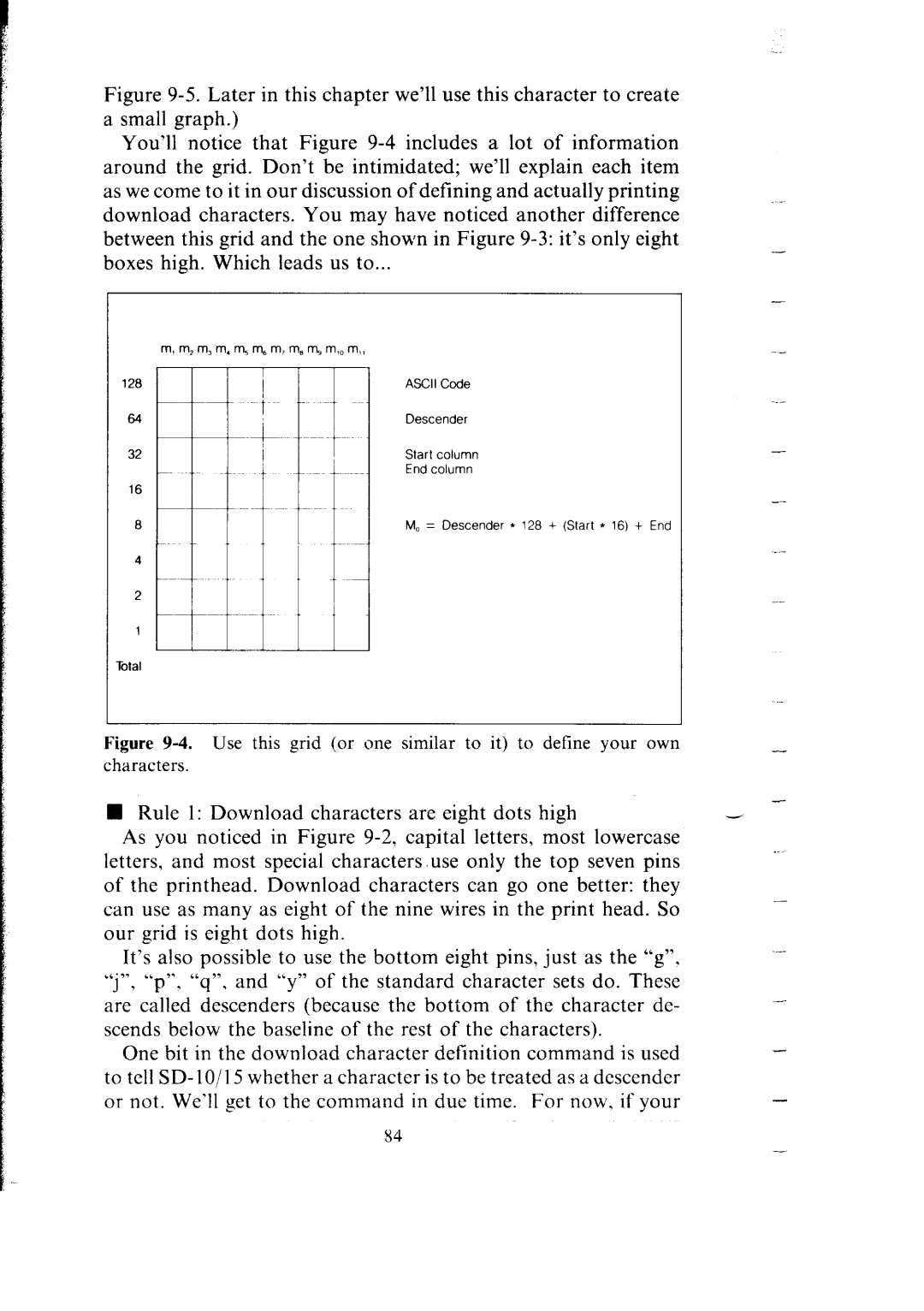Figure 9-5. Later in this chapter we’ll use this character to create a small graph.)
You’ll notice that Figure 9-4 includes a lot of information around the grid. Don’t be intimidated; we’ll explain each item as we come to it in our discussion of defining and actually printing download characters. You may have noticed another difference between this grid and the one shown in Figure 9-3: it’s only eight boxes high. Which leads us to...
| m,m,m,m,n m,m,m.m,m,,m,, |
| ASCII Code |
| Descender |
32 | Star1 column |
| End column |
16 |
|
6 | M, = Descender + 126 + (Start * 16) + End |
4 |
|
2
1
Total
Figure9-4. Use thisgrid(orone similarto it)to defineyour own characters.
nRule 1: Download characters are eight dots high
As you noticed in Figure
It’s also possible to use the bottom eight pins, just as the “g”, ““3 ‘6 3.
J- P* “q”, and “y” of the standard character sets do. These are called descenders (because the bottom of the character de- scends below the baseline of the rest of the characters).
One bit in the download character definition command is used to tell SD- 10/l 5 whether a character is to be treated as a descender or not. We’ll get to the command in due time. For now, if your
-
-
-
.-
-
-
-
84
-