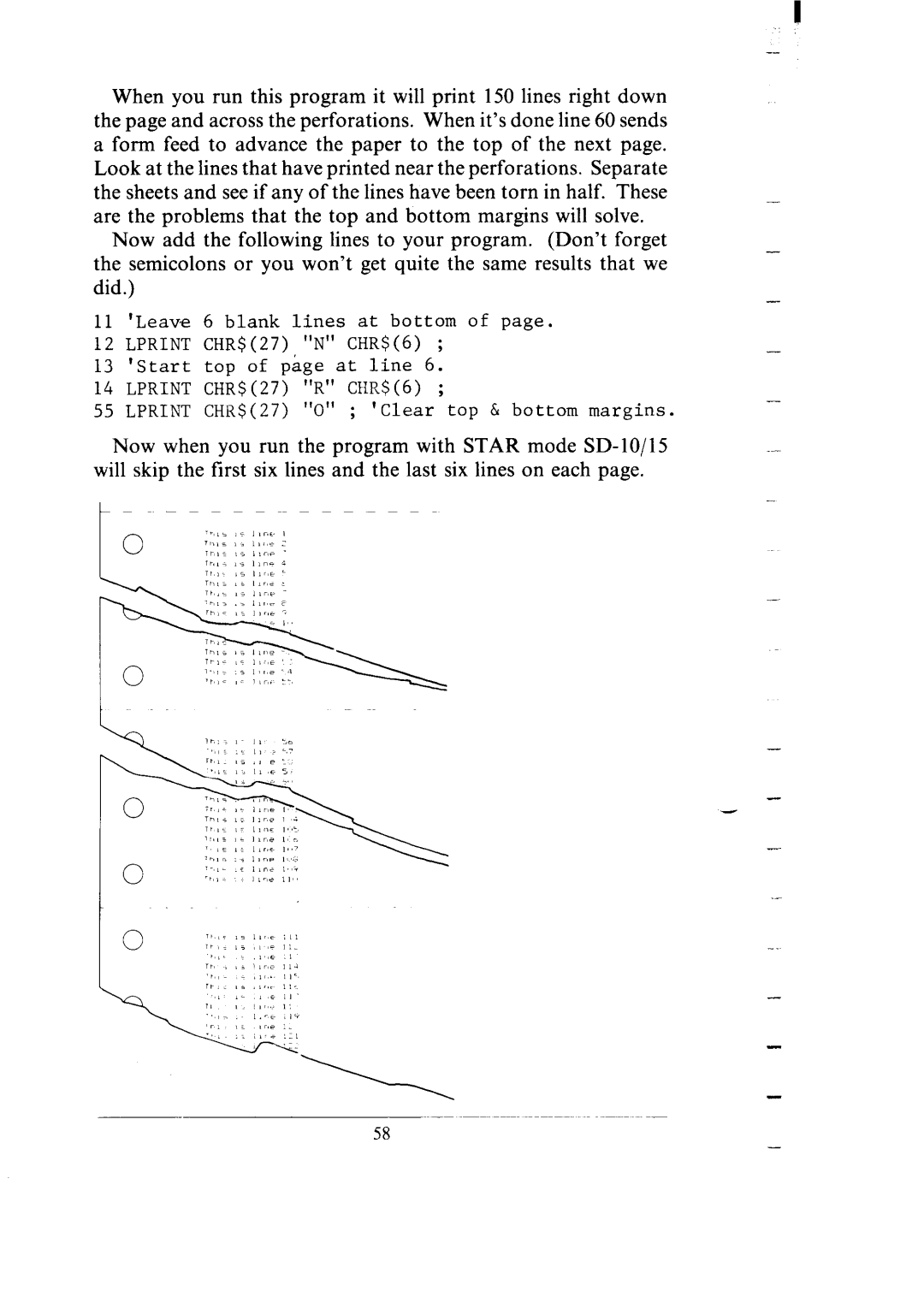When you run this program it will print 150 lines right down |
| |||
the page and across the perforations. | When it’s done line 60 sends |
| ||
a form feed to advance the paper to the top of the next page. |
| |||
Look at the lines that have printed near the perforations. Separate |
| |||
the sheets and see if any of the lines have been torn | in half. | These | - | |
are the problems that the top and bottom margins will solve. |
| |||
Now add the following lines to | your program. | (Don’t | forget | - |
the semicolons or you won’t get quite the same results that we |
| |||
did.) | - |
|
11 'Leave 6 blank lines at bottom of page.
12 LPRINT CHR$(27) "N" CHRS(6) ;-
13 'Start top of page at line 6.
14 LPRINT CHR$(27) "R" CHR$(6) ;
55 LPRINT CHR$(27) "0" ; 'Clear top & bottom margins.
Now when you run the program with STAR mode
-
.-
-
-