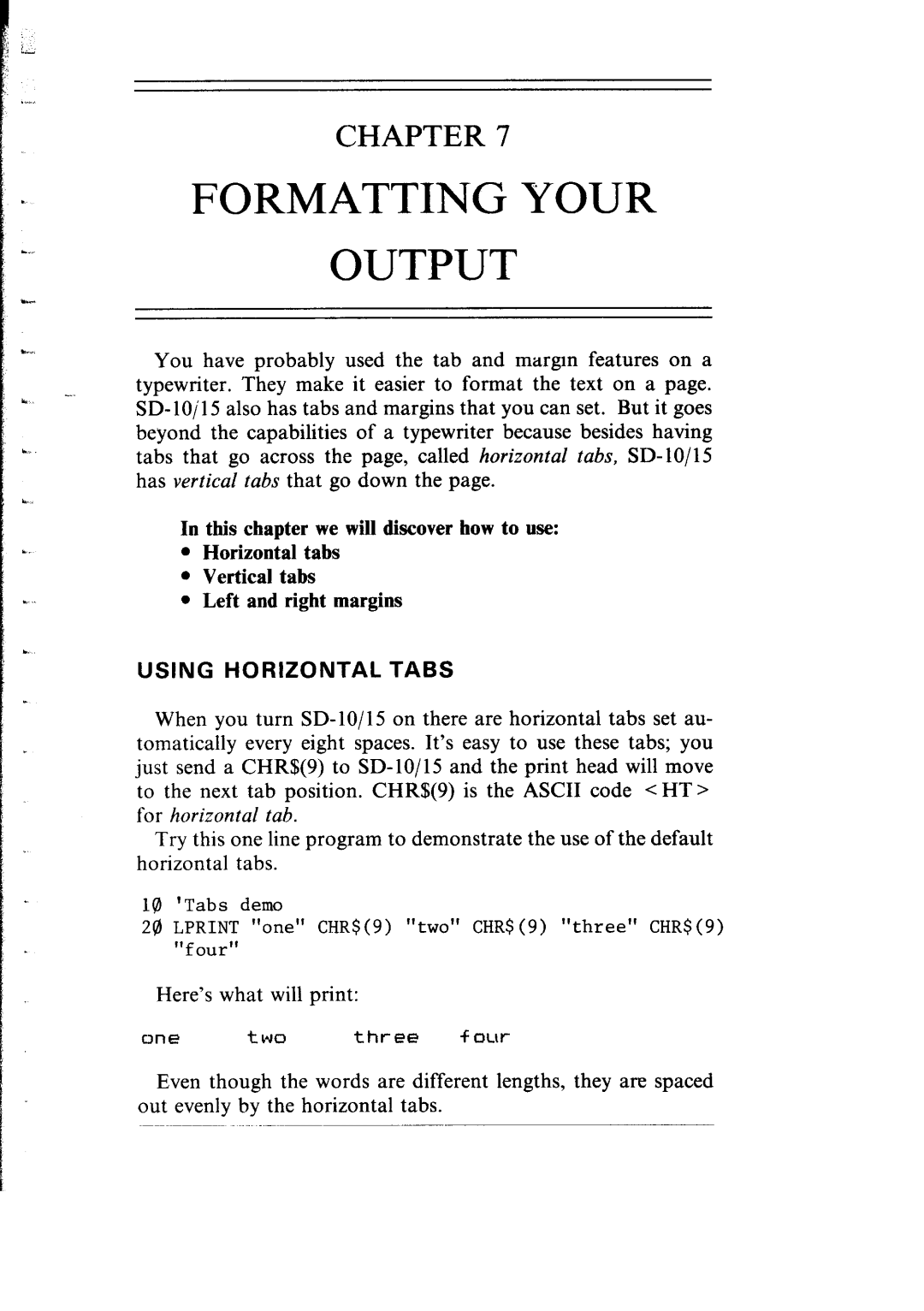CHAPTER 7
FORMATTING YOUR
L.
OUTPUT
:I*. -
You have probably used the tab and margm features on a typewriter. They make it easier to format the text on a page.
c
In this chapter we will discover how to use:
•Horizontal tabs
•Vertical tabs
•Left and right margins
USING HORIZONTAL TABS
When you turn
Try this one line program to demonstrate the use of the default horizontal tabs.
18 'Tabs demo
20 LPRINT "one" CHR$(9) rrtwo" CHR$(9) “three” CHR$(9) "four"
Here’s what will print:
one twothree four
Even though the words are different lengths, they are spaced out evenly by the horizontal tabs.