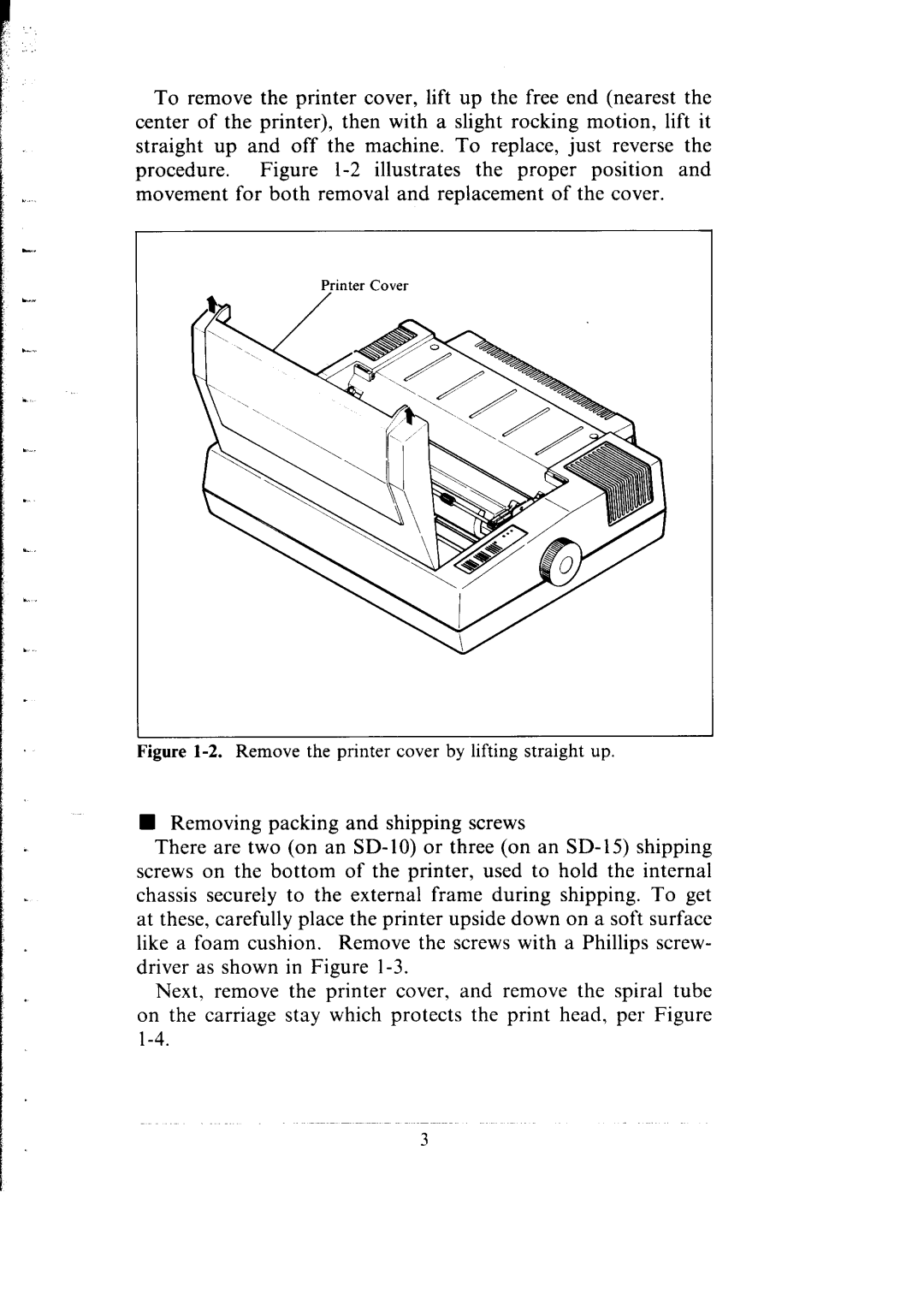To remove the printer cover, lift up the free end (nearest the center of the printer), then with a slight rocking motion, lift it straight up and off the machine. To replace, just reverse the
procedure. Figure
Printer Cover
.- | - | . | pnnter cover | . | ..^. | . . |
Figure | Kemove the | by | Iitting straight up. | |||
nRemoving packing and shipping screws
There are two (on an
Next, remove the printer cover, and remove the spiral tube on the carriage stay which protects the print head, per Figure
3